Ah, summer.
The season of floppy hats, melting popsicles, and… dead Pinterest traffic.

It happens every year like clockwork.
One minute your pins are popping off like fireworks, and the next?
It’s like you fell into a Pinterest Bermuda Triangle.
A lot of my readers have already started pinging me about their Pinterest traffic going down, and I’m writing this post to tell you that the Summer Slump is totally normal.
If you’re currently refreshing your analytics every 30 minutes and whispering “come back, please” to your traffic chart… you’re not alone.
We’ve been there and done that.
BUT, I finally figured out how to beat the summer slump without sacrificing my sanity or screaming into a throw pillow.

So today, I’m going to show you exactly how I keep traffic flowing when everyone else is yelling, “Pinterest is dead!”
It’s not. She’s just sleepy.
Let’s wake her up.
But, here’s my free email course if you’d like to learn more about getting traffic from Pinterest.
Okay, before that really quick, let’s get the affiliate disclaimer out of the way.
This post may include affiliate links, which means clicking on them might result in me making a commission at no extra cost to you. This allows me to run this blog ad-free and make content accessible for you for free. I also use this to pamper my beloved pups.

1. Stop obsessing over Impressions and focus on Clicks instead
Because impressions are just Pinterest waving.
Clicks are when people actually come to your party.
I used to throw a full-on tantrum when my impressions dropped,
“I worked so hard on that post! Why does nobody love me???”
But here’s what I’ve realized:
Impressions don’t mean anything unless people are clicking.
What you want or what Pinterest wants is link clicks.
Those are the juicy metrics that show people care about your content.
So instead of judging my pins by how many times they showed up in someone’s feed, I started tracking my top-clicked pins and working backwards from there.
The tool that changed everything?
PinClicks by Tony ← You need this in your life.
If I were to sum up why I love PinClicks, it would be:
- I can quickly copy-paste any Pin’s URL and see all the relevant information like the number of Saves, Annotations Pinterest has assigned to the pin, and when it was created.
- I love how I can scrounge the top pins for any keyword and this helps me understand what type of pins people like for those keywords.
- But my favorite part is going to Account Explorer and copy-pasting anyone’s account URL and seeing their top pins (by saves) and top keywords that they rank for! As of now, there is no other tool that does this!
I used PinClicks to dig into my own Pinterest graveyard of forgotten pins, and guess what?
Turns out the pins that were actually driving traffic had keywords I wasn’t even using.
So I revamped my strategy.
I stopped using generic, overused keywords and started leaning into the weirdly specific ones people actually clicked on.
Game. Changer.
If you want to learn more about this, check out these posts:
- You can read my honest review of PinClicks here.
- You can also read my post on how I use it to create Viral Pins.
- And I have another post here on how to dig for keywords – a nice, methodical method.
You can also peek at the annotations of your top pins and come up with similar topic ideas.

PinClicks allow you to do that!
If you want to see for yourself, just take a free trial here.
If you decide to buy this, use my code StrayCurls25OFF to get 25% off!
Let’s say you find out a pin is getting clicks for “easy heatless summer hairstyles”, guess what?
You can now:
-
Use that phrase in your pin title
-
Mention it in your blog post
-
Create more pins with the same keyword angle
-
Even write a new post inspired by it if it’s working THAT well
This is Pinterest SEO on steroids.
2. Use a TON of Pin Templates (Preferably Mine Because They’re Traffic-Boosting Sea Unicorns)
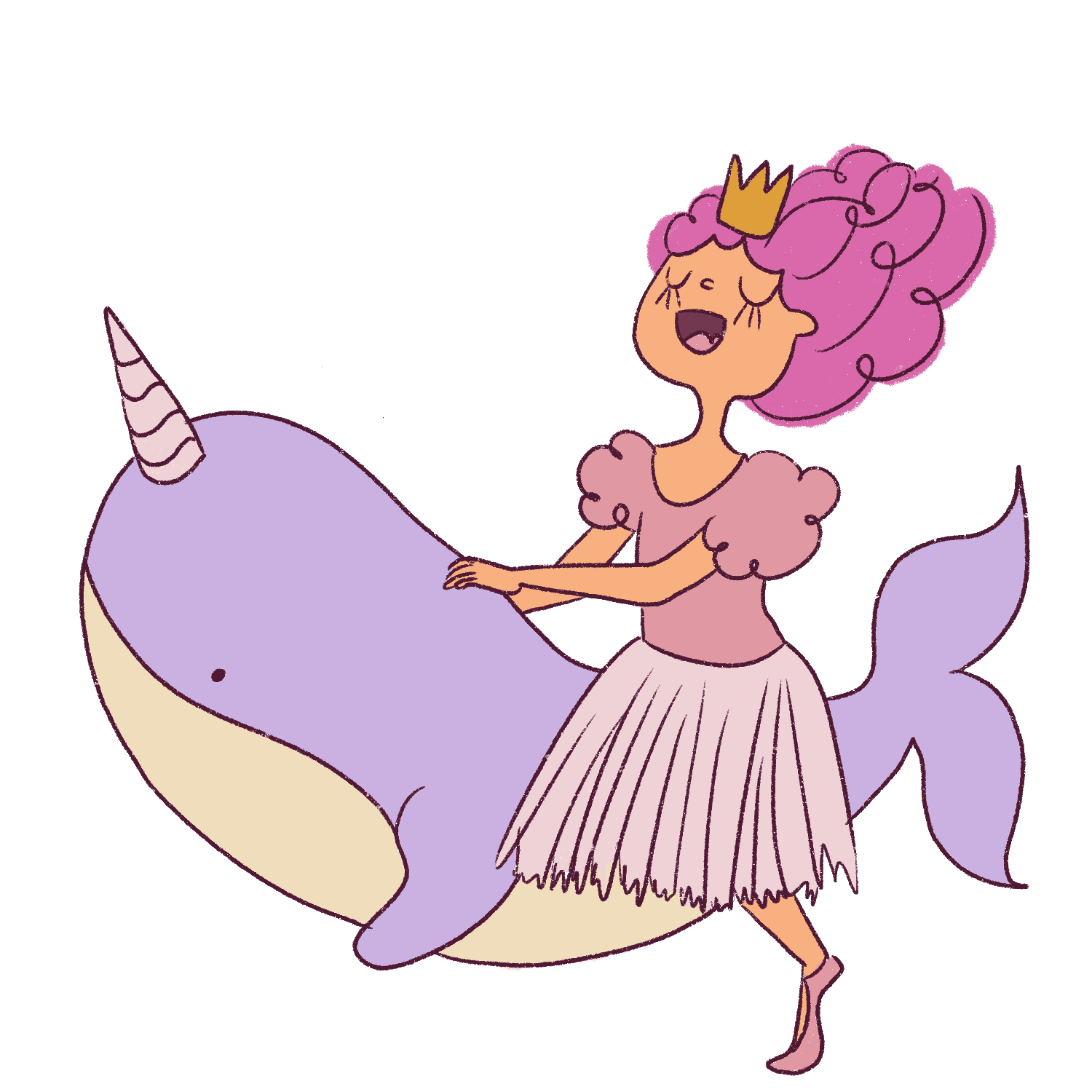
Listen, I wish I could spend all day designing pins.
But do I have 6 hours to spend tweaking fonts, moving arrows, and trying to make my Canva designs look like they weren’t created at 2 am?
Absolutely not!
And during the summer slump, you need to test multiple pin styles for the same post.
Because here’s the secret sauce:
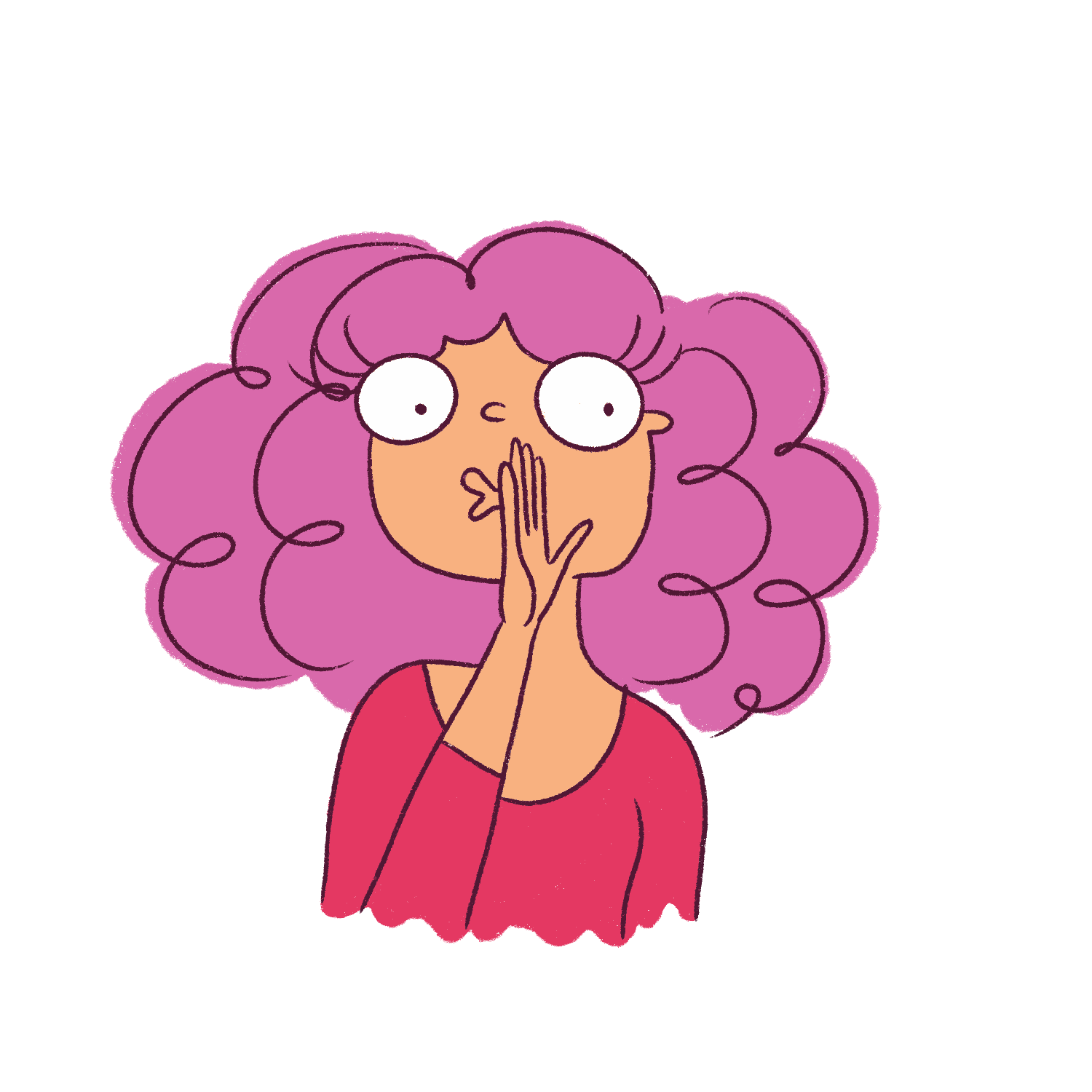
Different pins attract different eyeballs.
What flops on Monday might go viral on Wednesday with a different headline, different color combo, or slight layout shift.
That’s why I created my Tried-and-Tested Canva Pinterest Pin Templates — and trust me when I say they work.
Like, really work.
These are the exact templates I use for:
-
Blog posts that consistently drive 100K+ monthly visitors
-
Pins that get over 100K impressions and actual clicks
-
Posts that perform even when Pinterest is sleepy and moody
One of my readers who just started her blog 4 months ago and purchased these Pin Templates at the same time just sent me her Traffic screenshot.

What makes these Pinterest Templates magical?
-
They’re made to be clickable, not just pretty
-
I’ve taken months to make this pack because I only included the designs that brought me clicks.
-
They’ve been tested across niches (lifestyle, beauty, blogging, relationships, food – all of it)
So if you’re struggling, please don’t just make one pin and hope for the best.
Make 3, 5, 10.
Test different headlines.
Test different vibes.
Use templates that are designed to make people click, not just sigh and scroll.
You can grab my high-converting pin templates right here — and thank me later.
3. Be Consistent Even When It Feels Pointless
So many of my clients tell me that they lose hope after pinning for a few weeks because they don’t see quick results.
But I’m here to tell you that Pinterest is slow-burn romance, not speed dating.
This is the part where I lovingly scream at you because I care:
DO. NOT. STOP. POSTING.
I know it’s tempting when your analytics look like a dying EKG line.
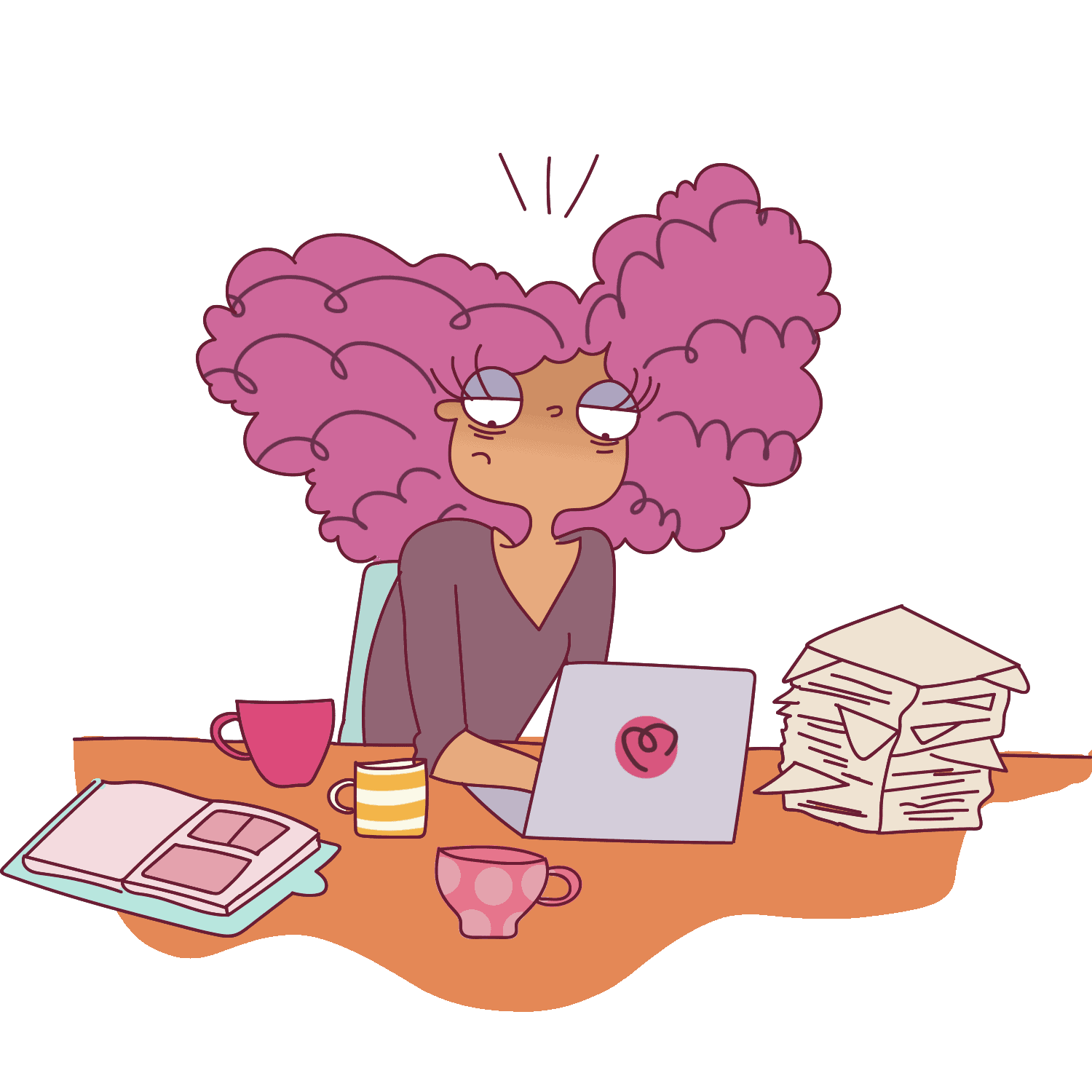
Pinterest rewards consistency more than anything.
More than aesthetics.
More than genius strategies.
Consistency is Pinterest’s love language.
During summer, I:
-
Post 3-4 new pins every single day
-
Rotate through my old blog posts with new pin designs
-
Revisit posts that historically do well in summer (hello seasonal content!)
-
Schedule everything in advance so I don’t have to show up every day
Even when my clicks are down, I keep going.
Because traffic always picks back up, and I want to be ahead of the curve, not scrambling to catch up.
4. Make Your Titles Spicier Than a Hellfire Burger

If your pin title says something like:
“Hair Tips for Summer”
Please know that I love you… But that pin is going to flop.
Pinterest users are scanners.
They click when something hits them in the face and makes them whisper, “Ooh.”
So make your titles juicy.
Dramatic.
Clickable.
Here are some examples:
-
“11 Summer Hair Hacks You’ll Wish You Knew Sooner”
-
“What I Eat in a Day to Beat Bloating (Even on Vacation)”
-
“The Exact Summer Routine That Cleared My Skin After 10 Years of Trying”
Notice the pattern?
They solve a problem, offer curiosity, and sound like real people talk.
5. Lean Into Summer-Specific Content (Even If You’re Over It)
Pinterest is still in summer mode.
So milk it while you can.
Create pins around:
-
Summer skincare routines
-
Summer capsule wardrobes
-
Recipes that don’t require an oven
-
Easy meals for hot days
-
Travel checklists, beach packing lists, road trip snacks
-
“How to stay productive when it’s too hot to function”
Pinterest is seasonal.
But Pinterest is also a bit… slow.
So if you’re planning ahead, now is a great time to start pinning fall content too.
Test the waters.
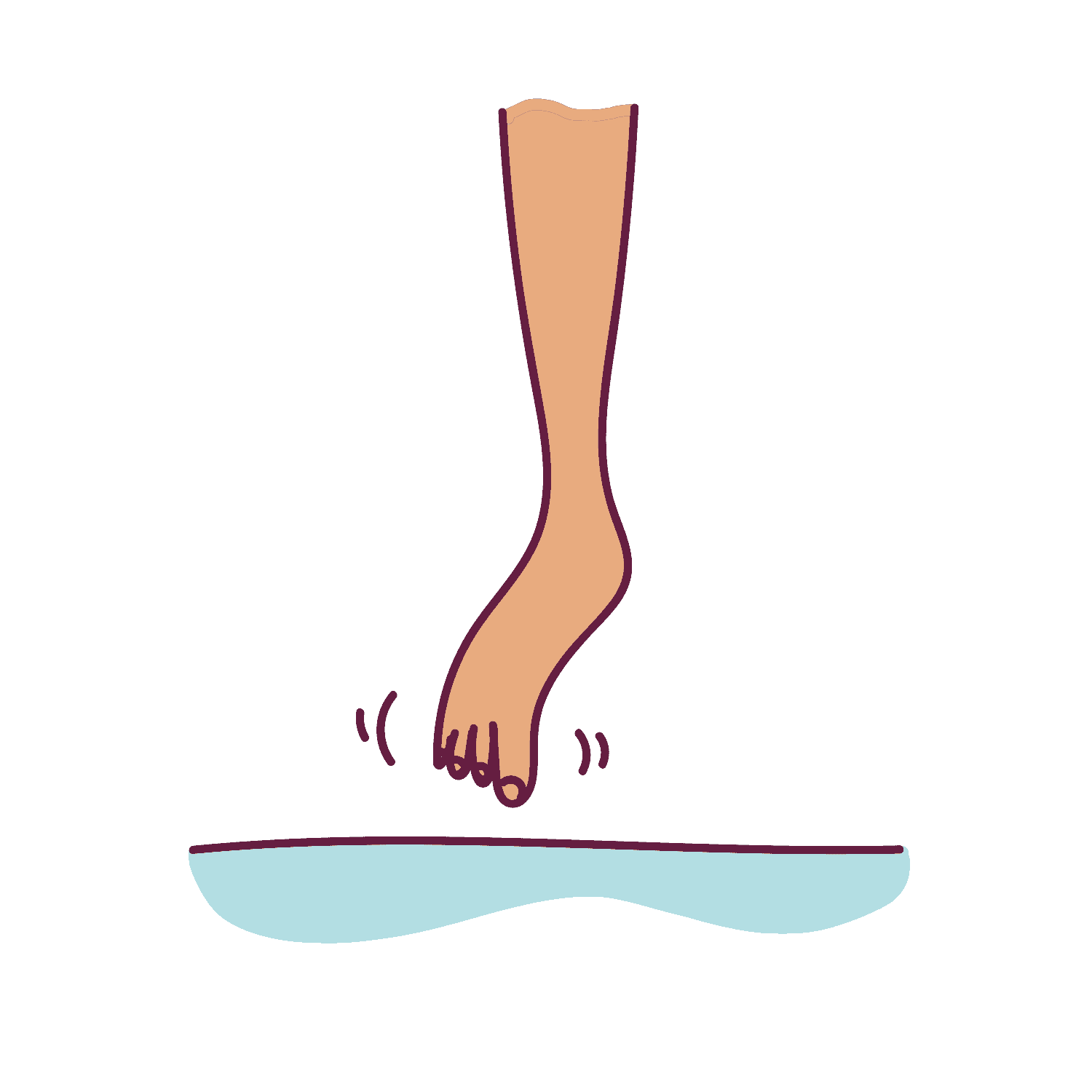
6. Start Pinning Fall Content Now (Yes, Even If You’re Sweating Through Your T-Shirt)

I know.
It feels so wrong.
You’re sitting there, fanning yourself with a takeout menu, and Pinterest wants you to pin pumpkin muffins?
In this economy???
But hear me out:
Pinterest is like that friend who’s always 3 months ahead of reality.
While the rest of us are crying about frizzy hair and heat rash, Pinterest users are already searching for:
-
Fall aesthetic wallpapers
-
Cozy crockpot recipes
-
Back-to-school routines
-
DIY Halloween costumes (I wish I were joking)
-
Fall capsule wardrobes
-
“Romantic things to do in autumn”
If you wait until September to post your fall content, you’re already late to the party.
So here’s what I do:
-
I sneak in 1 fall-related pin every day starting mid-July
-
I dust off old fall posts and give them fresh, new pins
-
I brainstorm new cozy blog content now while everyone’s still sipping lemonade, so my pins are ranking by the time the leaves change
Think of it as time traveling for your traffic.
Even if you’re personally not in the mood for cardigans yet, Pinterest is.
So lean in.
Give the people what they’re (already) searching for.
7. Create Roundup Posts (Because Pinterest Loves a Good List)
They’re skimmable.
They feel endless.

They make people click because their brain goes, “Ooh, 21 ideas? I’ll just read one…” and then boom! They’re 15 ideas deep and saving your pin for later.
More importantly, they keep people on your page for longer, so you make more ad-revenue!
Here are some examples:
-
“23 Cute Mid-Length Haircuts That’ll Make You Chop It All Off”
-
“17 Easy One-Bowl Meals to Make When You’re Tired But Starving”
-
“31 Fall Outfit Ideas So Good You’ll Forget It’s Still 85 Degrees Outside”
-
“15 Cozy Hobbies for Women Who Romanticize Their Lives (Guilty)”
Roundups are GOLD for Pinterest traffic because they give you multiple chances to go viral from one post.
You can create 5, 10, even 20 different pins from the same blog post — each one highlighting a different item on the list.
And bonus:
If you’re using your pin templates (you know, the clickable ones that actually get traffic), then you’re making viral pin after viral pin, without having to write 20 different blog posts.
Just one juicy roundup and you’re set.
Focus on making at least 1 roundup post a week.
Trust me, Pinterest eats them up.
Conclusion 💌
Yes, Pinterest has a bit of a summer slump.
But no, it’s not the end of the world. Or your blog traffic.
You don’t need to panic.
You don’t need to throw your laptop into a body of water.
You just need to get a little smarter about:
-
What you post
-
How often you post
-
And what Pinterest actually wants right now
Make new pins using templates that actually convert (mine are right here if you need them!).
Be consistent even when your traffic graph makes you sad.
And trust that you are planting seeds that will bloom when Pinterest wakes up again.
Because she always does.
(Usually around September — just saying.)
You got this, boo.
Here are a few more posts that you might find helpful:




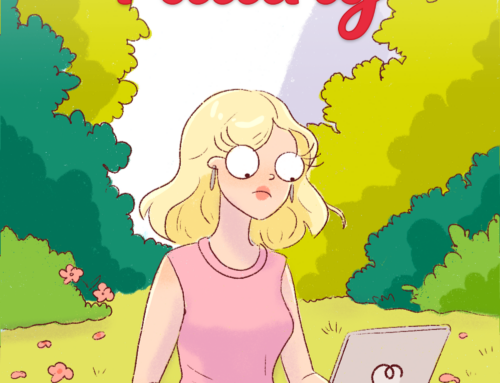


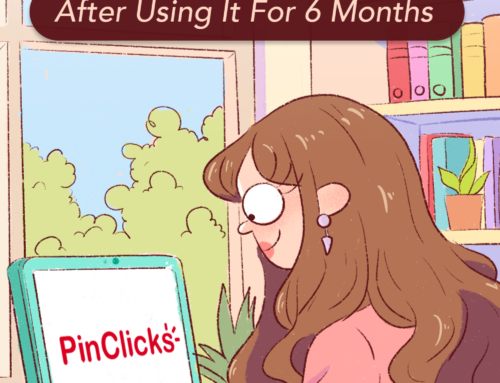

Our last coaching session was so good, Angela. I started implementing the tips you suggested and I can already see my traffic increasing. I had no idea it would work so fast. Can I ping you my analytics so you can give me some more tips?
Hey Morgan,
I loved working with you too. Of course! You can ping me anytime. =)
Warm regards,
Angela
After reading all of your blog posts, I purchased your book on Pinterest. And it’s been so helpful! I’ve grown to 1 million impressions and I was able to join Ezoic. Thank you so much.
Hey Chloe, that’s absolutely wonderful! I just took a look at your site and I’m floored, it’s so pretty! :) Good job, really. Your niche works wonders on Pinterest, by the way.
I also have 1 question. I have been pinning 3 pins a day regularly now for a while. Can I increase to 5-7 a day?
How many months have you been pinning for? However, if you’ve reached 1M impressions, I’m guessing you’ve been pinning for at least 3 months, so yes, you can definitely increase to 5-7 a day. You shouldn’t have any issues at all!
Angela!! I have been implementing your tips for about 2 months now and my Pinterest account has over 70k impressions ,,,I have never seen such numbers lol…..I am def saving up to buy your ebook, Lots of love
Ah, that’s amazing! Do increase your pins per day slowly and you’ll notice a beautiful uptick in traffic and views! :D Best of luck! Ping me if you have any questions. Always happy to help!
OMG, Pinterest SEO on steroids? Love it! Sounds like I need to dig out my dusty PinClicks and start mining for those weirdly specific keywords ASAP. My pins must be living in a ghost town because they definitely dont have any Game Changers going on. And the templates? Genius! Forget 2 a.m. designs; Ill take a Traffic-Boosting Sea Unicorn any day. Seriously, if these things are getting 100K+ impressions, I need to hop on that. Consistency is key, though – even when my analytics look like a dying EKG. Cant wait to spice up my titles and start sneaking in some fall content now (even if Im still sweating). Thanks for the roadmap, Angela! Now, wheres that 25% off code…? 😉
You’re most welcome! Has PinClicks been working for you?
Thank you Angela!
You’re most welcome. =)
Angela, I just got your templates, and starting my blog has been so easy thanks to you. I’ve been using your templates to make my first few pins, and it’s not even been a month and my traffic from Pinterest has been growing! So many impressions, and a few clicks too! Thank you so much!
You’re very welcome Chloe, thank you so much. =) I’m so happy that it’s helping you!
Hi Angela and Happy New Year!! I hope you are doing well and hopefully you will not be stopping posting on this blog. I miss receiving newsletters from you but if you do decide to step back it okay but I will really miss your content!!! Anyway my site which I started in June 2025 is now fully monetized and I am getting 20k outbound clicks all thanks to your tips!! You are truly a gem Angela
Hey Julia,
Thank you so much for leaving such a kind note. I’m doing well, thank you. Happy new year too! :) I had to step back due to my older pup having some health issues but I’m already working on content for this year. I’m so super stoked that your blog is doing well, kudos, really! Your comment made my day, thank you! Expect to see a newsletter soon, I’m hoping Tuesday. :D
Warm regards,
Angela