Last year, in late 2023, I was devastated when I lost most of my blog traffic.
I talk more about those updates here.
Basically, Google released a few updates that killed blog traffic to most bloggers.
Bloggers in all niches were affected (travel, food, art, DIY, etc.) and most of us were fully dependent on our websites for income till that point, so it was quite horrible.
It was also upsetting because I’ve been in this field for years and Google brought me traffic to all my websites – including my latest eCommerce website NomNom Kawaii.

I’d just started the business and was creating cute, kawaii products to celebrate my 2 dogs – Maria and Chloe.


I even gave them imaginary friends and I was completely invested in this.
But when Google broke up with all of us bloggers and became a heartless robot – I knew I had to do something to recover.
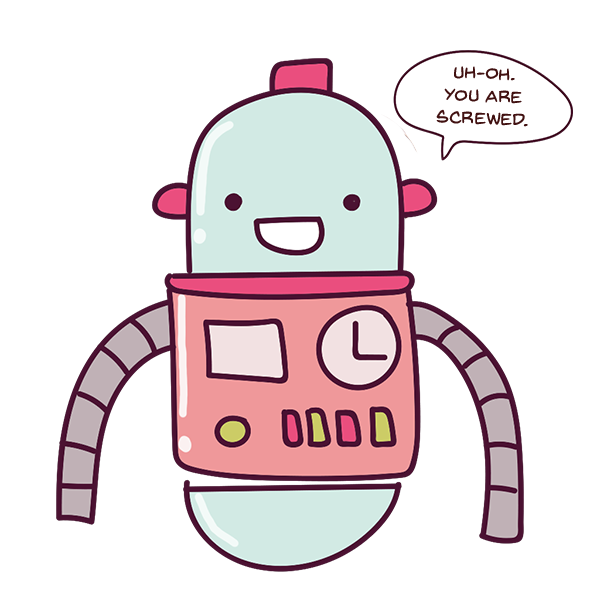
I received so many emails from my readers and a lot of them were in the same boat too.
After spending a few weeks complaining and stewing in my misery – I started putting all my effort into Pinterest.
I sold one of my websites (a drawing tutorial website) so I could focus on the others and also started a new website (that was extremely visual).
Why start a new website? Why not use one of the older ones?
Good question, ladybug.
I could have just worked on the older ones, but here are my reasons:
- I didn’t want to experiment on my precious websites (the ones I had written so much content).
- I wanted a fresh website so I could grow it from the ground up.
- I wanted to start a new Pinterest account so I could see it from the eyes of a newbie.
Getting back…
I used Pinterest to grow traffic to that website.
I experimented heavily – using multiple strategies.
Every month, I looked at my analytics and noted down what worked and what didn’t. This helped me increase my blog traffic using only Pinterest.
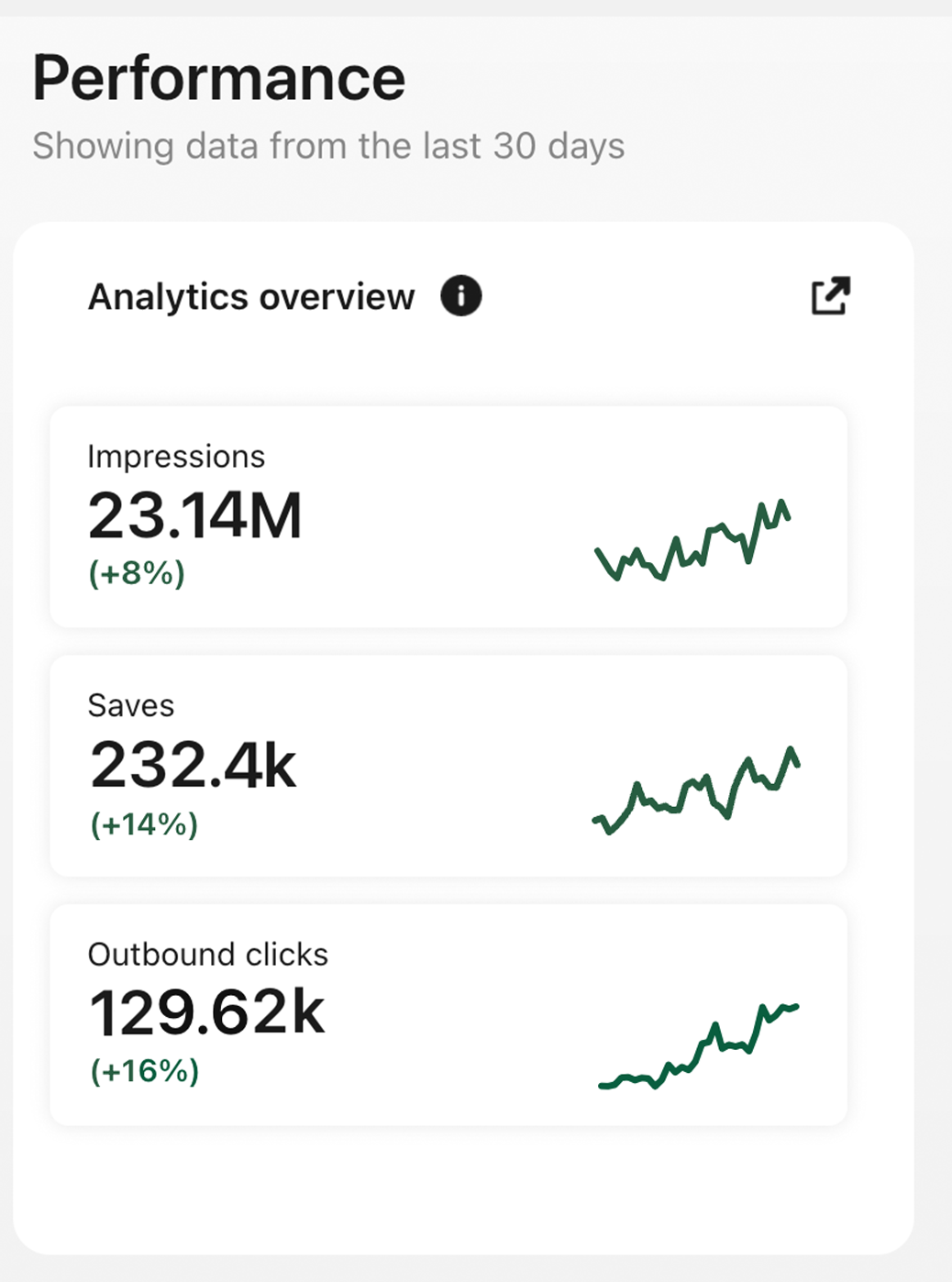
Eventually, I was able to grow that blog and get enough pageviews to enter Mediavine.
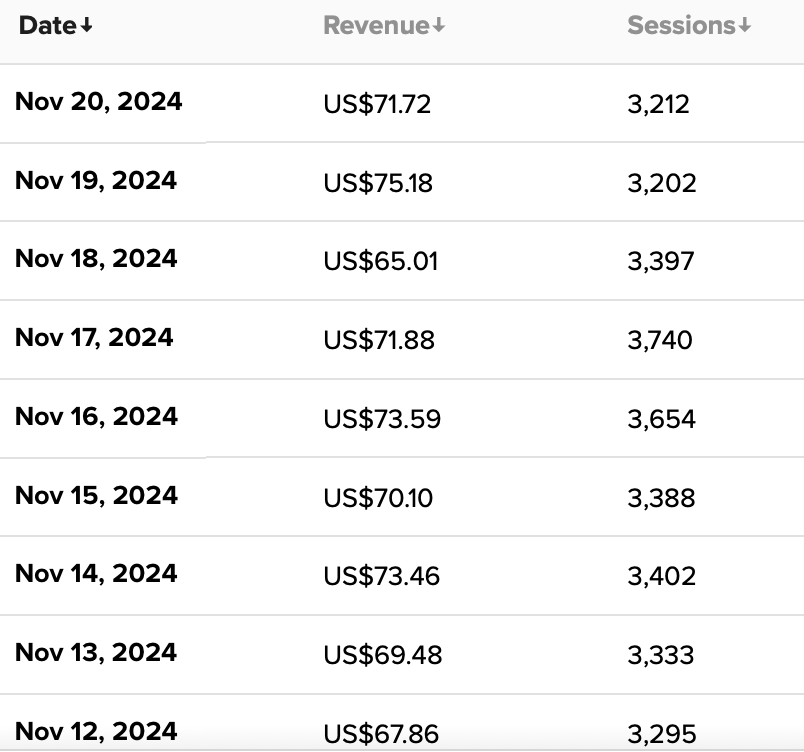
I’m making over $3K a month on this particular website via ads and affiliate marketing.
This does not include my Pinterest earnings from my other websites.
In this post though, I want to talk about how I used Pinterest to grow traffic to that blog.
But before that really quickly:
If you’d like to learn more about Pinterest, just sign up for my newsletter by getting these free templates.
This post may include affiliate links, which means clicking on them might result in me making a commission at no extra cost to you. This allows me to run this blog ad-free and make content accessible for you for free. I also use this to pamper my beloved pups.

1. I made sure the niche was viable
I wanted to ensure that I was growing well and that my chances of this working were high.
So, I chose an extremely visual niche.
Examples of visual niches on Pinterest are:
- Food
- DIY
- Art
- Makeup/Hair/Beauty
- Fashion
- Home Decor
These niches have a high chance of succeeding because Pinterest is an extremely visual niche.
It’s like chocolate – a visual masterpiece that you also want to relish.

2. I did solid keyword research
I didn’t want to throw spaghetti at the wall and see what worked and what didn’t.
I wanted results and I wanted it fast.
So, I did intense keyword research (I explain how to do keyword research in this post) and I wrote posts around popular keywords.
By ensuring that there was a demand for the topic I wrote, I was able to get more impressions and more clicks!
This helped me grow faster.
3. I replicated my viral-pin strategy
In this post, I explain how to create a viral pin.
But by constantly analyzing the top pins for specific keywords in Pinterest (you need to be logged out for this), you come to understand:
- What pin designs work
- What type of pins do well for certain keywords
- Pinning Psychology (certain trigger words force people to click by tickling their curiosity)
If you nail your pin design, you can easily double or triple your Pinterest success.
That’s why, it’s very important to not make these pin design mistakes.
And I have tried and tested so many different kinds of pin designs to see what works and what gets more clicks. I’ve put them all here which you can purchase right now. This includes 75 high-converting Pin Templates! Check it out here.
4. I increased the pinning frequency
When you’re just starting a new account, you need to be super careful.
If you pin too much, Pinterest can mark you as spam.

You can pin 5-10 pins a day if they’re tutorials.
If they’re visual ideas, you can pin more.
I explain more about this in my post here about pinning frequency.
As your account becomes mature and more established, Pinterest trusts you a bit more.
And you can increase your pinning frequency!
5. Replicate what’s working
Obviously, some strategies worked.
And some didn’t.
I wrote down whatever worked. I slowly began testing it on my hair account.
And it’s working.
Here’s my progress on this new hair account that has under 10 followers:

Additionally, I’ve also worked closely with a few clients of mine to help them grow their website traffic via Pinterest as well.
And the best part is, all of these strategies work in 2024 and will work in 2025.
I don’t believe in gate-keeping.
So, I’ve included all my research in my latest eBook – The Secret to Pinterest Traffic.
I’ve broken down everything I’ve used to grow my accounts into small bite-sized pieces so that anyone can understand this.
What does this eBook cover, you ask?
- Understanding Pinterest Fundamentals: Learn how Pinterest works, including its unique terminology and the key differences between Pinterest and Google Search. Gain insights into how other bloggers monetize through Pinterest and learn how to make it work for your blog niche.
- Building a Solid Foundation: Set up your Pinterest Business Account correctly, claim your website, and utilize Rich Pins to enhance your content’s visibility. Understand the importance of following related accounts to boost your profile’s credibility.
- Mastering Pinterest Keyword Research & SEO: Delve into in-depth keyword research using both free methods and tools like PinClicks. Learn to identify what Pinterest users are searching for and how to create content that meets their needs. Discover shortcuts to writing posts and creating pins efficiently, including strategies for seasonal content that can go viral.
- Crafting a Winning Content Strategy: Apply the 80-20 rule to balance your content effectively. Explore techniques to double your earnings on Pinterest as an Amazon affiliate. Understand optimal pinning frequency and timing, and learn to balance seasonal and evergreen content to maintain consistent traffic.
- Creating Engaging Pins: Design pins that captivate your readers and encourage clicks. Learn the art of compelling pin titles and descriptions, and discover the types of images that resonate most with Pinterest users.
- Analyzing Performance and Scaling Success: Utilize Pinterest Analytics to track your performance and make data-driven decisions. Understand how to interpret metrics to refine your strategy and scale your success on the platform.
And a lot more of course!
If you have any questions, please leave them below. I’ll reply as soon as I can!
Okay, byeeee.
For now, here are all my blog posts related to Pinterest to help you:
- 7 Pinterest Hacks Nobody is Talking About
- How to Use Pinterest as a Blogger in 2024
- My honest review of PinClicks after using it for 6 months
- How to grow your email list using Pinterest
- How many times can a URL be shared in 1 day?
- How to find Pinterest keywords for your blog
- 9 Pin Design mistakes that are killing your blog traffic
- How to use PinClicks to create a viral pin design



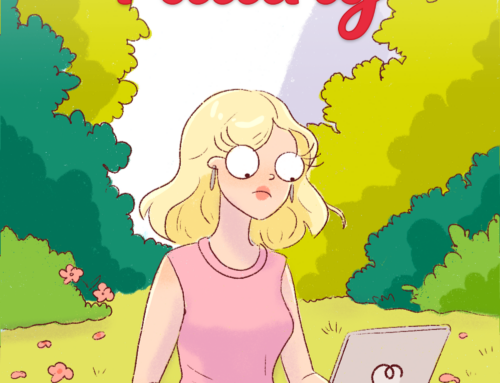


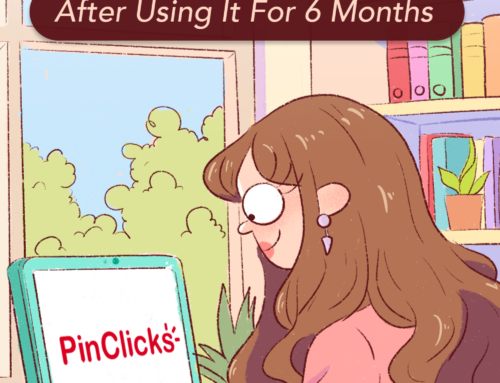

Working with you has been such a pleasure, Angela. You deserve this and so much more. You’re so kind to always share your strategies.
Likewise, Janine. I enjoyed working with you too. And thank you so much for your testimonial again. You were so kind to take time out of your day to do that. =)
Hey Janine, what coaching package did you take? Was it specifically for Pinterest?
I can’t wait! I’m going to be the first to buy your eBook! :D
I hope you were able to fix your account. You’re a gem, thank you Mamatha. =)
I’ve just emailed you my website URL. Can you please check and let me know if your book will help me as well?
Hey Sera,
You’re in the parenting niche, right? Of course, it will work!
Warm regards,
Angela
Awesome post, what’s your new website called?
Hey Maria,
I’m keeping it under wraps for now because I’ve had too many people ripping off my content. I will reveal it soon though. =)
Warm regards,
Angela
Will you ebook be under $100? I want to plan because I’m keeping some funds aside for the Black Friday sale.
Hey Gabriel,
Yes, it will be. Almost all my ebooks are under $99 – I don’t like pricing my ebooks too high. This way it’s affordable for everyone.
Warm regards,
Angela
I am so excited! I’ve been reading all your emails and the Pinterest tips you’ve been giving out so far have been so helpful!
I’m so glad, and it’s been an honour, really. I love it when my readers are able to take this advice and put it to good use – that’s what motivates me to keep doing what I do.
I am thinking of starting another website in the same niche just to duplicate the Pinterest results. Is it a good idea Angela?
As of now, don’t think twice. Just do it.
Hi
Where can I download “Viral Pins” ebook after purchasing Pinterest Traffic eBook?
Thank you!
You’ll find it in the same folder. =) Along with the Planner and Moments planner.
Thank you for your helpful content. Do you think repining other people’s content still works in 2024 and 2025?
You’re most welcome Tracy. At the moment, I only repin a few popular pins the moment a board is created – it allows for the board to look very natural and also helps Pinterest understand very quickly what the board is about. =)
Warm regards,
Angela
I’m new to Pinterest, and the results have amazed me. Thank you for your helpful tips!
I’m so glad it helped, Honey. =) Are you enjoying Pinterest?
Hey Angela I love your Pinterest ebook so much. But I was wondering if I should get the viral pins ebook or the pinterest templates. Are the templates easy to use? I already have a Canva account that I use – do I need anything else?
Hey Bethany,
If you’re a good designer and just want to understand how to design your pins, the ebook will help. But if you’re looking for a 1-stop solution – the templates are really useful! All you need is a Canva account and you’re good to go!