Do you have a love-hate relationship with Pinterest?
Mostly hate?
Same here.
2022 hasn’t been kind to Pinterest users and Pinterest has been changing its algorithm faster than we change clothes, so it’s become an unstable source of traffic for bloggers all around the world.
But now, Pinterest is changing in 2023. And I can see a lot of pins picking up traction.
I want to be clear that this post focuses on Pinterest for bloggers specifically.
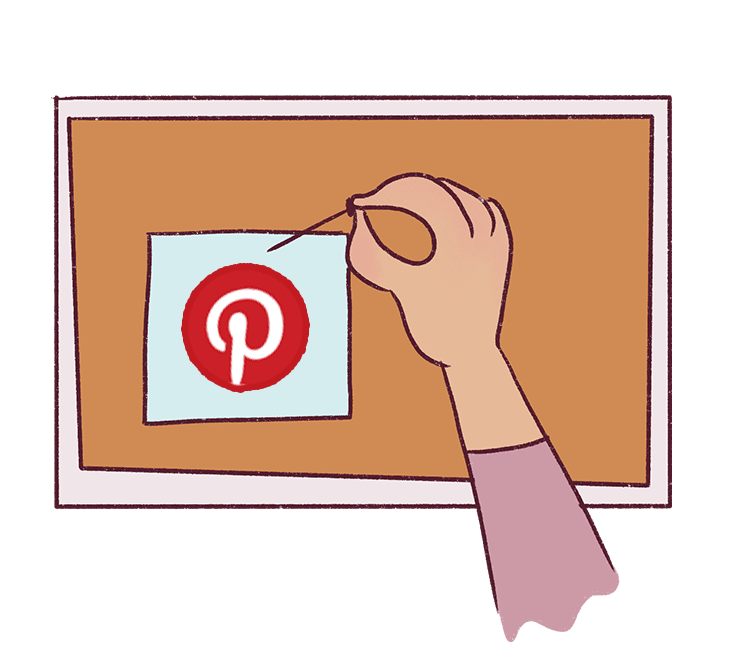
Sadly what strategies were working 5 years ago, don’t work anymore.
If your traffic has slumped thanks to Pinterest, then you will find this post useful because here’s what I’m going to cover:
- How Pinterest makes its money and the major algorithm changes Pinterest has made
- Which Pinterest metrics actually matter and how you can find them
- What Pinterest strategies are working and not working right now
- What to do if your pins are not gaining traction
- How you can spend minimum time on Pinterest and still get the same blog traffic or higher
- What you need to be paying attention to with Pinterest
This post includes all my Pinterest research from the past 1 year. So, it may be pretty heavy and overwhelming. Bookmark this post to come back to it.
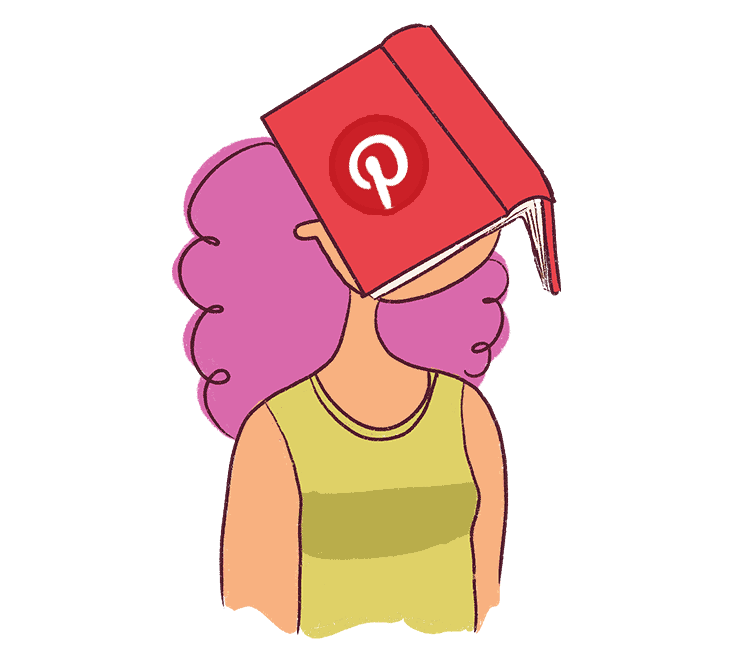
Use the table of contents below to skip to the sections you want.
This post includes affiliate links to products I truly (from the bottom of my heart) recommend, meaning at no extra cost to you, I may earn a small percentage which I will use to pamper my poor pups.
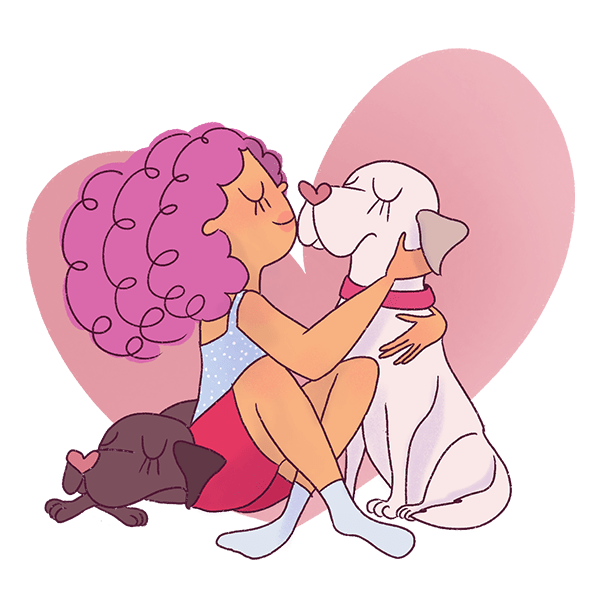
Table of Contents
A little back story
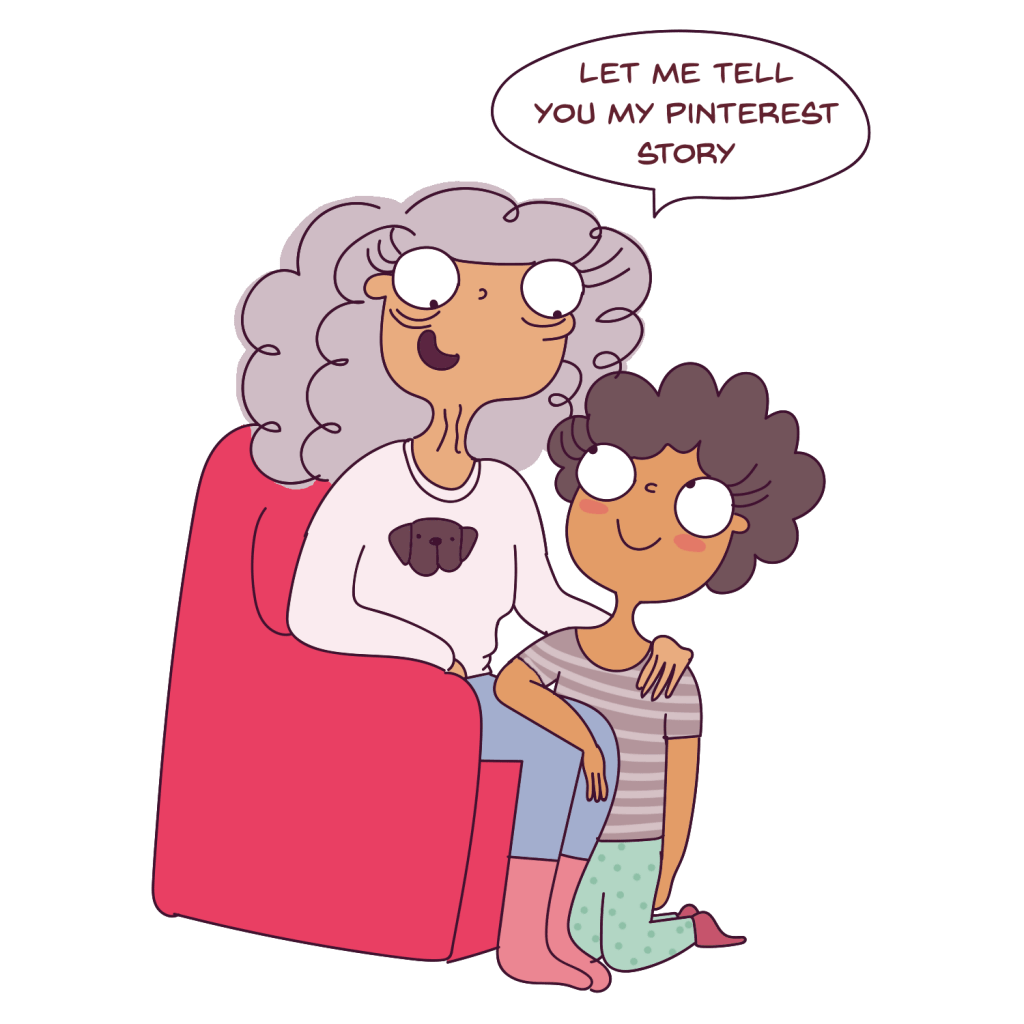
I started my Pinterest account for Stray Curls in 2016. I didn’t pay much attention to it and used it as a Personal Account. After I started using it for my blog, I grew the account to 2K followers within 3 months.
I have been following the same strategies for nearly 5 years and grew the account to 17K+ followers now.
I started using Tailwind in 2017 and I still have a Tailwind subscription. I describe how I use Tailwind in this post.
However, last year, my Pinterest traffic dipped.
Pinterest brings me a quarter of my overall traffic so, I had to do something about it.
Using Tailwind wasn’t giving me the results I had hoped for. So, I stopped using Tailwind and have been manually pinning for a while.
I needed to speed up my success and I wanted a better understanding of manual pinning, so I purchased Carly’s Pinteresting Strategies eCourse.
It is by far the best Pinterest eCourse I have ever purchased or come across. It has been updated in 2023 and she keeps adding more and more videos to include the latest strategies that are working right now.
And the best part is, she only discusses manual pinning and focuses on Pinterest for bloggers.
So, you don’t even need to purchase Tailwind to get value from the eCourse.
She gets around 100K page views a month from Pinterest alone and her pins are strictly in the Mommy/Parenting niche. So, yes. This eCourse will work for bloggers in any niche.
I highly recommend this eCourse for beginner, intermediate, and advanced bloggers, because even after being on Pinterest for 5 years, there were a lot of things I didn’t know but learned from this eCourse.
Before I discuss the algorithm changes and in-depth strategies that work for me, I need you to understand how Pinterest makes its money.
How does Pinterest make its profits?

Pinterest makes money via Promoted pins/ads.
Now, most people use Pinterest as a Search Engine to save ideas.
But every pin usually leads to a person’s website. This means that people are moving away from the platform once they find an interesting pin.
This is really bad for Pinterest because now you’re not seeing their promoted pins. And they’re marketing to a blank wall.
In October 2018, Pinterest generated around $756 million in revenue but posted a net loss of $63 million. You can read more about this, here.
A net loss of $63 million is obviously bad. Which resulted in…
Major Pinterest Algorithm Changes in 2020
Pinterest has made many, many changes to its algorithm in 2020. Why though?
This could be the reason,
In June 2017, Pinterest raised $150 million from a group of existing investors. You can read more info on Pinterest’s finances here.
They need to pay back their investors, which means they need to increase their profit margins.
What does this mean for us? Does this algorithm affect Pinterest for Bloggers?

They may continue to make more algorithm changes and we will have to keep up.
And although I cannot cover every single update they’ve made, I want to discuss a few that have major repercussions to our pinning strategies.
1. Group boards don’t matter like they used to
A long time ago in Bethlehem, Pinterest Group Boards were killing it.
If you joined even 5-10 group boards, you could pin your pins to these boards and get a whole lot of traffic because your pins would be shown to all the people following that particular group board.
This was how Pinners grew their followers and it was quite surreal how fast we all grew during those years.

But Pinterest has stopped valuing group boards like before. So, even if you pin your pin to 10-20 group boards now, there’s a good chance that you may see only a minute amount of traffic.
How do you fix this?
Leave poor-performing Group boards.
The best way to find this out? Go to your Pinterest Analytics > Top Boards. And check out the boards that get the least number of clicks and impressions.
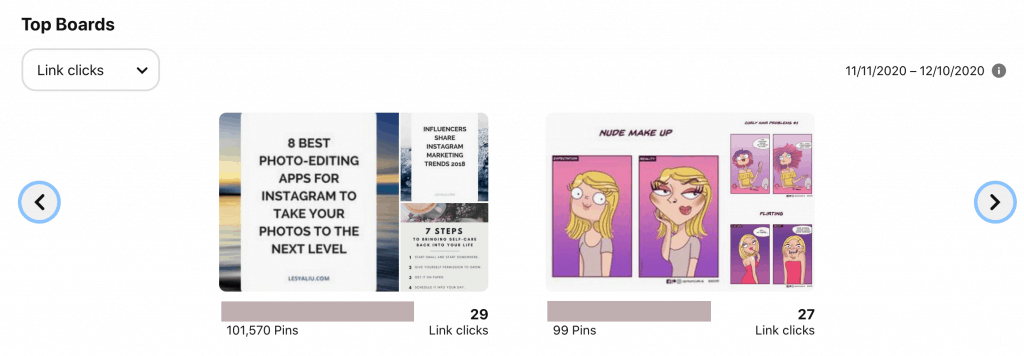
Keep a tab on the boards that are towards the end. And check the same a month later. If those same boards are doing poorly, you can leave them permanently or delete them if they’re your own boards.
Leave Group boards that are not focused on your niche or Group boards that focus on more than 1 niche. This confuses Pinterest because Pinterest likes consistency and focus.
2. Pinterest wants fresh pins
Unfortunately, they were very specific when they say this.
This is what Pinterest has officially said,
Having a few different images for a piece of content can be an effective way to test creative performance. We do not encourage creating an excessive number of Pins for the same idea, or recipe, however. When we talk about fresh content, this really refers to new ideas or pieces of content.
You can read the rest of these Pinterest algorithm updates here.
This basically means you cannot create 30-40 pins per post and schedule all of them at one go.
I know because I tried. It failed.
Miserably.
They want more fresh content. Not just more pins.
You see, I write only 1-2 blog posts a month because I like to write 3-5K word posts. So, there are only so many times I can pin those Posts to Pinterest.
However, there is a way to balance fresh content and fresh pins. I will discuss this further in the post.
3. Repinning pins is now almost, entirely useless
Earlier, the strategy was, “Pin 80% of your own content and repin 20% 3rd party content.”
Sadly, Pinterest no longer appreciates this. They want us to blow our own horns. Here’s what they’ve said,
Pinterest encourages creators to publish new, original content on a regular basis as the best way to build an audience on Pinterest. We encourage new publishing over saving others’ or your own already-pinned content. Pinners come to our platform to find new ideas and as we continue to update our service, we’ll prioritize new original content published by creators over saves.
They have officially said that they will prioritize new original content published by Creators themselves over saves.
Ouch.
So stop repinning. Stop repinning other’s pins.
As for repinning your own pins, I will describe how you can do this effectively without being marked as spam or having your pin lose its reach further on.
Keep reading.
4. Deleting pins has no effect on your Account anymore
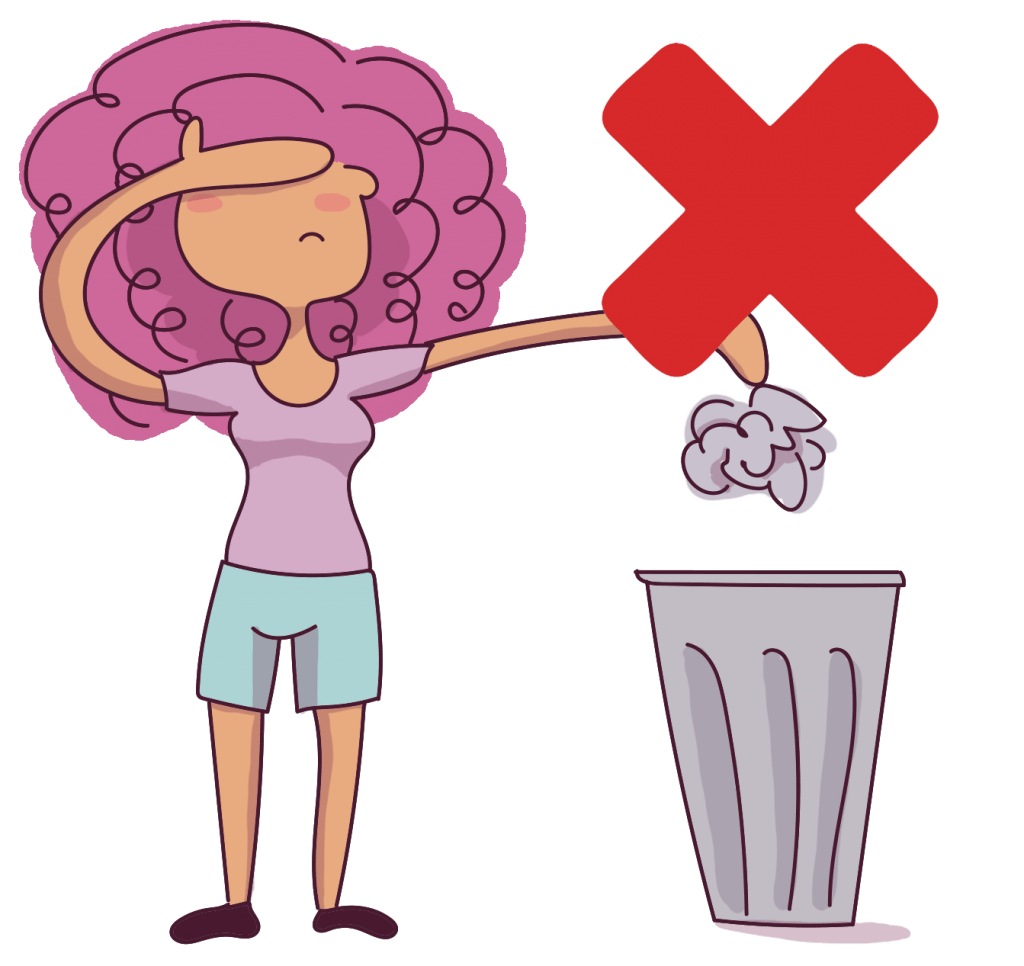
At one point in time, it was extremely useful to delete poorly performing pins, because you increased the overall engagement in your account. But Pinterest has officially said that deleting pins no longer has any effect on your Account.
So, stop wasting your time deleting poor pins. Leave them be.
They may pick up later.
Okay, now that I’ve covered the major Pinterest algorithm updates, let’s move on to Pinterest strategies that are actually working in 2022 and can be followed in the coming year as well.
Pinterest strategy for Bloggers: What Pinterest metrics should you be analyzing?
Pinterest monthly viewers is not a metric that you should be fussing about because it does not help you in any way. These impressions/monthly viewers also include the impressions from the third-party pins that you are pinning to your profile.
This is a pure vanity metric.
What actually matters is your blog traffic – the link clicks. Because that is what actually helps your blog to grow.
Where can you find these?
In Google Analytics, head on over to Acquisition > Social > Network referrals. Adjust the date to see how much traffic Pinterest is bringing you monthly.
This is the main metric you should care about.
Apart from this, you should also pay attention to the Pin metrics (link clicks, not saves) and boards that are working for you. Carly’s course Pinteresting Strategies (use the code PINNING5 to get a $5 discount) explains in detail which metrics you need to keep tracking and how often you need to do this.
Pinterest for Bloggers: Pinterest strategies that currently work in 2023
Before I get into the main strategies that work for me, you have to make sure that you have all the basics covered as a Blogger so that your account has the potential to grow.
- Your Bio should include keywords, and a link to a content upgrade so that you build your email list.
- You need to have a business account because you’ll get access to Pinterest analytics.
- You have to claim your website and your other social media.
- Enable rich pins.
Okay, let’s dive in.
1. You have to be extremely focused on your niche
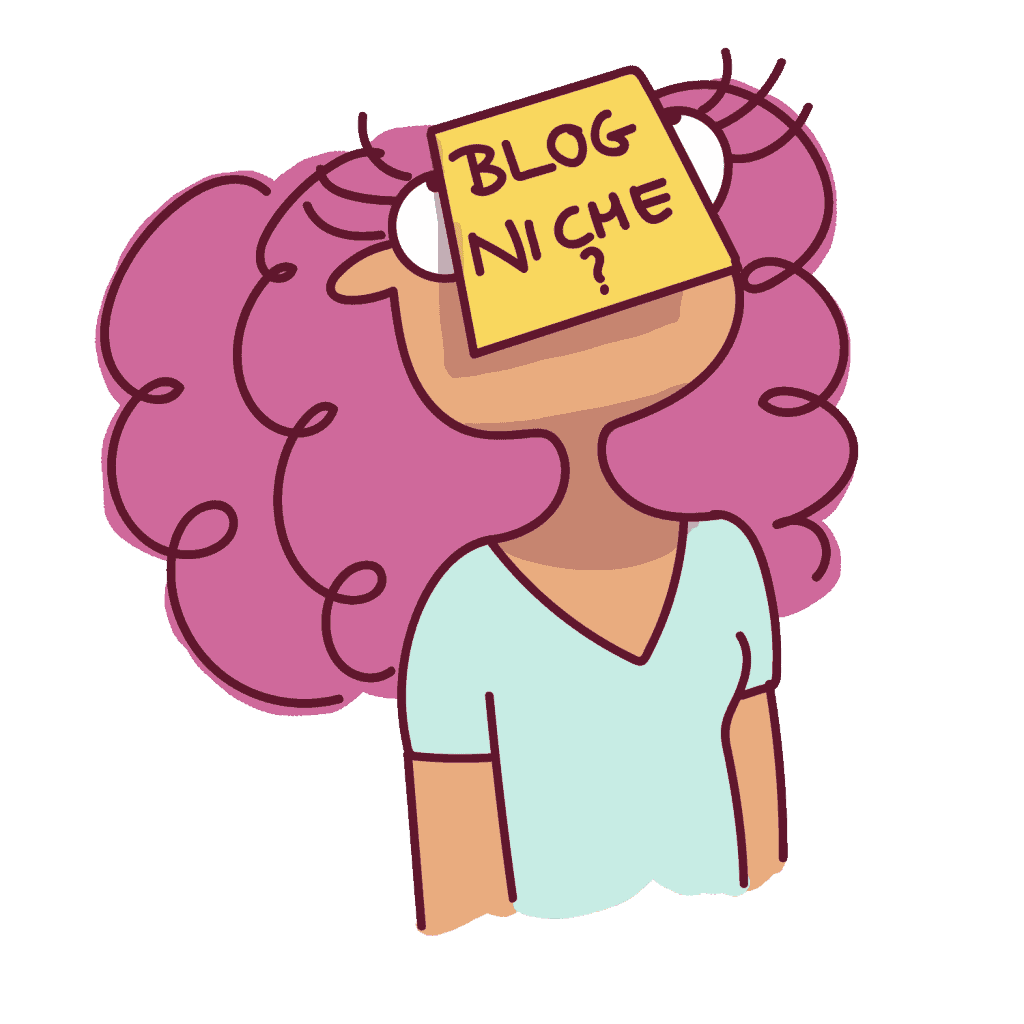
Meaning if you are a Food Blogger, all your boards should be related to food. If you are a DIY blogger, all your boards should be related to crafts and DIY.
Get my drift?
As a person who focuses on both drawing and blogging, this became quite a challenge for me.
You cannot have multiple boards in different niches and expect to grow fast. That particular ship has sailed.
Delete any board that doesn’t fit in your niche. It will help Pinterest understand what your business is about. If you can’t delete it, hide the board by making it a secret board.
Or edit the boards so that it merges with your niche.
For instance, since I blog about blogging and online business, I created a board called “Online Business” and I have pins related to drawing, illustrating and freelancing on that board.
So although it’s not related to blogging, it still comes under the Online Business umbrella because it involves freelancing and making money online.
Your board names should be relevant to your niche. Edit your board description to include keywords related to what the board is about. After deleting irrelevant boards, I noticed my pins started performing better.
2. Be consistent on Pinterest
I only pin 2 new pins a day to my account. If I have more pins to spare, then I pin 3. On Saturdays, I try to pin 5.
Gone are the days when I used to pin 30-50 pins per day. Now you run the risk of being marked as Spam (which Pinterest is handing out like hotcakes)

But, that’s it. I don’t repin the pins to multiple boards and I don’t pin to group boards that much. This has made a huge difference.
Before when I used Tailwind to repin a new pin to 10 group boards, I’d see the pin not getting views or clicks.
A few months, I pinned a pin to just 1 of my own boards using Pinterest (manually) and within a few days, the pin took off.
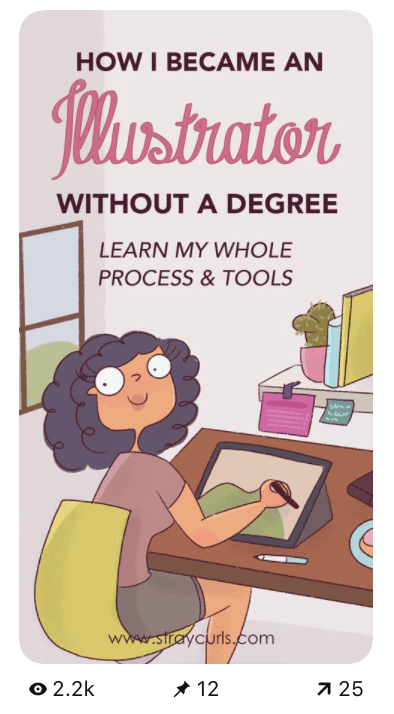
Now, almost a year later, the pin is bringing me a lot of traffic and my extremely old pins are bringing in traffic too!
This means that Pinterest favors old pins!
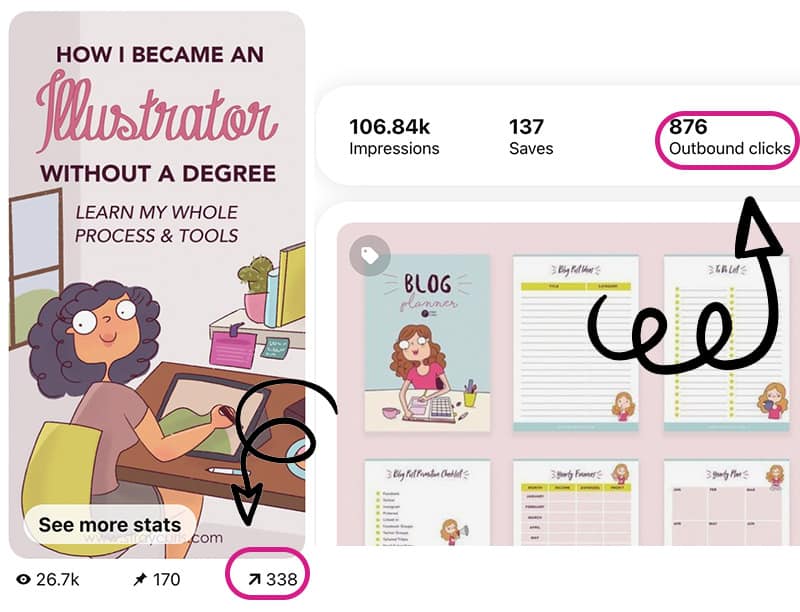
I used the strategy from Carly’s eCourse.
I am not kidding when I say that this course works. I am seeing a lot of my old pins taking off recently after using her strategies:

My pins are in different niches across different types of accounts.
Her Pinteresting Strategies eCourse (use the code PINNING5 to get a $5 discount) delves into which manual pinning method will be suitable for you based on your progress as a blogger.
She also dissects her own Pinterest strategy and she tells you exactly how many pins you should pin per day and when you should move on to more advanced techniques.
If you buy this eCourse and follow her strategies, you can stop worrying about Pinterest and just spend 10-15 minutes a day on it. It’s a huge time-saver.
None of her methods involves Tailwind.
3. Keywords, keywords, keywords
Pinterest uses keywords to tell what your board/pin/niche is about.
This means, since my niche is about blogging and online business, I’d need to put these keywords in lots of places, like:
- Your bio description in your Profile
- Your board descriptions
- Every single one of your pin descriptions
- Your alt tag in your image (which you upload to your website)
- Your image file name (that you store on your desktop)
- Your website URL (the one you are currently pinning from)
Pinterest can also read text on your pin images now, provided it’s not a script font. Meaning, if I pin an image like this:
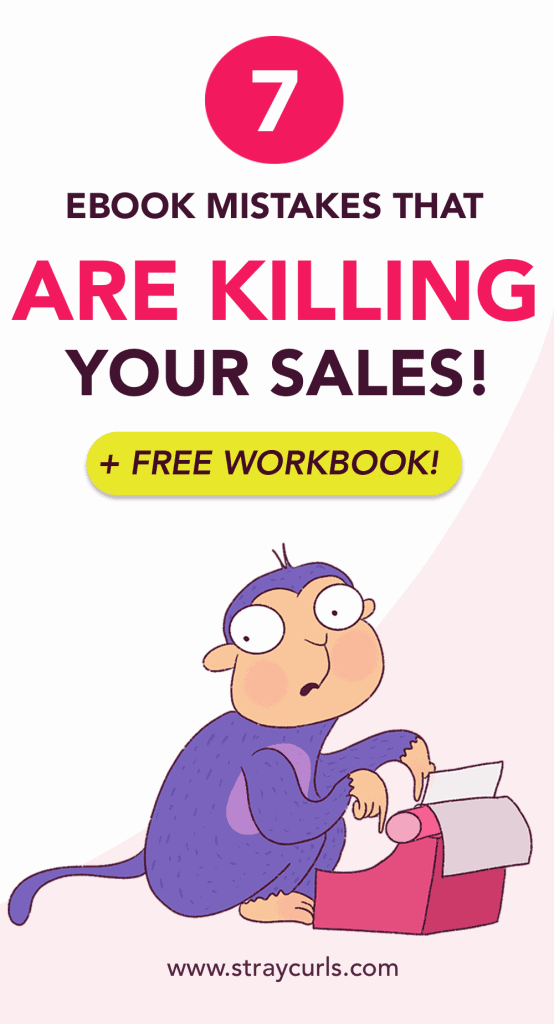
Pinterest can read the text and know exactly what the pin is about. If you’re using a legible font like this on your pin, make sure your keyword is big and bold on the pin image as well.
4. Spend time on the damn platform
Forgive my language, but Pinterest wants you to spend time on the platform. It’s rewarding active users because it wants you to see its promoted pins. That’s how they make money, you see.
So, give Pinterest what it wants.
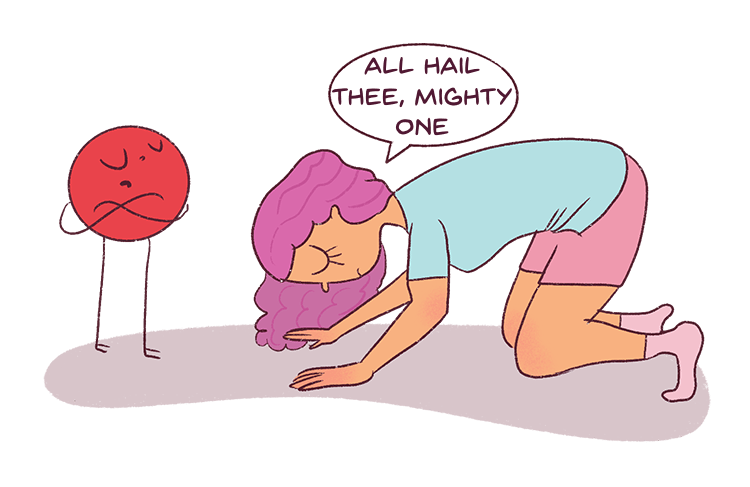
Spend at least 10-15 minutes every day on Pinterest. Pin 2-5 of your pins to Pinterest first. Then go through the home feed and pin 2-3 3rd-party pins to your boards. This is repinning, but it’s okay if done in moderation.
If you see your own pin in your home feed, it’s okay to pin 2 of those as well.
I keep saying (2-5) because less is more now.
Embrace the concept. Love it. Incorporate it into your daily routine.
At the most, you should be pinning 10-15 pins a day to your profile. You can pin more but you run the risk of being marked at spam. Avoid this risk.
5. Use Google Analytics to see which pins are bringing you the most traffic
Easy peasy.
Simply hop onto your Google Analytics dashboard and go to Acquisition > Social > Network Referrals.
Then click on Pinterest.
You’ll get the top pages on your Website that are getting views from Pinterest. Click on anyone.
Now you’ll get links, like this:
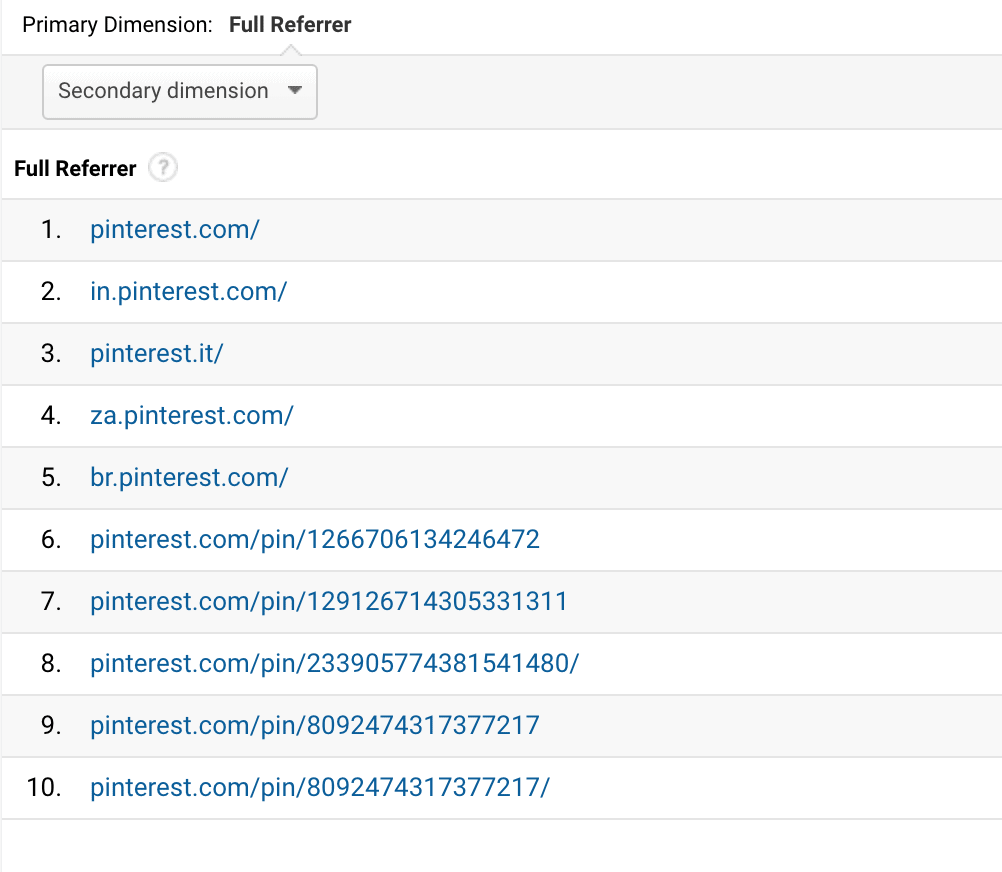
Copy each link to a new tab and see which pin is bringing you that traffic.
There are 2 things to note here:
- Either the blog post itself is a really viral topic on Pinterest – in which case, create 2-3 pins with the same title but different image and colours and pin it to Pinterest to milk all you can.
- Or the pin is attractive and is doing really well. In this case, change the colour of the fonts and edit the pin slightly in your image to make it a new pin. Pin the new pin to Pinterest.
Here’s how I did it:

I had been doing this for my viral pins but not as frequently as I should have. Now that I know that this particular method works well, I’ve been exploiting this strategy more often.
By following these steps, you have a better chance of going viral and getting more clicks.
If you do this monthly, you will have a good idea of what’s working and what isn’t.
This has helped me get consistent traffic from Pinterest.
6. Unique images actually matter on Pinterest
Pinterest can see your images. And most of my pins that have gone viral do indeed use unique images.
Now another point to note, is that Pinterest can identify your images to a large extent. They have software that read your images.
So, if you’re a parenting blogger and include a photo of a baby in your pin, they can make the connection and tell what your pin is about in addition to your keywords and your description.
However, most of the pins are illustrated. Which kinda sucks, because Pinterest can’t see what my pin is about. So, I knew I had to have a balance of illustrated pins and photo pins to give them a fair chance to rank.
And using free stock photos didn’t help.
Seriously.
Free stock photos are somehow not taken seriously and Pinterest doesn’t allow these pins to gain traction, generally. The pins that had paid stock photos did much better.
I have currently purchased both Pixistock and Styled Stock Society photo memberships for my blogs. Both these photo subscriptions are extremely feminine and pretty and work for any niche.
I don’t just use these images for pins. I also use these as featured images for my new blog, so it’s definitely worth the money. And my second blog’s pins started taking off shortly a few months after starting the account:
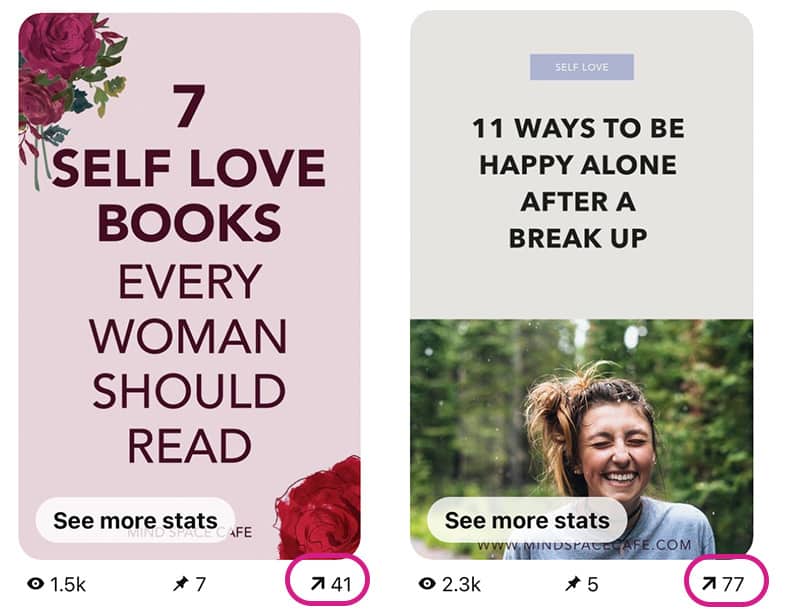
If you are making 30-60 pins per month, please try using paid stock photos. They do indeed make a huge difference to your growth on Pinterest.
7. If you combine Pinterest and SEO, you can milk Google for traffic
You may believe that just relying on SEO is enough. In most cases, it is. But Pinterest helps.
The more shares you get on Pinterest, the higher your post will rank on Google. Let me show you what I mean.
This particular pin which I created for my post on content planning which I wrote in April 2019 did really well.
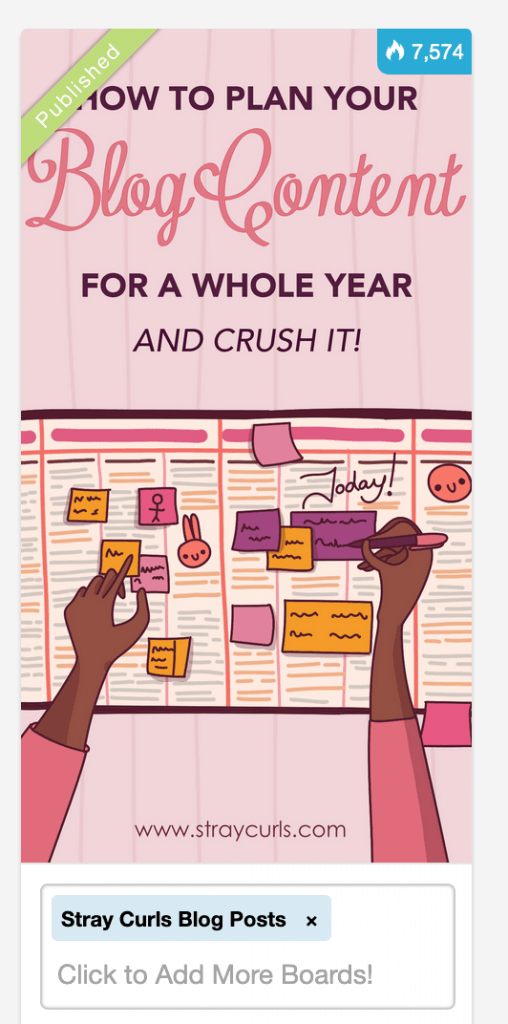
And because it got so many Pinterest shares, it currently ranks as the first search result for the keywords “blog content plan.”
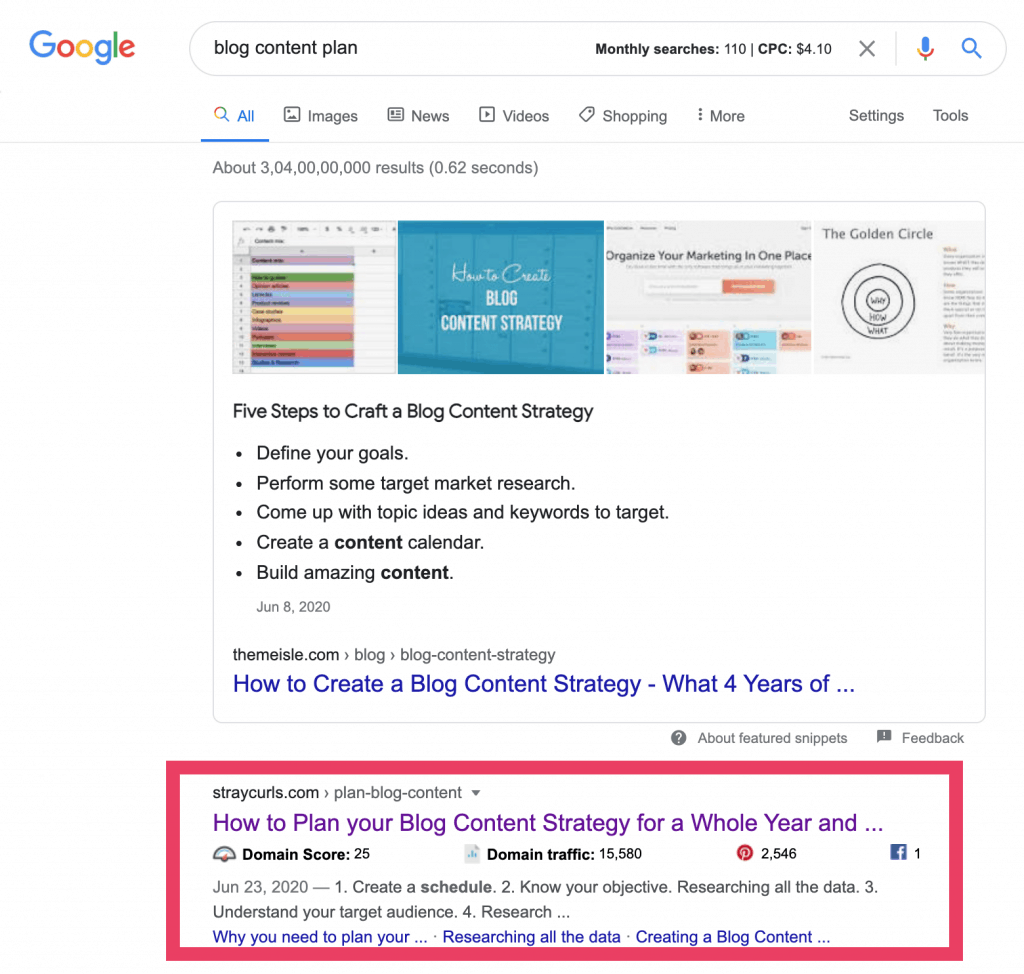
So, don’t rely on Pinterest entirely. Use both – Pinterest and SEO side by side if you want to grow your blog traffic and rank on Google.
If you are looking for more help on blog traffic and SEO, you can check out my SEO traffic eBook that will help you with both.
Now if you are already implementing every single strategy there is, and still not seeing results, keep reading.
Why are my pins not gaining traction? Why isn’t Pinterest working?
When I add a new pin, I don’t see it hitting it off like it used to. This is normal. Please accept it and make peace with the fact that Pins don’t do as well as they used to.
It’s the new algorithm Pinterest is on. It can take a few weeks for a pin to start taking off. Carly covers this point extensively in her eCourse.
This sounds ridiculous, but it’s true.
Some of my old pins which I’ve pinned 1-2 years ago are taking off now and bringing me traffic.
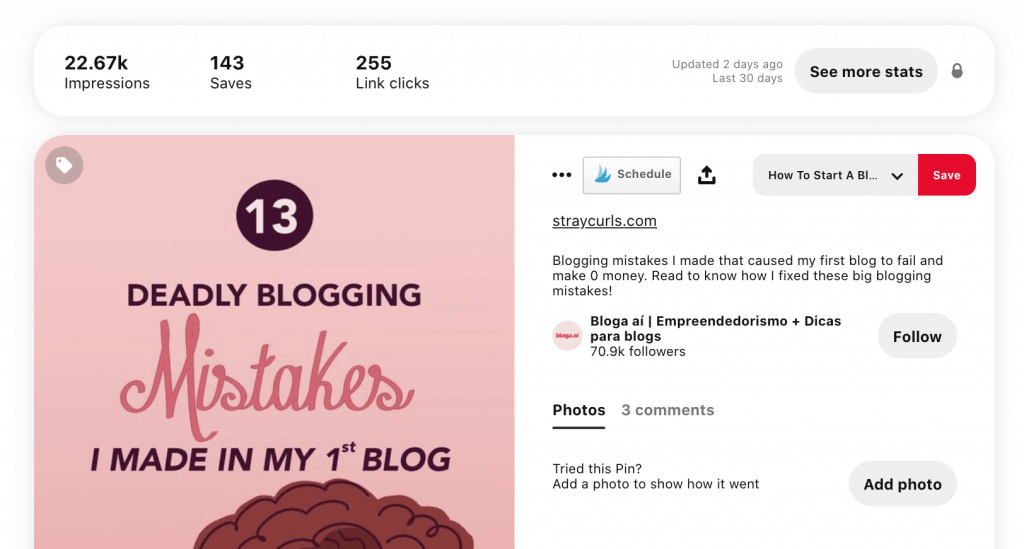
This is why you need to be super consistent. I promise, your consistency will pay off in a year.
Don’t waste your time with the following Pinterest strategies:
1. Video pins
Give this a shot, but if it’s not working, stop making video pins entirely. Video pins get a lot of views. But they don’t help you get clicks back to your website.
They only boost your vanity metric – impressions and monthly viewers.
For my latest post, how to become an illustrator, I made a cute video pin that shows how a pencil sketch is turned into a digital illustration. It got a few views in 1 day. But there’s no way for me to tell how many clicks it gets.
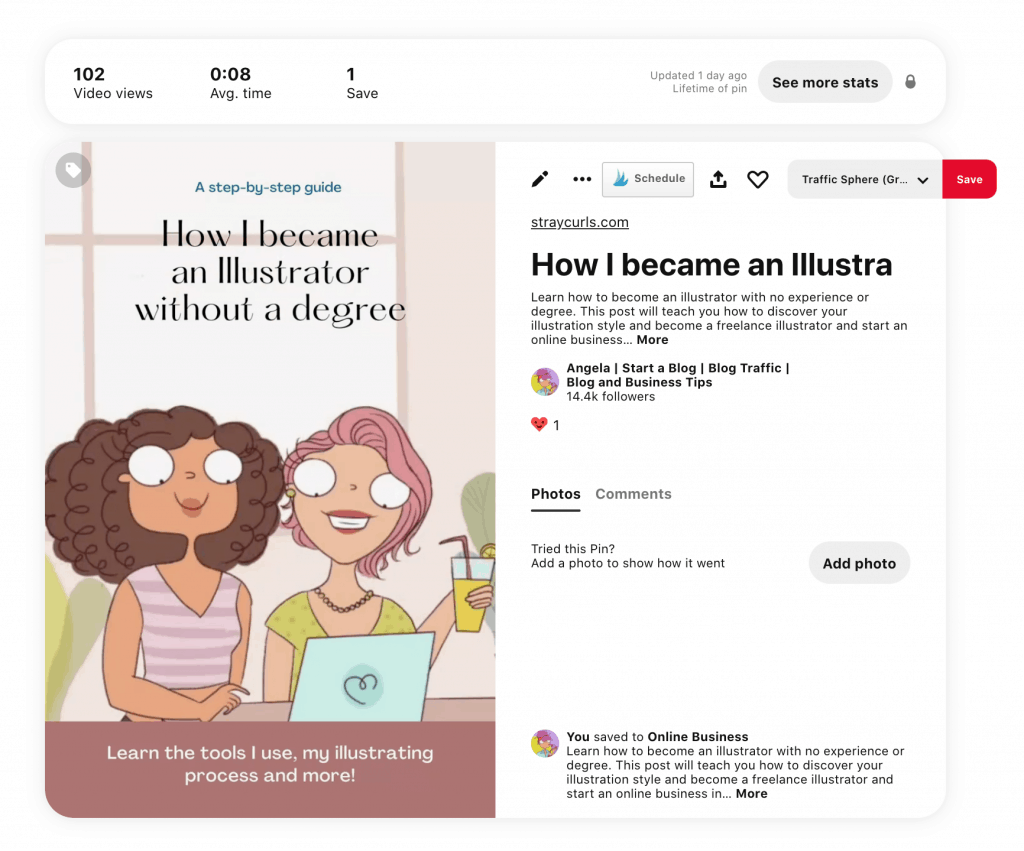
Pinterest has made it very difficult for people to click on video pins and go to the website. Remember what I said about them wanting you to spend time on their platform?
So, what’s the point in spending so much time making a video pin if you’re not getting the click back to your website?
It’s a total waste.
Spend your time writing more content instead. This will bring you better results.
2. Repinning
Once you add a pin to a board, don’t bother repinning it to others. Just pin it once to a relevant board and leave it at that. Re-pinning will do more harm than good, remember that.
3. Pinterest stories
Pinterest has introduced Pinterest stories (again to keep people on the platform), but they’re practically useless for us bloggers because you can’t insert links in them.
It will undoubtedly increase your Pinterest monthly viewers and followers, but it isn’t very practical.
Most bloggers I talk to on Facebook Groups aren’t using Pinterest Stories.
So, experiment with them if you like but don’t waste too much time on them.
What you need to be paying attention to on Pinterest + Pinterest Resources:
You’ve now learned what Pinterest wants you to focus on and what are the best Pinterest strategies to follow in 2022. Here are a few more things you need to keep in mind.
1. Your pin titles
Your pin titles matter a lot and if they are good, you will get engagement as people will interact with your pins.
I never cared about it much, because it didn’t matter back in 2015-2018.
But now more than ever, Pinterest titles matter. Pay attention to your pin design and how you write your pin titles. I highly recommend this resource – Pinterest Title Traffic Hacks to learn more about crafting Pin titles that get people to click!
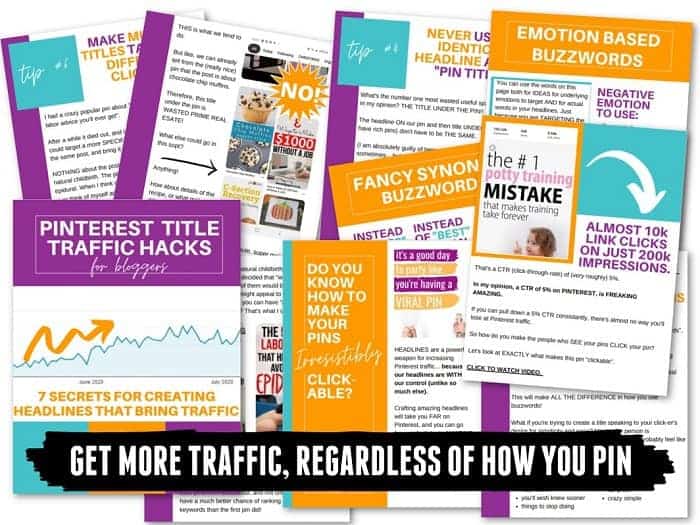
This was the first Pinterest eBook I purchased from Carly and once I saw how thorough and helpful her explanations are, I didn’t hesitate to invest in her eCourse.
This eBook (which includes videos) contains:
- How to use Buzzwords that tap into strong emotions (examples and videos included)
- What kind of hierarchy do you need to be using so that your pins become instantly readable
- How to use subheadings to get more clicks
- Some neat hacks on leveraging seasonal content and using multiple titles
and so much more… This only costs $27, so if you’re struggling to make clickable pins, check out this resource.
I’ve even printed this eBook and use it daily to write my own pin titles.
2. Your pin design
Tall pins fare extremely well on Pinterest. Wide pins? – Eh, not so much.
When I initially started blogging, I only created wide pins. I barely got 2-3 repins even though my blog posts were worded with a lot of thought.
After careful observation, I noticed that the pins that did really well on Pinterest were tall. Now, I make sure that all my pins are 1000 x 1500 pixels or 1000 x 1800px.
If you have a unique template, people are going to recognize your pins the moment they see them. How do you create the perfect pin? Read the following tips to create clickable pins.
- Make sure your pins are always the same dimensions. (for example: 1000 x 1500 px)
- Don’t use more than 2-3 fonts.
- Include your blog name.
- Create lighter pins with more reddish or yellowish tones. Darker pins that have blue or green tones don’t get pinned too often.
3. Your pinning frequency
As discouraging as your Pinterest statistics may be, please dedicate 10-15 minutes a day to Pinterest. Think of it like eating chocolate cake every day.

You won’t see its ill effects right now, but do it for 5 years at a stretch and you may be prone to diabetes.
This may have not been the best example but you get the point. It adds up. These pins which you are pinning now will take off slowly and your consistency will reward you.
Give it time, Senorita.
How to spend minimum time on Pinterest but still gain blog traffic?
Okay, if you’ve read all these tips and are scratching your head wondering how can a person handle Pinterest and their blog and still stay sane, don’t worry… I’ve got you covered.
Use Pin templates.
Please, for the love of all that is holy in the world, don’t create pins from scratch.
This is such a huge time-waster and a task that is low-value.
Consider investing in a few Pinterest templates that you can keep tweaking. If you buy Styled Stock Society or Pixistock photo subscriptions, you will get access to multiple Pinterest templates.
However, if you’re looking for some good and affordable Pinterest templates right now, I highly recommend these:
1. 90+ Pinterest templates for just $27
If you’re looking for the best value for money, this is it. You will get access to over 90+ Pinterest templates that you can basically reuse forever. Check out the Pinterest Pin Template bundle here.
2. Station Seven 30 Ladypreneur Pinterest Templates
I’ve always admired Station Seven’s branding. This template pack includes 30 customizable Pinterest pin templates.
3. Coded Creative Pinterest Pin Templates
These pin templates are extremely easy to read and simple. So, I highly recommend these pin templates if you’re looking for a clean and tidy pin design.
I spend 1-2 days a month creating pins for the whole month. I spend another 2 days writing social media posts to schedule in my SmarterQueue for the whole month.
This helps me focus the remaining 25 days on my Blog and email newsletters alone. And I create products when I have free time.
Batch your tasks. It will help you not go crazy with Pinterest and you’d only have to spend 10-15 minutes a day on it. I promise.
Pretty savvy huh?
Final words:
I understand that I’ve covered a lot of points.
If you’re hell-bent on making Pinterest work for you and use manual pinning, I highly suggest that you invest in this Pinterest eCourse for a steal. (use the code PINNING5 to get an additional $5 discount)
It has helped me understand what Pinterest strategies I need to keep focusing on and what strategies I needed to abandon completely. She also gives you a strategy to repin your pins that are doing well. I tried this method and it helped me increase my clicks!
Additionally, it helped reassure me and answer several of my nagging doubts.
P.S. I tend to ask a lot of questions and have a lot of doubts.
It’s extremely cost-effective and includes a lot more strategies that you can implement immediately. If Pinterest is bringing you a good amount of traffic each month or your ratio of Pinterest Traffic is higher than SEO traffic, then yes, please consider it.
Check out the eCourse here. (use the code PINNING5 to get a $5 discount). You won’t regret this purchase.
Lastly, if you are in the blogging and online business niche, you can follow my Pinterest account to make sure that you are updated with my latest blogging tips and resources.
Please note that this post covers Pinterest for bloggers specifically.
Aaaaaand, that’s all for now.
If you made it through this entire tutorial, you’re officially up-to-date on what is currently working on Pinterest in 2022 and what Pinterest strategies you should be using!
Please leave a comment below if you have doubts or questions and I’ll be more than happy to answer them asap.
You may also like:
- What to do if you feel like quitting your blog?
- 33 Easy hacks to get more traffic to your blog!
- 10 new blogger tips every blogger must implement
- 7 deadly mistakes you’re making setting blogging goals
- Why every blogger needs a sales funnel and how to set one up
- 17 Reasons why your blog is not making money + how to fix it


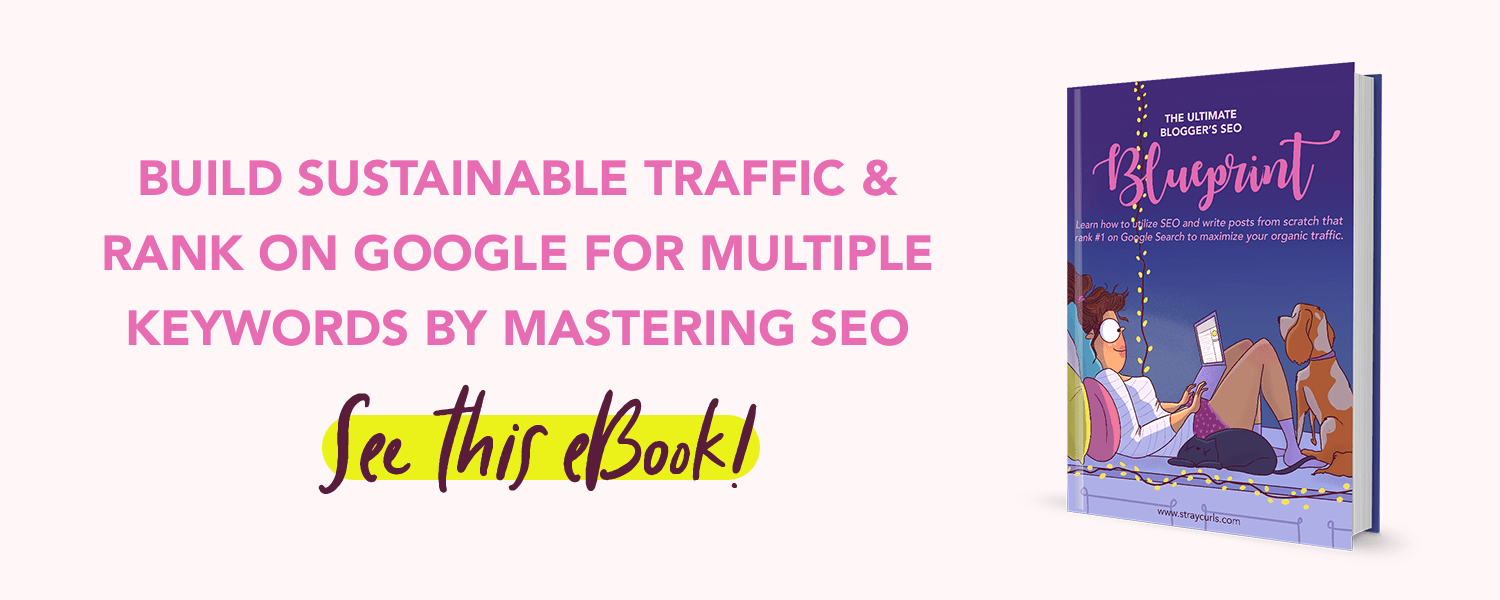
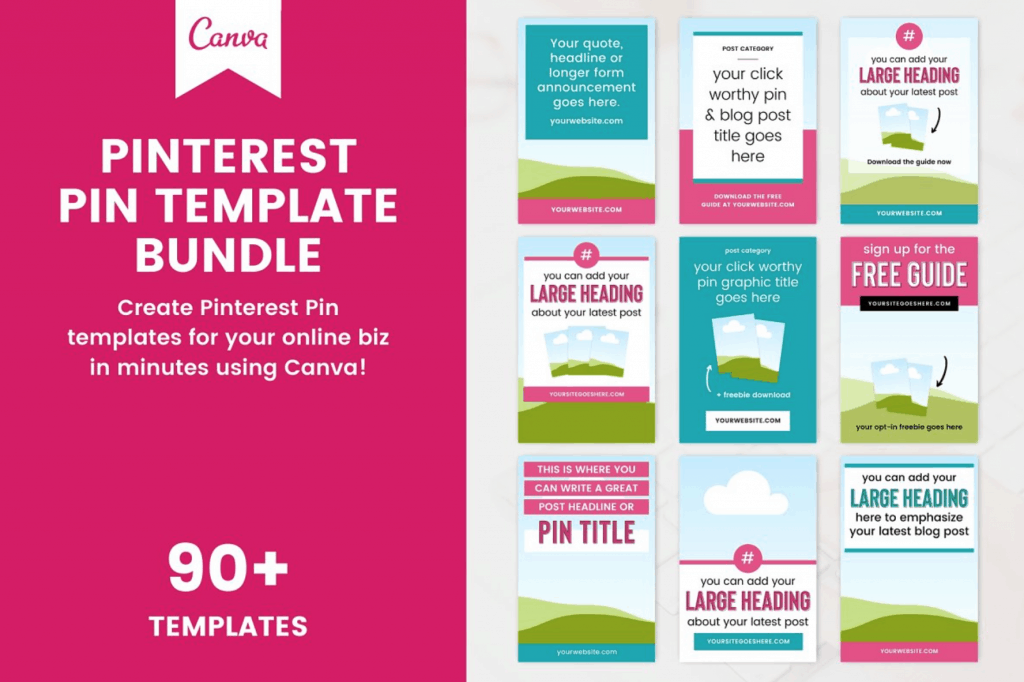
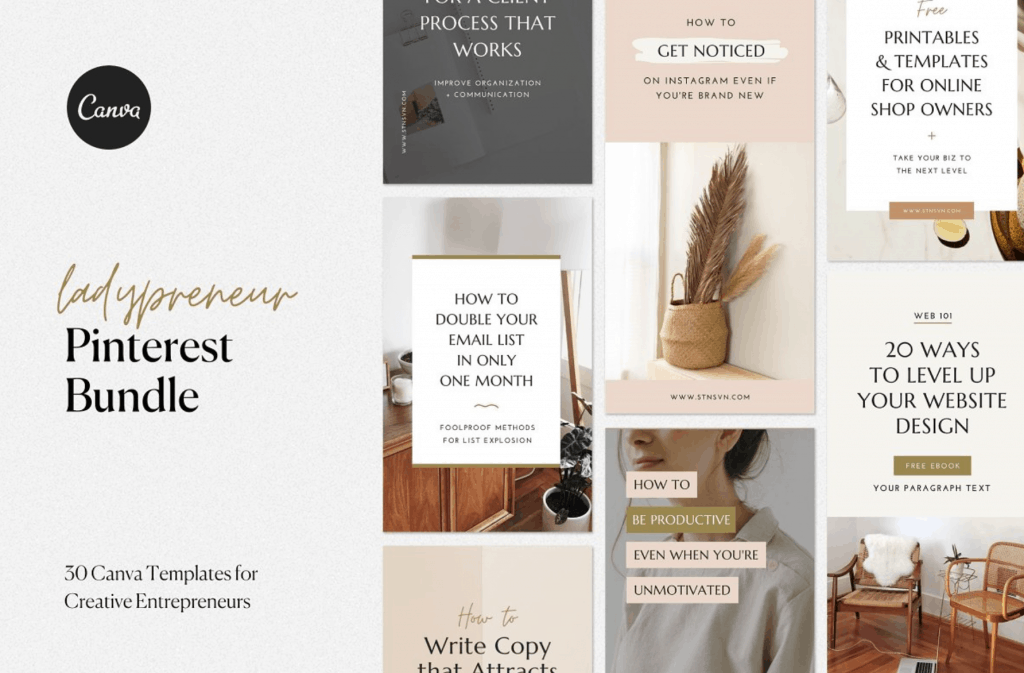
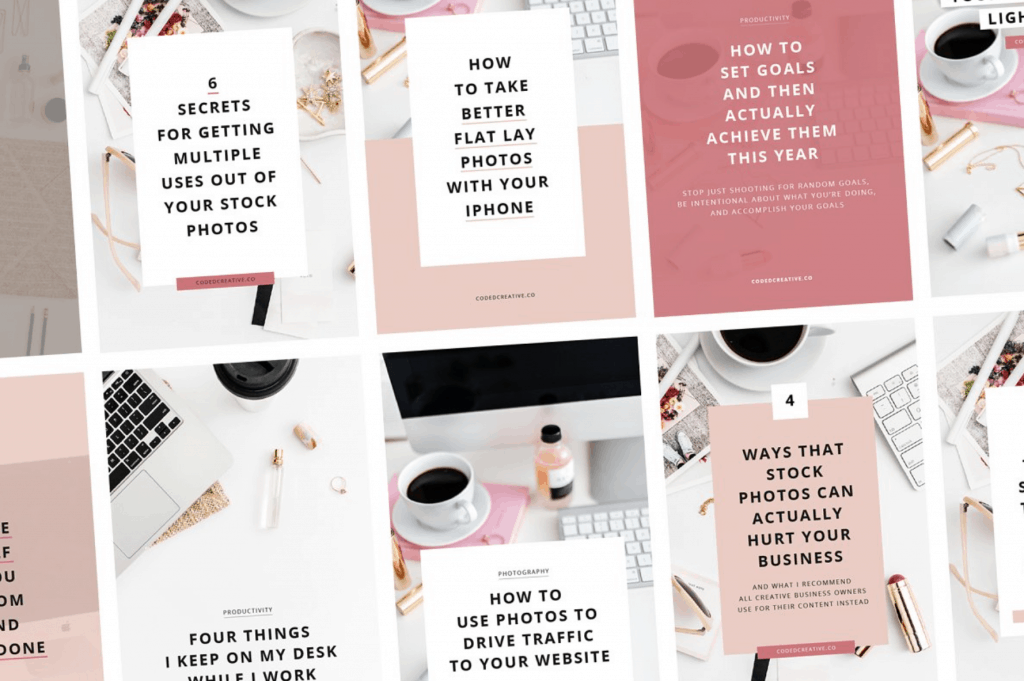
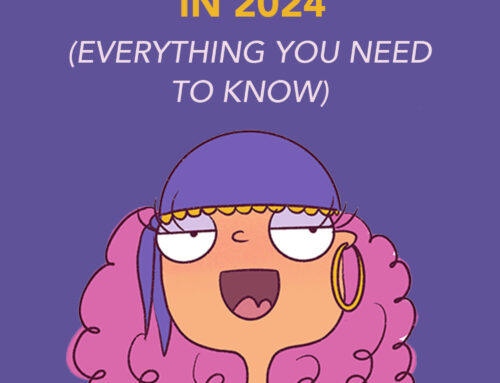

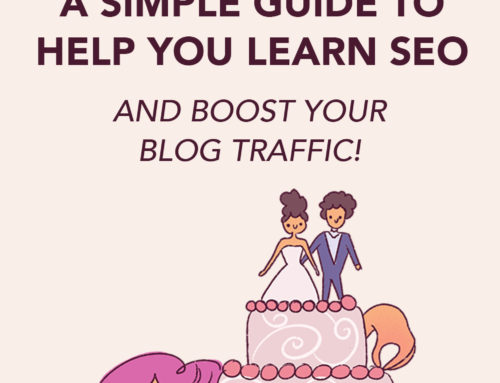

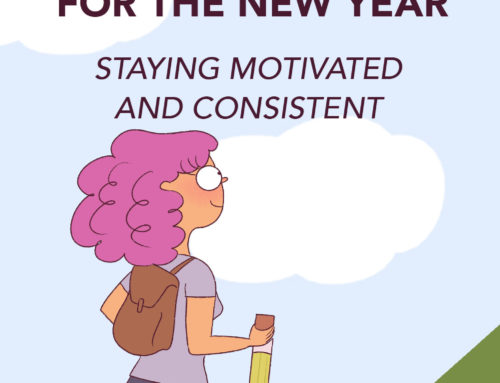
Hey Mary Angela!
This is by far one of the most thorough and beautiful posts I have seen on Pinterest! There’s so much here to work with and I am really looking forward to implementing your strategies. I know Pinterest is the biggest tool for us bloggers and I am ready to start using it! Now I need to find some group boards to join! Any advice for that? Thanks for sharing!
Hello Daphna,
I’m so glad you found this post useful. Yes, there is a lot to work with. I spent two days writing down all my strategies and I think it was definitely worth it! Phew. Some of the groups I feel you can join are Millenial Mindset Group, Twenty-Something Career and Lifestyle Bloggers, Freelance Fierce and #Adulting. They are really good and have helped me build a lot of followers. Thank you so much for dropping in a comment. Do let me know if you have any more queries.
Lots of love,
Angela
Wow! This is incredible. I love the tip about hidden images…I never thought of that! Awesome post.
Hello Sam!
Thank you so much for the lovely comment. Yes, secret hidden images really help with Pinterest. For more tips, be sure to subscribe. Have a lovely day!
Lots of love,
Angela
Thank you so much for featuring my Pinterest and for your lovely words :) Loved reading this article, so many great tips! I recently started using Board Booster and it is awesome. It saves me so much time and brings very good results! x
Hello Joana,
I love your website and everything that goes with it. Thank you so much for your thoughtful and sweet words. It’s so nice of you to drop by. Board Booster is indeed awesome. See you again.
Lots of love,
Angela
Loved it!! so detailed and easy to understand! Also subscribed :)
Hello Nids,
Thank you so much for dropping in. That’s such a lovely comment. I’m glad to have you on board. Do let me know if you require anything else by emailing me@maryangela.in or comment and I’d be happy to help you out.
Lots of love,
Angela
This is a great article for Pinterest. When I first started blogging I would pin like crazy, after the update on Pinterest I gave up but done reading this post I may try again on Pinterest
Hey Melissa,
I know Pinterest isn’t all that’s cracked up to be right now, but just focus on pinning 1 pin a day. That’s it. That should get the ball rolling.
Let me know how it goes!
Angela
Absolutely loved this article! It’s well thought out and thoroughly explained. I’m so glad you shared this in the FB group. I’m definitely sharing this with others.
Hello Sonali,
Thank you! That’s so sweet of you. Yes, I did put quite a bit of thought into it and mainly all my experience that helped me grow my Pinterest Followers. Pinterest is seriously amazing.
Lots of love,
Angela
Hi Angela,
This indeed is a really informative and helpful post. Thanks for sharing this with us. I’m really annoyed with Pinterest. As a beginner blogger, all my hopes for getting traffic was from Pinterest and the minute I started seeing some results the algorithm changed and since then I have been struggling. Then I invested in a Pinterest course that didn’t covered anything at all. It’s really bad to see my money wasted.
This post therefore is such a relief to me. I am going to follow these strategies for sure. One thing that I wanted to ask you about is that I rarely have 25 to 30 blog posts and I try very hard to publish a new post every week but it’s really hard. So is it “considered spam by Pinterest” if I completely change the pin design and use the same URL in a day more than once?
I know this comment is very big. Thanks for reading this.
So glad that you are finally getting traffic from Pinterest.
Thanks,
Ekta
Hey Ekta,
I’m honestly so sorry that you had to go through all this. Pinterest has ruined social media and blog traffic for so many people. Which is pretty bad because so many people started this year. They just have to work extra hard to get that traffic now.
I can guarantee you, that this will be your final Pinterest eCourse that you buy. I have purchased 2 Pinterest eBooks and 1 other Pinterest eCourse. They were okay. Definitely not meant for 2020. This particular eCourse however is completely different. It is so good, that it is never submitted to GBTK or blogging roundups.
It isn’t considered spam if you have 20-30 posts and change the pin design. But the reach is limited. This is the same issue I’m facing. When you finish pinning 1 pin for post A, the next day pin for post B. Then post C and so on.
Space out your topics for a week, so for 7 days, don’t pin about post A again. This will help keep things looking normal.
I hope this helps!
Angela
Hi Ekta,
Have you tried Pretty Links? I have a WordPress site and I use pretty links to create new URLs going to the same post. I change the pin design, use pretty links to create a new URL and then upload it directly to Pinterest. Also if possible I try to add some helpful info in the pin itself so it creates some curiosity to click on the link (avoid any misleading clickbait).
By the way, I have been following the info in Angela’s post and I’ve noticed a difference in my traffic.
Hey Sonali,
I would highly recommend that you don’t use Pretty Links because it doesn’t change the URL, it only disguises it. And Pinterest has said that it does not like Pretty Links, it prefers the full link. They’re constantly marking accounts as spam, so be careful.
And I totally agree with adding helpful info on the pin. It helps with clicks! :)
Lots of love,
Ang
Hi Angela,
This is interesting… I wonder if this link shortening restriction is specifically for affiliate links only? I’ve used pretty links for all my original pins. All the links go directly to my website. I’ve never used it for an affiliate product.
My account had been suspended in the past and reactivated in less than 24 hours with a message from Pinterest saying this was done in error, so I know they have seen all my pretty links.
Also this info is directly from the Pinterest policy page…
“Don’t use shorteners or redirectors that make the destination domain of a link unclear or that redirect for the purpose of hiding an affiliate parameter.”
I’m wondering if Pinterest has eased up on the link shortening restriction if it goes directly to your site and you are not misleading the reader? I would love to know your thoughts on this and thanks again for all your guidance.
Hey Sonali,
Out of curiosity, why are you using Pretty Links for your original pins if they aren’t affiliates? What is the benefit of using it?
Pinterest knows which URL your pin goes to whether you use Pretty links or not. So, in my opinion, it might look spammy to them. Because Pinterest is marking accounts as spam left, right and centre, it’s a good idea to stay safe and not take a risk.
Warm regards,
Angela
Great post! I’d love to know how to best choose what to write about in a blog post and how to choose keywords. This is such a struggle for me each week. My website gets hardly any traffic so I must be doing something wrong!
Hello Heidi,
Yes, choosing keywords can be a little tough. I’m still learning how to implement the keyword strategy too. I just took a look at your website and your blog is so thorough and pretty! Keep working at Pinterest. It takes a couple of months for the techniques to show some results, but I guarantee that it will pick up eventually and you will notice the difference. Do let me know if there is anything I can help you with!
Lots of love,
Angela
Hello Angela!
This was so so helpful! I’ve been exploring Pinterest’s new features like stories and such, and I’m so glad to hear someone say it’s a waste… because that’s exactly how I felt haha! Thank you for all the tips here–I’ve bookmarked this page to refer back to! All of your content and emails are ALWAYS so helpful. Thank you soooo much! Sending love!
-Lei
Hey Lei,
I know, right! I loved Instagram stories because I enjoyed sharing clips of my drawing process but I never really used FB stories and when Pinterest came out with it, I felt it was so ill-fitting because it just doesn’t make sense. People use Pinterest to save ideas. Nobody spends hours on the platform unless they’re looking for something.
Nonetheless, I’m so glad that you found it useful. Let me know if the strategies are helping.
Warmest regards,
Ang
I love the illustration on the pin for this post, Stunning!
So much information! I’m taking notes and applying all of them soon.
Thank you Natalie, I felt like drawing something fun and colorful this week! :D I know it has absolutely no relation to Pinterest, but it was just so much fun to draw!
Yes, please do and let me know which strategies are working for you. I want to keep updating this post so that I can make people love Pinterest again.
I’ll definitely be trying out these tips. My Pinterest is going down the hill ?. I’ve got a quick question though. Do “Monthly Viewers” actually matter? I’ve been trying to figure it out but without much luck.
Thank you soo much for these awesome tips.
x.x. Arushi
Hello Arushi,
Monthly viewers don’t matter at all. Because they are inclusive of the views of your third party pins. Only the clicks to your website matter. That’s what contributes to your traffic at the end.
Warm regards,
Ang
Once in a while my Pinterest feed delivers a treasure that doesn’t makes me feel like banging my head against a wall today.
One hour and 2 purchases later the blog fog is lifting.. Angela, you have made my morning!! Thanks for the amazingly helpful blog posts. I couldn’t stop reading!
Cant wait to get stuck into your ebooks?
Hello Gabrielle,
Your words made me super happy this morning. I’m so glad that you found this post useful. And thank you for purchasing my eBooks. :) If you have any questions related to blogging, please feel free to ask! Always here to help.
Angela
Thank you so much for this updated post. I’ve been searching for just the right Pinterest help and now I found it! I have written down the suggested course to refer back to later when I have the money. It looks well worth it. Again, thank you. Your content is always enjoyable and full of value, but this really hit home today.
Hey Leigh,
I’m really happy that you loved the post and found it useful. Definitely take a look at the Course when you’re free, it’s worth it! :)
very useful for newbie to understand ….
Thank you!
OMG! This was a lot of information that I just gulped. Thank you so much for this information. I think I really need that course.
No problem, glad to help! And yes, that course worked wonders for me. :)
Hi Angela! I really enjoyed reading this post, the way you write is easy to follow and I’ve gained some useful tips and noted it all down! I’m glad that you covered the fact that Pinterest groups and the 80:20 rule etc. aren’t as relevant anymore. Saves me from wasting time and helps me to get to all the important things I need to work on in my blog! Quick question, I’ve read in other blog posts that being on Twitter also boosts traffic, in your opinion would you agree or disagree?
Hey TBT,
I do use Twitter, but I don’t post manually. I recycle my posts via SmarterQueue. And personally for me, Twitter doesn’t do much. I’m only using it for Brand presence. So, I’m probably not the right person to help you with this.
For me, only Pinterest and Google work brilliantly for traffic.
I hope this helps!
Angela
Awesome article! I’ve just bought Carly’s course through your link ;) I was wondering if this strategy (or Pinterest traffic source in general) would work if you are targeting directly to a merchant (let’s say Amazon as a complete arbitrary example :P) through affiliate links rather than to a blog? Does Pinterest take where you are directing your link into account (that much)? If so, would a big website like Amazon be a positive or a negative sign for the Pinterest algorithm?
Hey Matt,
I think you’re going to really benefit from that Course. It seriously blew my mind away! Yes, you can directly link to a merchant via affiliate links. It’s allowed by Amazon Affiliates Policy. However, you do have to disclose in the pin description that it is an affiliate link and use an appropriate affiliate hashtag. :)
I hope this helps!
Let me know if you have any more questions and I’ll be more than happy to help.
Angela
Hey Angela,
thank you for your kind reply. Yes I know that Pinterest now allows affiliates links back (they previously didn’t). It’s clearly stipulated in their Policy and there’s also an article on Amazon Blog written by Pinterest themselves :) Yeah !
My question and concern is about Pinterest SEO though.
I’m interesting if starting an affiliate marketer Pinterest account rather than a Blog owner Pinterest account. I have to specify a website and claim it in my Pinterest profile. I obviously cannot claim Amazon website. So I’ve a little landing page that I’ve claimed. But none of my future Pins will link to this page. They’ll all link directly to Amazon through affiliate links.
Those pins are what Carly calls “third-party” pins.
Does that hurt the distribution of the Pins or not compared to Pins that link to the website that is claimed in your profile?
I hope I’m clear (apologies for my English, I’m French ;))
Have a great day!
Matt
Hey Matt,
Okay, I understood your query now. You’re extremely clear. :) I wish I could speak French like you do, English. I’m still learning. :)
I know for a fact that if you link to your website and someone clicks a pin that leads to your website and they don’t stay for long and come back to Pinterest, Pinterest understands that your website doesn’t provide a very good user experience to them and it starts showing your pins less. But at the same time, they do want people to spend more time on their website.
Unfortunately, this is the inner workings of Pinterest’s algorithm that nobody has any clue about. I honestly don’t think third party pins work as well anymore, because they’ve clearly mentioned that you need to be pinning more of your pins that lead to your website.
I feel you can have a healthy mix of affiliate pins and pins to your website, but completely relying on 3rd party pins may not work well in your favour. However, you can try experimenting! You never know what works and what doesn’t until you try it for yourself!
I hope this helps!
Have a beautiful day!
Angela
Hi Angela and love the blog!! Supercute illustrations, hope you’re able to respond to this comment fingers crossed ? loved this post & feeling able to better prioritize time on my site cuz entrepreneur time is $$!
Here’s the one question I have after reading: so the old thing to do was to make a BUNCH of pins that linked back to one product or post. Is this still a smart way to spend time (making as many Pins as possible for a resource, which will add constant new content to your feed & increase chances of clicks, does this logic still hold up?)?
Thank you!! Shine on!!
Hey Claire,
Thank you so much! You can still create 5-10 pins per post but don’t post them all at once. 1-2 a day max and only 1 time to 1 board. The next day do another post and so on. Their aim is for you to write more blog posts. That’s when it’s considered a new pin.
I hope this helps!
Hi Angela! I’m thrilled I discovered your blog! This post is so helpful, and it aligns with my thoughts about Pinterest – wasting our time with Idea pins and the frustrating new algorithm. I actually took a break from Pinterest and have given up on Tailwind entirely. I was just researching whether or not (and how) to dive back into Pinterest and you’ve given us great food for thought here.
Also, I want to compliment you on creating a gorgeous blog. I love the design and your illustrations. So unique and fun! Plus, it’s refreshing to NOT be bombarded with ads. Much easier reading experience and definitely inspires me to sign up for your email list.
Thanks for the insight and ideas!
Erin
Hey Erin,
That’s wonderful to know, thank you so much for the kind words. I honestly am frustrated with the new algorithm. They’re not paying attention to content creators at all. It’s annoying, it is.
Please continue to use Pinterest. It may pick up after a few months, we never know.
And thank you for the compliments about my blog. =) You’re very kind. I don’t intend to use ads on this website because it will take away from all the illustrations I work so hard on!
Lots of love,
Angela
Wow, this is such a great blog post that really goes in depth and straight to the point. I can not wait to implement this strategies for my blog this year
I’m so happy you loved this post! Do let me know if you have any more questions!
This is the best website I have ever come across. Your content is pure gold! Thank you. New follower here
I am super happy you love the website. =)
Another value packed post as usual ??? Thanks so much Angela.
Also, I have this question about growing the email list for a lifestyle blog, isn’t it difficult because of the multiple topics? What if I write about 4 topics, but my audiences are not coming for all of them, ex: if 40% of the audiences are reading blog posts under categories 1 & 2 only, 40% coming for categories 3 & 4 only, the remaining 20% coming for all. Will an email list mess up with them in this case? ?Is SEO and PINTEREST enough for growing the blog then?
Or should I start with 4 categories and niche down depending on what category does well??
Thanks in advance?
Hey Dee,
Yes, that’s why I say to target a specific niche. If you are targeting moms for instance, there is a good chance she’d want to read about post-partum healing as well as baby food. Even if it’s not a topic she wants to read, she won’t be turned off either because she will know it’s for her since she’s a mom. Do you get my drift?
Also, with a lifestyle blog, you can give a short paragraph for each article you post and link to the article. That way they can read about what they want to read. Sort of like how Medium does. They link to multiple articles in a newsletter and then I click on the one I like reading.
An email list will not mess things up, it will only increase your traffic.
Start with 2-3 basic categories (4 is too high) and then post in just those 3.
Hope this helps!
Angela
wow, linking to multiple articles sounds awesome? thanks so much Angela.
Yeah, internal links really help build SEO!
Thank you so much for this info-packed blog post! I also have a love-hate relationship with Pinterest, the algorithm changes every month. My new pins do not get impressions but sometimes my old pins get some, Only 4-5 pins have gone viral. I just wanted to ask what pin size do you currently use for making Pinterest? Is it necessary to follow the same pin size?
And I love your blog and illustrations!
Hey Harsha,
That’s normal. Pins will only take off 8 months after pinning so you won’t see results immediately.
I use 1000×1500 and 1000×1850 for my pins at the moment. It’s not necessary to follow the same pin size – but your titles and your pin design should be clickable. That’s all. Also some nichs do fairly well on Pinterest – others, not so much.
Let me know if you have more questions, I’m more than happy to help!
Angela
The post is packed with a lot of information about Pinterest I have ever read.
I have recently started my blogging journey and look for a great marketing strategy to get traffic. Loved it.
Hey Nahdia,
Thank you so much, I hope Pinterest works for you.
Lots of love,
Angela
Hi Angela,
Thank you for the amazing tips. I am already utilizing Pinterest for bringing traffic to my blog but did not know so many more ways I could use it.
Hey Yasar,
I’m glad I was able to help you – Pinterest is a lovely social media for bloggers!
Warm regards,
Angela