Hey you,
In case you don’t know me, I’m Angela -an Illustrator and Blogger who loves teaching people how to make money at home doing what they love.
I’ve helped loads of bakers, photographers, book bloggers, cooks get from $0 a month to a full-time income with my posts/coaching.
Of late, I’ve been using Pinterest to get most of my blog traffic to all my websites.
I’m doing a Pinterest Series where I discuss a few strategies weekly.
If you’d like to learn more about Pinterest, just sign up for my newsletter by getting these free templates. You’ll get an email whenever I release a new Pinterest hack.
In this post, I’ll quickly cover what to do if someone steals your pin. And I’ll then go on to:
- Why & how do people steal other pins?
- How to find your pins (that have been stolen)?
- What you can do to prevent your pins from being outright stolen?
Please note: My posts are long, but this is only because I want to make everything super easy for you to understand.
This post may include affiliate links, which means clicking on them might result in me making a commission at no extra cost to you. This allows me to run this blog ad-free and make content accessible for you for free. I also use this to pamper my beloved pups.

What is a stolen pin?
A stolen pin is when a copycat/spammer takes a screenshot of your pin and then pins it directly to Pinterest to link to their own website.

So basically, all that hard work you put into designing your pins goes to waste.
The bad news is, that when anyone enters a keyword (that technically targets your pin), their pin which they stole from you may pop up first.
This sucks because not only is your pin being overshadowed, but it’s now linking to their crummy website – and this is bad for your brand authority.
They are quite literally stealing your blog traffic.
So, if you’re facing this, here’s what to do.
What to do if someone steals your pin?
Step 1: Go to the pin
Click the pin that’s yours. Open it.
Step 2: Click on the 3 dots and Report it
Next to the pin, right on the top, you’ll see 3 dots. Click on it.
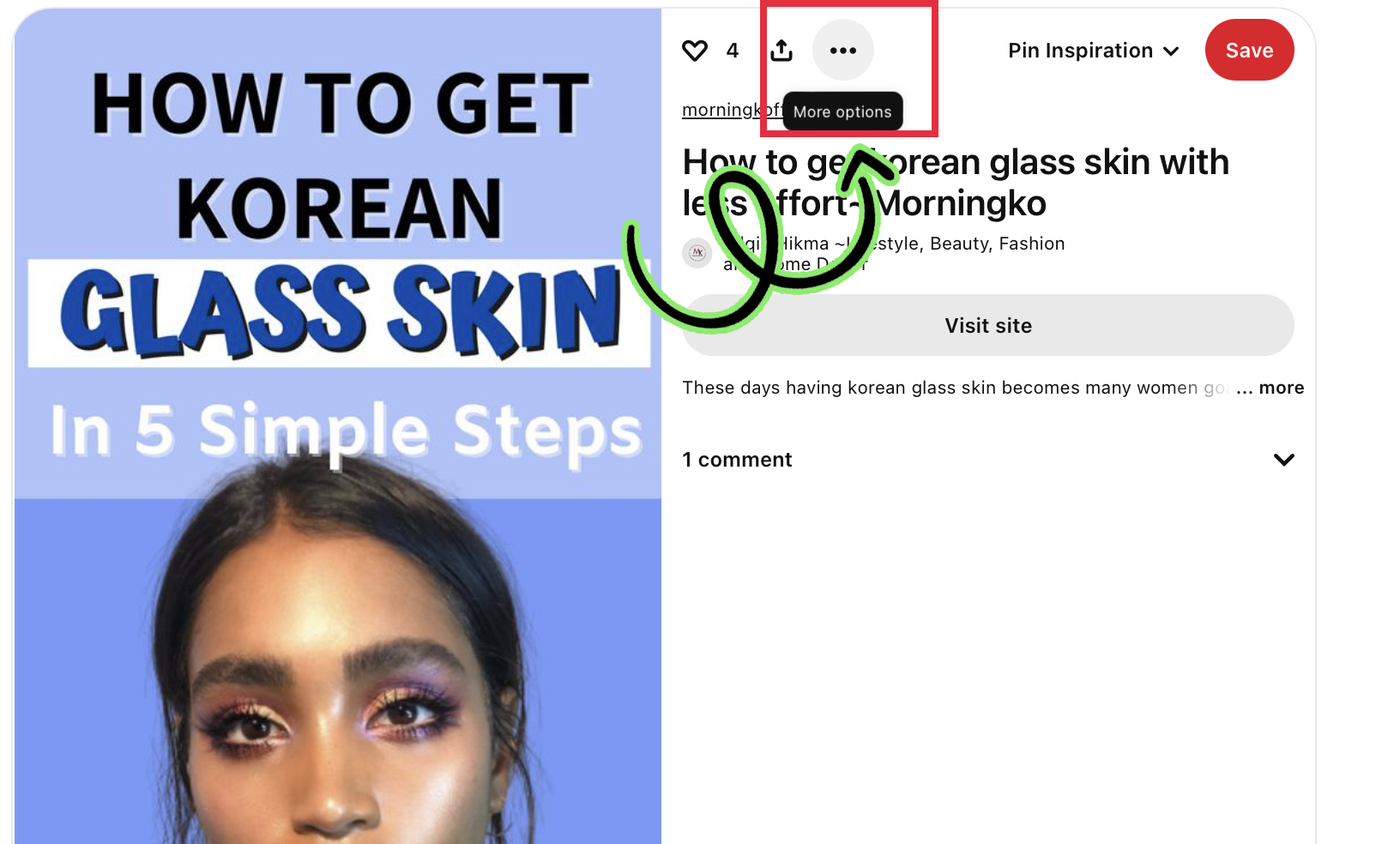
Select “Report pin.”
Step 3: Choose the reason

Since people duplicate the entire pin, I usually select “My Intellectual Property.”
Then click on “Next.”
And select, “This infringes my copyright.”
Step 4: Fill the form
You will get a huge form. Fill it in.
Yes, it takes time, but it’s important to do this.

Please note:
- Remember to select “Strike all” and not “Remove all.” Removing all will remove even your copy of the pin.
- Your pin needn’t be in the blog post if the URL is mentioned on the pin image. If not, then add the pin to the blog post and copy-paste that URL into the form.
- Please check whether your pin was pinned to a spammy site or if it’s a user who accidentally repined the pin from the robber’s pin.
- Make sure that it’s not a good blogger who just did a casual roundup and featured your image.
Usually, the pin will get taken down within 24 hours, I have always succeeded in taking down my stolen pins.
Now, the bigger question.
Why do people steal other people’s pins and how do they do it?
People want blog traffic quickly.
And they want it without figuring out what works.
So, they use tools like PinClicks (it’s amazing but in the wrong hands, it could be used to do a lot of damage) and find viral pins.
They then screenshot the viral pin – use AI to write a quick blog post and pin the viral pin screenshot linking to their post.
Some of them go a step further and resize the pin (they’ll add a colored border to the pin), this will make it difficult for Pinterest to track down the copies of the pin because it’s been modified in some way.
It’s a crappy situation to be in when your pin is stolen, but unfortunately, you need to spend some time doing this if traffic is important to you.
How to find stolen pins?
Because most of these spammers steal viral pins, it’s better to check your viral pins and see if there are stolen copies on Pinterest.
How do you do that?
Step 1: Just go to Analytics Overview > Top Pins
You’ll have to scroll down in Analytics Overview to find it.
Step 2: Search for copies
Now click on each pin and click on the “magnifying glass” at the bottom-left corner of the pin.
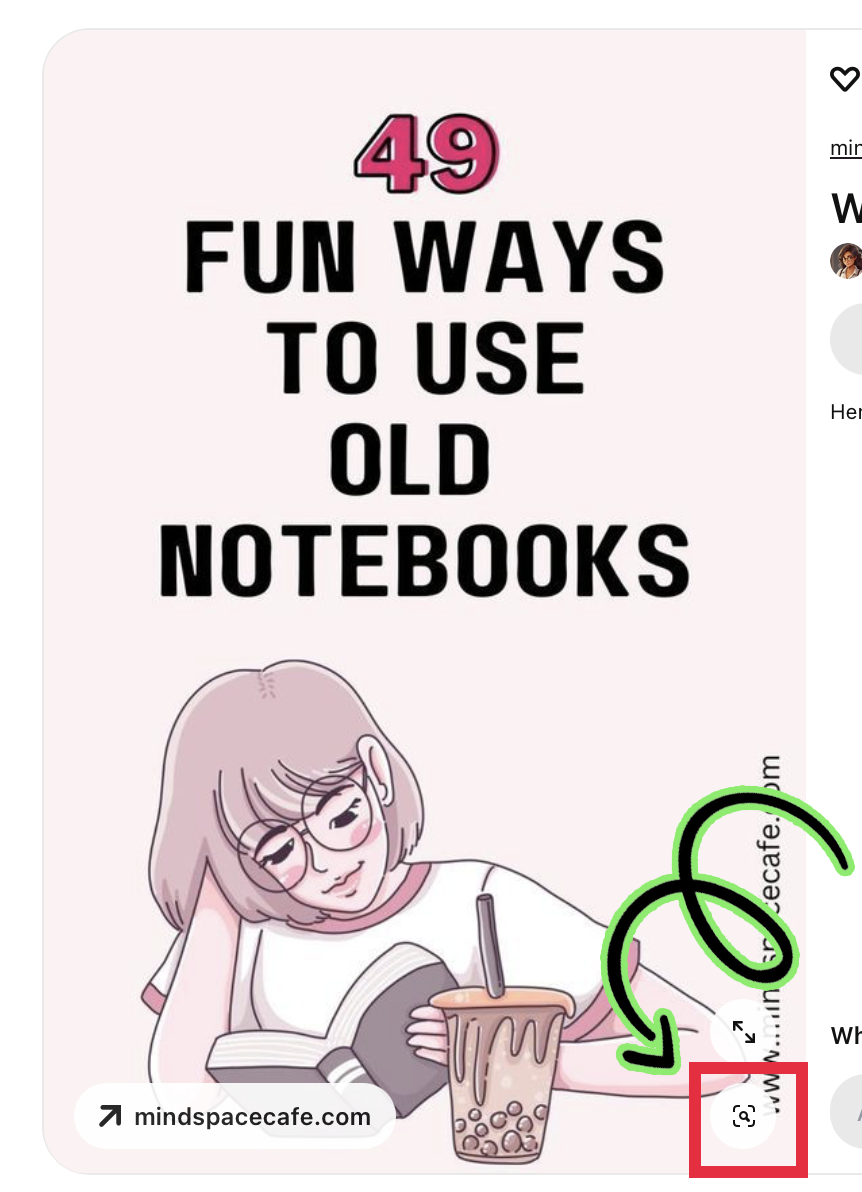
Step 3: Select the entire image and search
The Image Search will open up now.
 Make sure the entire image is selected, and not just a small section.
Make sure the entire image is selected, and not just a small section.
It will search for the same pin. Please remember sometimes other users pin the image.
Just check if it’s going to your website. If it is, don’t bother.
Only look for pins that have no URL or go to another website!
How to prevent people from copying your pins?
1. Add a watermark/URL to your pins
This is the first step to making it difficult for people to steal your pin.
If the pin is VERY valuable, I’ll place my URL somewhere in the middle, so people can’t crop it out.

Just by adding your URL, you’re helping users realize that your pin is YOURS.
So, even if someone sees your stolen pin, they’ll realize that it’s going to some other URL and search for your website instead.
It also helps Pinterest identify your pin if you report it stolen.
2. Use a lot of keywords in your description
Write detailed, keyword-rich descriptions for each pin.
When people search for those keywords, your original pin is more likely to appear at the top, even if someone else has re-uploaded the image.
I explain how to do keyword research in this post.
3. Report stolen pins immediately!
If you notice your pins are stolen and reposted frequently, keep an eye on Pinterest for unauthorized copies and report them.
By doing this, regular offenders will be wary of your pins and not steal them.
4. Use a pin it button on your website
When anyone hovers over your images in your blog post, a “Pin It” button should appear.
You can just look for a free WordPress plugin to do this. But now, most WordPress themes come with this option by default.
This helps people pin your images easily – and ensures that when users pin your content, it links back to your blog automatically.
Despite all of this, it’s still not going to stop serial copycats from stealing your pins.
The only thing you can do is make it difficult for them to steal your pin so that they get irritated and move on to someone else.
Let me know if you have any questions – I’m more than happy to help!
If you’d like to read more, do so here!
- 9 Pin Design Mistakes that Are Costing You Clicks!
- How to do Pinterest Keyword Research and skyrocket your blog traffic
- How I Created a Viral Pin (Easily)
If you enjoyed this post, subscribe to my Pinterest newsletter (where I send you more hacks) by getting these free Pinterest templates:
Or, get my Pinterest Traffic eBook where I explain how to use Pinterest to get traffic.
For now, here are all my blog posts related to Pinterest to help you:
- 7 Pinterest Hacks Nobody is Talking About
- How to Use Pinterest as a Blogger in 2024
- My honest review of PinClicks after using it for 6 months
- How to grow your email list using Pinterest
- How Pinterest is making me over $3K a month
- How many times can a URL be shared in 1 day?
- How to find Pinterest keywords for your blog
- 9 Pin Design mistakes that are killing your blog traffic
- How to use PinClicks to create a viral pin design


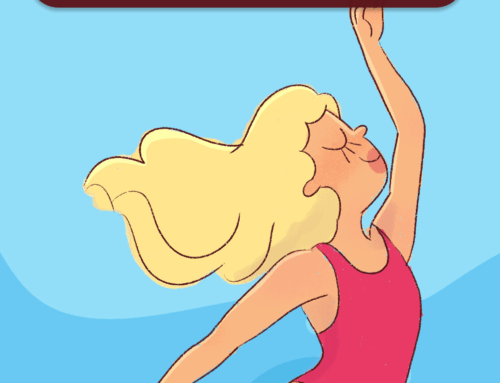
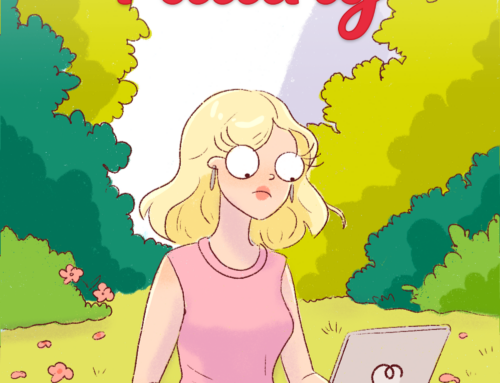


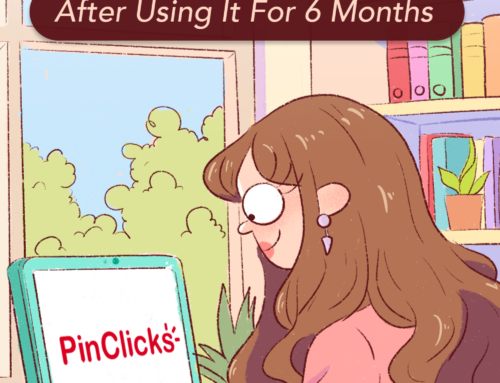
OMG! Two of my viral pins just got stolen, and I was trying to reach customer support. I had no idea I could do this. Thankyou Angela!
You’re most welcome Anna. I’m so sorry your pins got stolen – it’s becoming a real menace nowadays. I’m so glad I could help in some way.
Also, I just read your post on Pinclicks and I took the free trial because it looks so good. Could you write a post on how to do keyword research? I’m finding it a little confusing.
Hey Anna,
I just wrote a post last week describing how to do this and I’ve included free methods as well! You can check it out here:https://www.straycurls.com/how-to-find-pinterest-keywords-skyrocket-your-blog-traffic/ I’m also releasing an eBook soon that delves deep into Pinterest Keywords and SEO! So keep an eye out for that. :D
Warm regards,
Angela
Thankyou! I don’t know how I missed that. Also, I’m a huge fan of yours. I love your illustrations! :D
You’re such a darling, thank you Anna. =) Let me know if you have any more questions – I’m always happy to help!
I didn’t know this could also happen! I will be on the lookout for it from now on. Whenever I take someone’s picture or pin for reference in my blog post, I always and always make sure that I give credits to them and the pin on my blog post goes to their own pin. This one was a real eye-opener, I have got another reason to hate AI.
That’s totally different and okay – but screenshotting the pin and using it (text and all) is kinda sad. I wish people didn’t do this – it’s time-consuming and difficult to get traffic as it is, without having to worry about people stealing our work. Yes, do keep a lookout – especially for your top pins!
Love,
Angela
Yes, this has been happening like crazy!! I’ve reported over 100 stolen pins in the last 7 days. I’ve also had to report to the website medium.com for a lot of their users doing this. It’s so incredibly annoying…
Hey Courtney,
First of all, I love your blog – I’ve read a lot of your posts because they’re so helpful. I love how wonderfully you explain everything in your posts – even for beginners, it’s so thorough. :D Yours is one of the few beauty blogs I actually read.
I’m so sorry people are stealing your pins – your pins pop up on my feed all the time! I had no idea Medium users were stealing pins too – that kinda sucks. I have a feeling some gurus are teaching this – because the number of stolen pins is actually quite high. And almost every creator I follow has had their viral pins stolen.
Also, reporting 100 pins in 7 days sounds so frustrating. I’m sorry you’re going through this.
Warm regards,
Angela
Aww, thank you so much! I’m so flattered…thank you! I have also been following your blog for a while now myself. I very much love your graphics and art. You are so creative!
Omg yes, it has been incredibly frustrating. I have submitted now at least 200+ stolen pins…What’s worse is that these stolen pins are now showing up in top search results instead of mine. Pinterest is taking forever to address them. Plus, one of the websites stealing them has multiple accounts, and they are directing traffic to a website with malware…My Pinterest impressions have dropped significantly since the thefts, too! It makes me want to give up on Pinterest altogether now.
You’re most welcome Courtney. And thank you so much for your kind words as well.
I can’t imagine what you’re going through – It sounds awful.
However, Pinterest has made something for creators like you (your stolen pins are too high), consider doing this: https://newsroom-archive.pinterest.com/introducing-the-content-claiming-portal-a-new-tool-to-help-creators-claim-their-content-and – Check this out. It takes some amount of work from your end, but you can put a stop to your content being stolen once and for all by making sure each pin you upload can’t be stolen with this new feature. Give it a try before you decide to throw in the towel.
I’m so sorry you’re going through this, your pins are so pretty and these thieves are genuinely heartless.
Love,
Angela
Oh wow, I had no idea this can happen! Thank you for this post! I’m now spending more time on Pinterest to make sure my pins are not being stolen.
Oh yes, it’s very frustrating. A lot of my readers spend hours a week reporting stolen pins. I hope Pinterest starts banning accounts that do this. It would genuinely fix the problem.
One of my pins got stolen and I was so upset because my traffic dropped. I wish the form that we had to fill wasn’t so long.
Oh no, it must have been a viral pin. When people steal or duplicate those, this happens! Yes, filling the form is so annoying especially the first part. :(
Worse is when they just add that coloured border and repin the pins linking to their own URLs, what a waste!
Yes, I’ve had so many clients have their pins stolen – it’s so frustrating!