Table of Contents
The Fantastic Morale behind Email Marketing
Picture yourself walking into a Jewelry Store.
A lovely little trinket catches your eye.
It’s a heart shaped locket.
Something you’ve always yearned to buy but never have. You check the price and realize it’s a little over your budget.

You’re still considering buying it…
But your friend calls you from outside and says the Coffee Shop that you’d been planning to go is closing soon! And you hurry out without even thinking about purchasing the locket.
That night, you dream about it.
And in the morning, when you check your Facebook, you see an ad for the same locket! You discover that they’re selling it in Gold and Silver!
While you’re walking to work, you see a huge display for the Locket.
It’s like the Store is reading your mind.
You rush to the store to realize that they have only one left. And without a moment’s notice, you buy one!
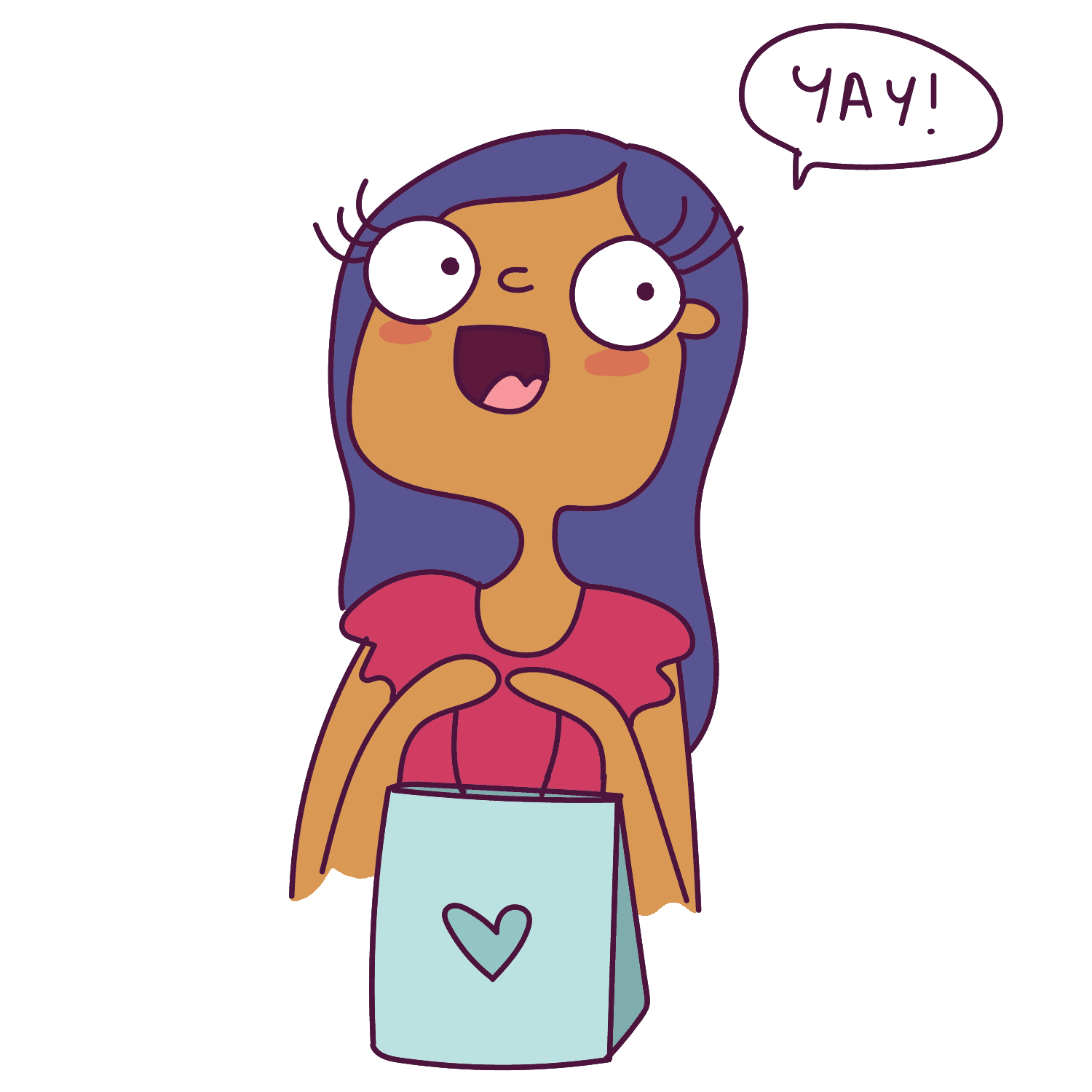
Oh my! I’ve always wanted this locket. Well, not really. But I have really wanted it for the past 22 hours.
You may not have thought about it much, but the continuous subliminal message of the locket seeping into your brain at a drip rate helped the Store make that sale.
And God knows, how many more!
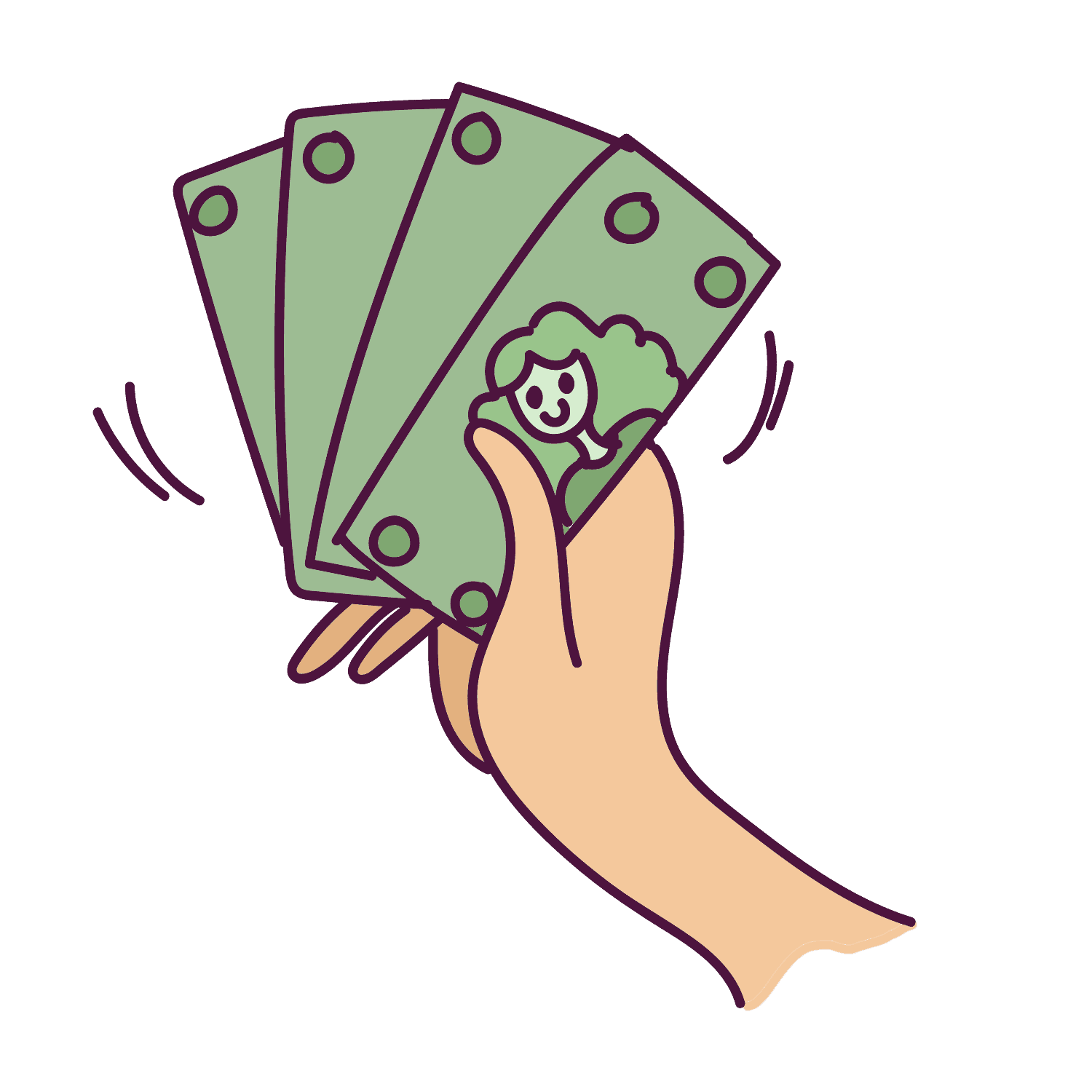
He he, I’m rich!
You may be wondering… how does email marketing come into this picture?
Well, I’ll tell you.
See, when you have an array of products in your shop, people who visit your Blog aren’t going to buy from you at first sight.
You need to understand that they may not know you at all.
And without building trust with your potential buyers, it’s very, very difficult to make an actual sale.
But what if, there is a way to keep in touch with your potential buyer?
Send them little notes every week, to help prove your authority and show how reliable and knowledgeable you are in the subject… that slowly builds trust and leads them to realizing that the solution they want lies in the products you sell.
That is where email marketing comes into play.
What is Email Marketing?
Email Marketing is defined as an email sent to a large group of people who may be your potential or current customers.
Now, if you are currently blogless at the moment, you can read my step-by-step guide to start a blog in 10 minutes.
This post includes affiliate links, meaning at no extra cost to you, I might make a small commission if you decide to buy something and this money will be used to feed my poor lil’ dogs. They are perennially hungry, my little ones.
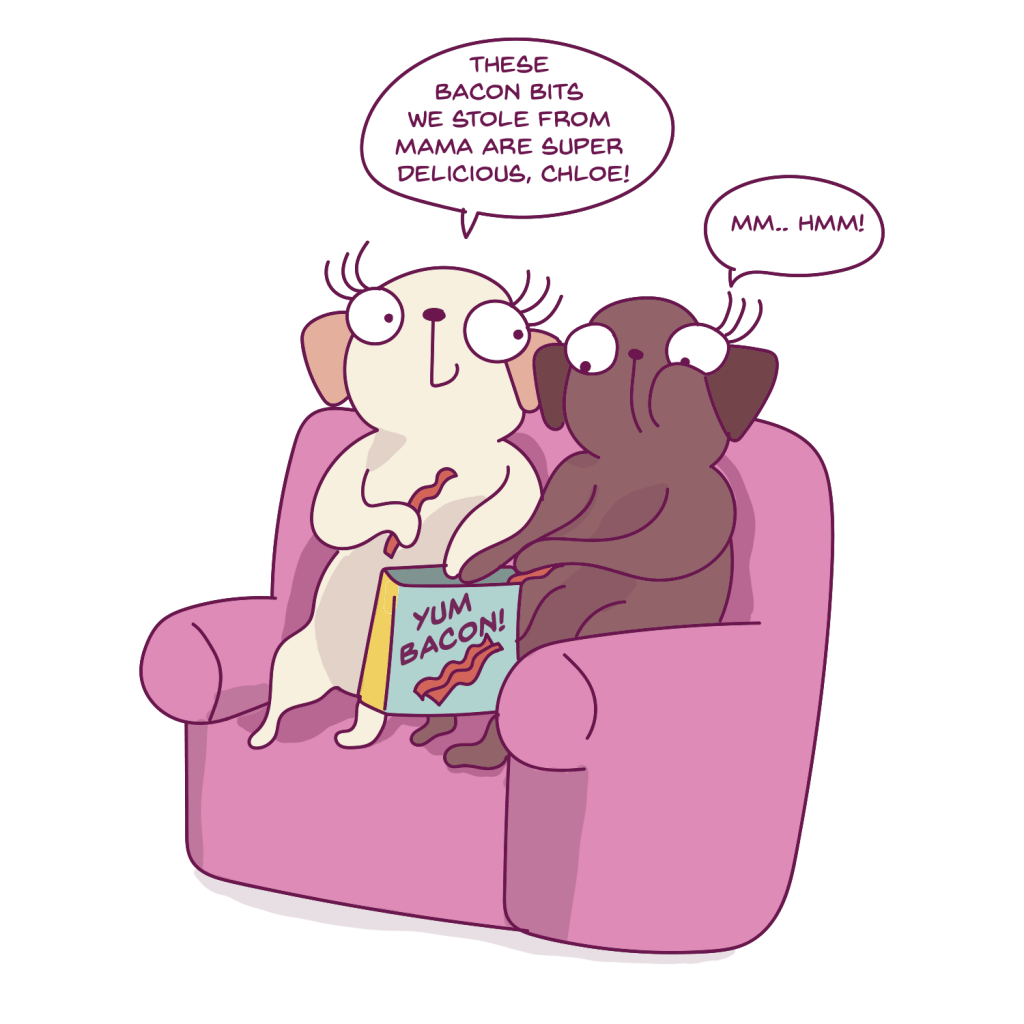
Those little rascals…
My First Blogging Mistake and how it cost me big!
When I started my first Blog four years ago, in 2015, I jumped onboard the cheap train by choosing Mailchimp because, hey, it was free for the first 2000 subscribers!
I created opt-in after opt-in, not even bothering to see if they aligned with my Brand and Message.
I got loads of subscribers.
But no one ever bought my products and I made no money from my Blog!
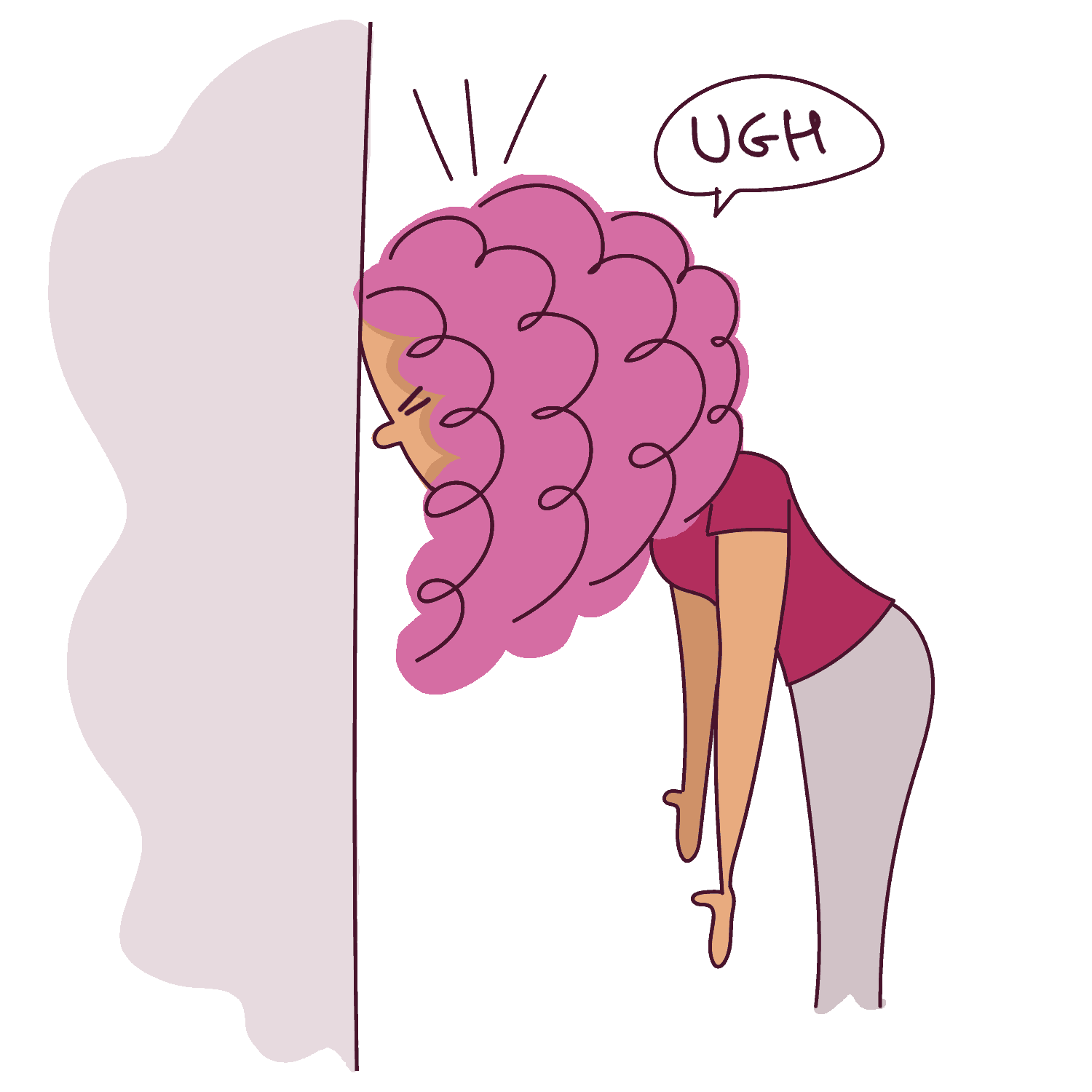
Then I read online, that it is essential to segment your readers according to their likes and interests.
Since I was blogging about food, adventure, art, and whatnot, I decided to create different opt-ins for my other blog categories.
But here’s where the major screw-up happened.
If someone signed up for 2 freebies, they were counted as 2 people. So, a single person would be counted as 10 people if they signed up for 10 separate freebies resulting in Mailchimp charging you for duplicate customers!
A-ha! That’s how they got me!
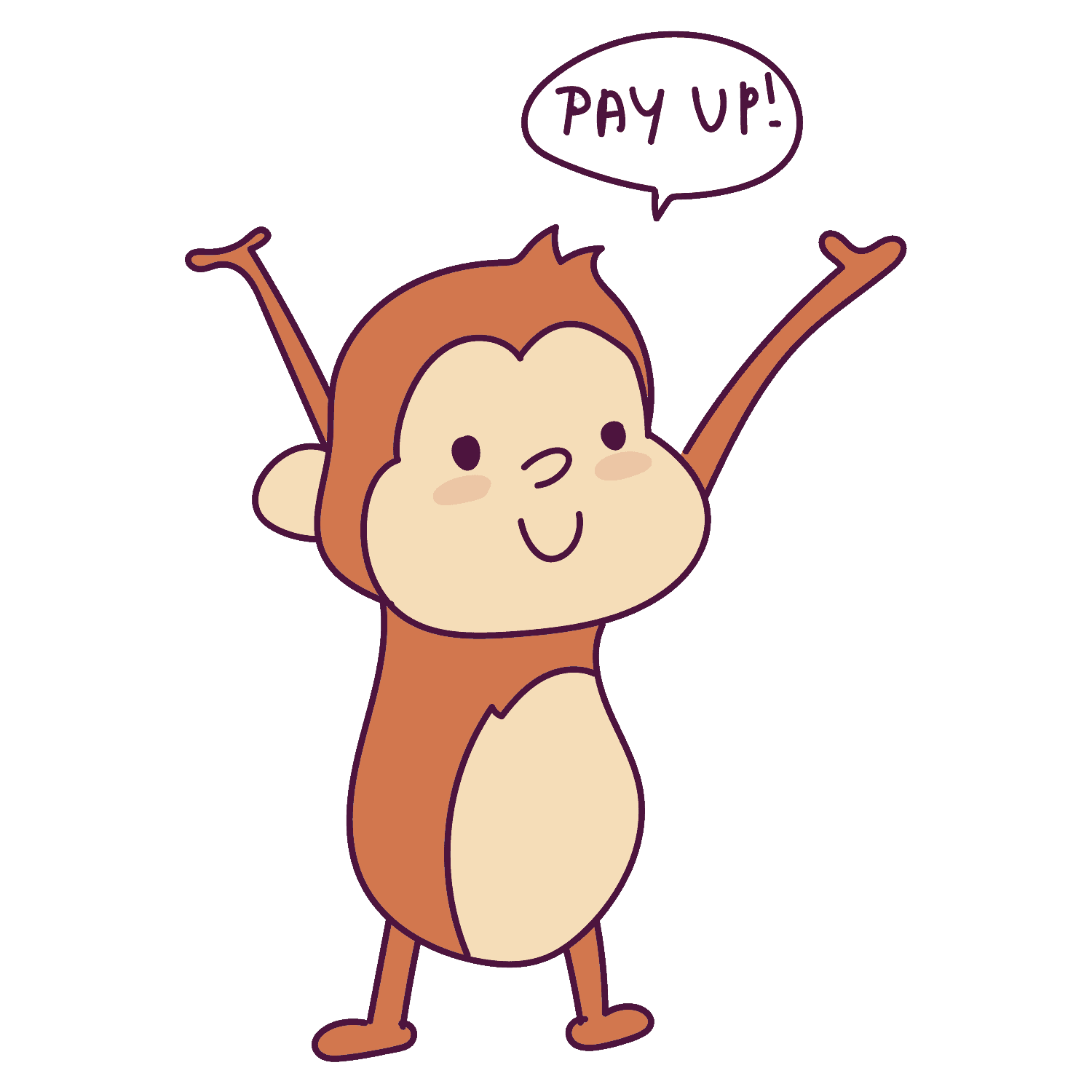
I may look cute, but I’m super dangerous.
I realized that’s why they offered me free email marketing for up to 2000 subscribers. It’s a marketing trick.
When I started my second blog, I didn’t make that mistake. I invested in in my Blog.
I directly signed up to ConvertKit, and as soon as my one-month trial was up, I purchased the Annual membership because you get a huge discount.
Buying annually helps save loads of money!
I have over 10K subscribers now and the annual membership is still very valuable to me.
I now use Convertkit for all my websites.
Convertkit changed the rules – they are now free for the Newsletter plan which can hold up to 10K subscribers. So sign up for that if you haven’t!
I love email marketing because it helps me make more sales.
And the best way to get email subscribers is to offer them free stuff.

Creating an opt-in that’s awesome sauce!
When I started my second blog and began to collect email subscribers, I did so with one motive.
They should be interested in what I have to sell at some point in my Blogging journey.
For example, if you have a Food Blog and know that you are going to release a recipe book at some point, it would be pointless to create a freebie/lead magnet on saving money and post it on your blog to collect subscribers.
Why?
Because they may not want to buy a recipe book from you 6 months down the line. They may have downloaded your freebie because they’re more interested in saving money.
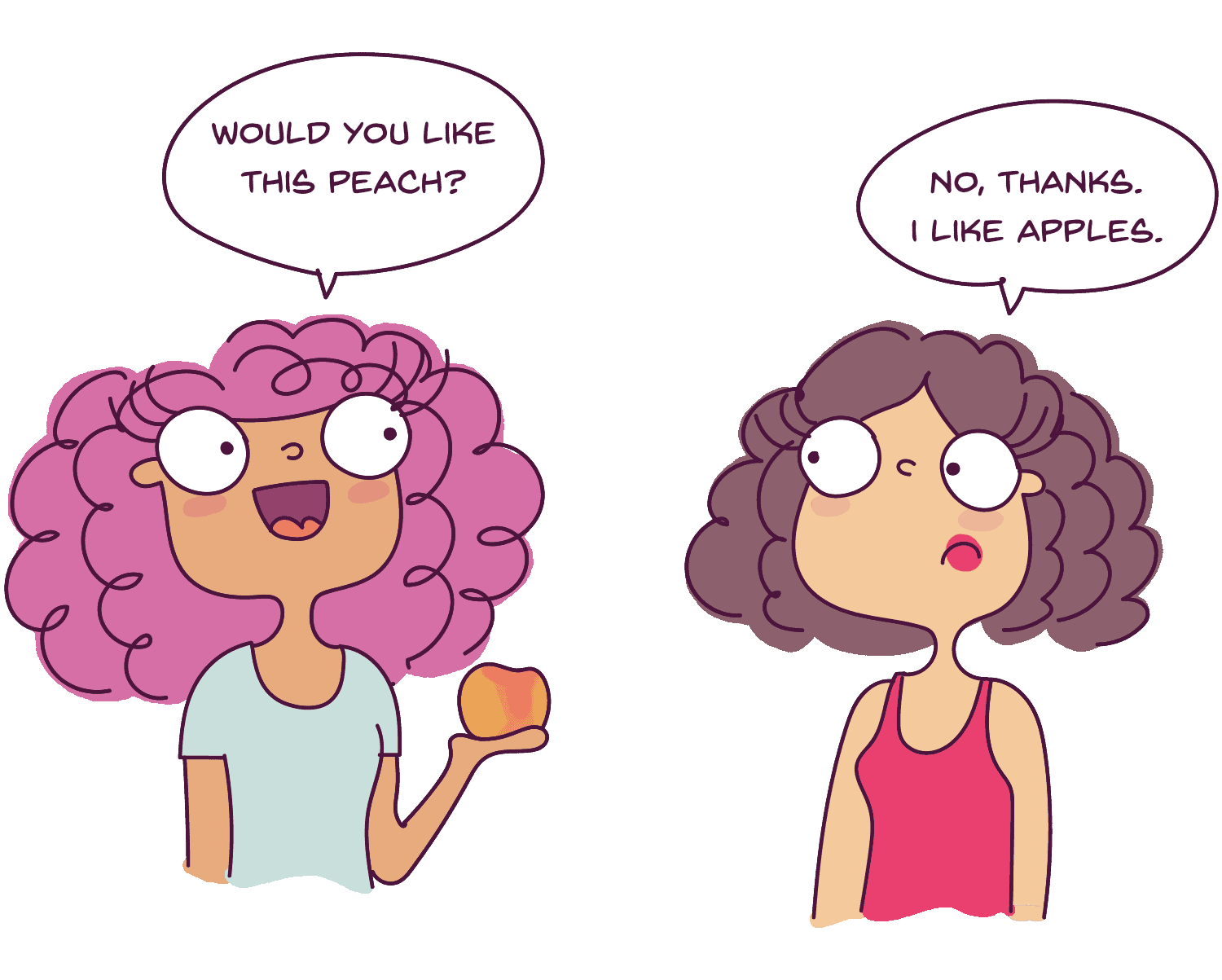
It’s like selling peaches to someone who likes only apples.
Not only are you wasting money by keeping people on your email list who are not interested in any possible products you have or may have, but you are also wasting their time and yours.
Point to note: Numbers do not matter. It’s the engagement that counts. This is the harsh truth about blogging.
That is why, it is very important to know your target audience before you start creating loads of content and lead magnets.
This is the one action that will make or break your blogging income.
I didn’t create an opt-in that did well immediately. It took me 2-3 mediocre opt-ins to create one that was out of this world. I’m currently earning about 30 subscribers a day thanks to my super cool opt-in.
The most amazing opt-in was and still is my free 12 page Blog Planner.

This opt-in has helped me accumulate over 2000 subscribers in 3 months.
Which is pretty amazing if you ask me.
Thanks to this opt-in, I was able to keep in touch with my subscribers, whom I knew loved Blogging and were looking to make money blogging, because why else would you download a 12-page blog planner?
It’s evident that those who downloaded my blog planner wanted to get serious about blogging and grow fast!
So, I waited a month and started to work on my next project.
A digital product to sell to my fast-growing email list.
I worked on an eBook – The Secret Sauce to Skyrocketing your Blog Traffic and once I was done, I launched it at 50% the original price using SendOwl.
Using Sendowl, people can buy my products in 1 click.
I knew almost everyone in my tiny email list would be interested in this ebook because the ebook isn’t about getting pointless traffic.
It includes singular and practical strategies that focus on getting traffic that converts into sales and commissions.
Now, creating and launching a product isn’t hard.
But the email marketing that follows is!
Because I used SendOwl as the storefront to help sell my products, I was able to exploit their Affiliate Program.
While I was writing my ebook, I approached several bloggers who were also in my field and asked them to be Affiliates for the ebook.
SendOwl has a pretty neat dashboard for Affiliates. They can see all your products and use whichever links they want.
I ensured that all my Affiliates earned 50% of each commission, which motivated them to make more sales!
In the first 40 days of launching my product, I hit the $1000 mark with just that eBook and my Blogging Bundle which includes 2 eBooks and 1 Planner.
Most of the sales poured in, during the first week of the launch while I sent out my emails.
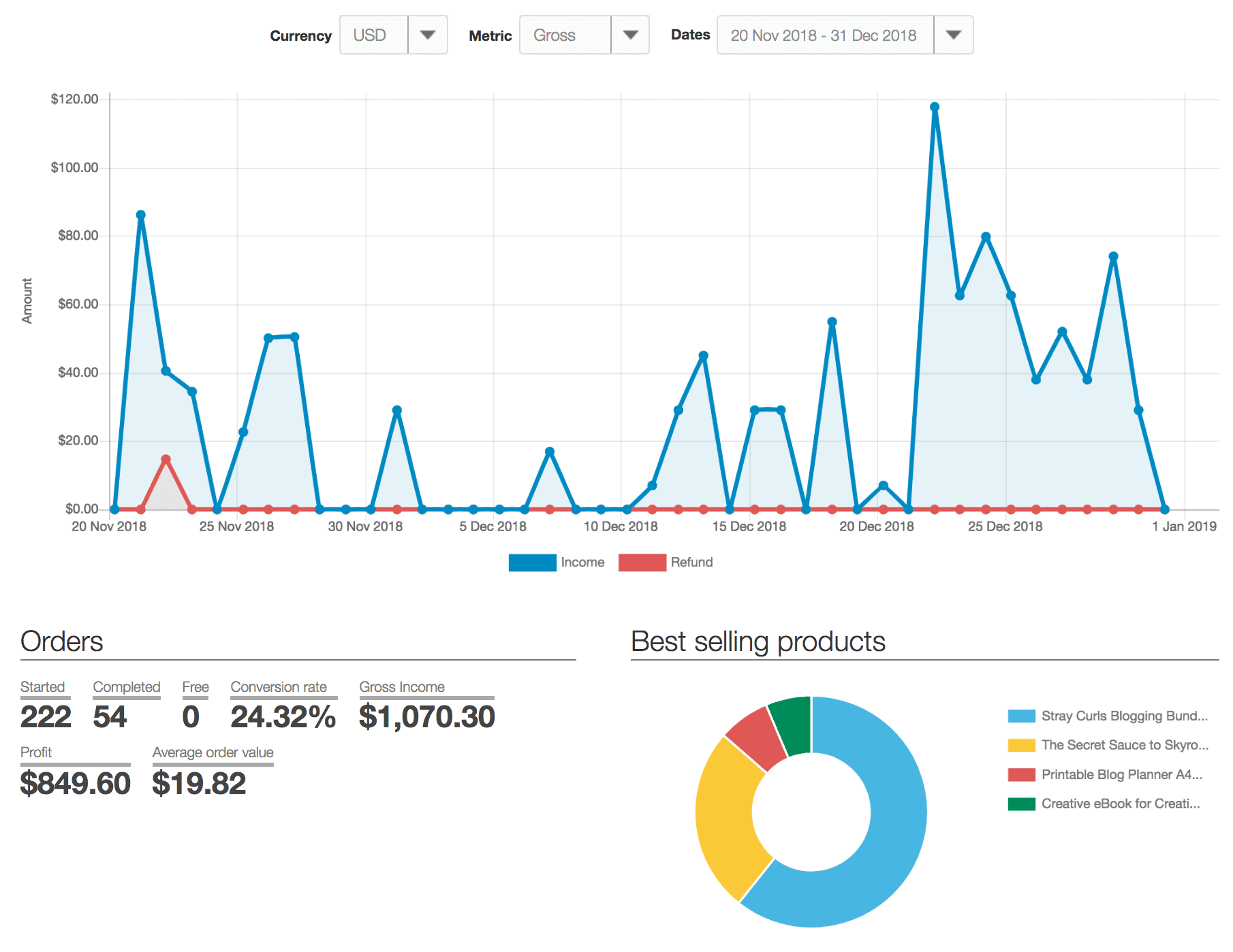
Please note that this is the first time I was implementing an email marketing strategy.
These sales do not include my freelancing services. This is just what the eBook bought in.
But what happens 1 month after the launch?
Obviously, the sales will slow down.
So, what do you think I did?
Create an evergreen sales funnel that continuously brings in sales!
And which email marketing helped me do all of this?
It is a Godsend.
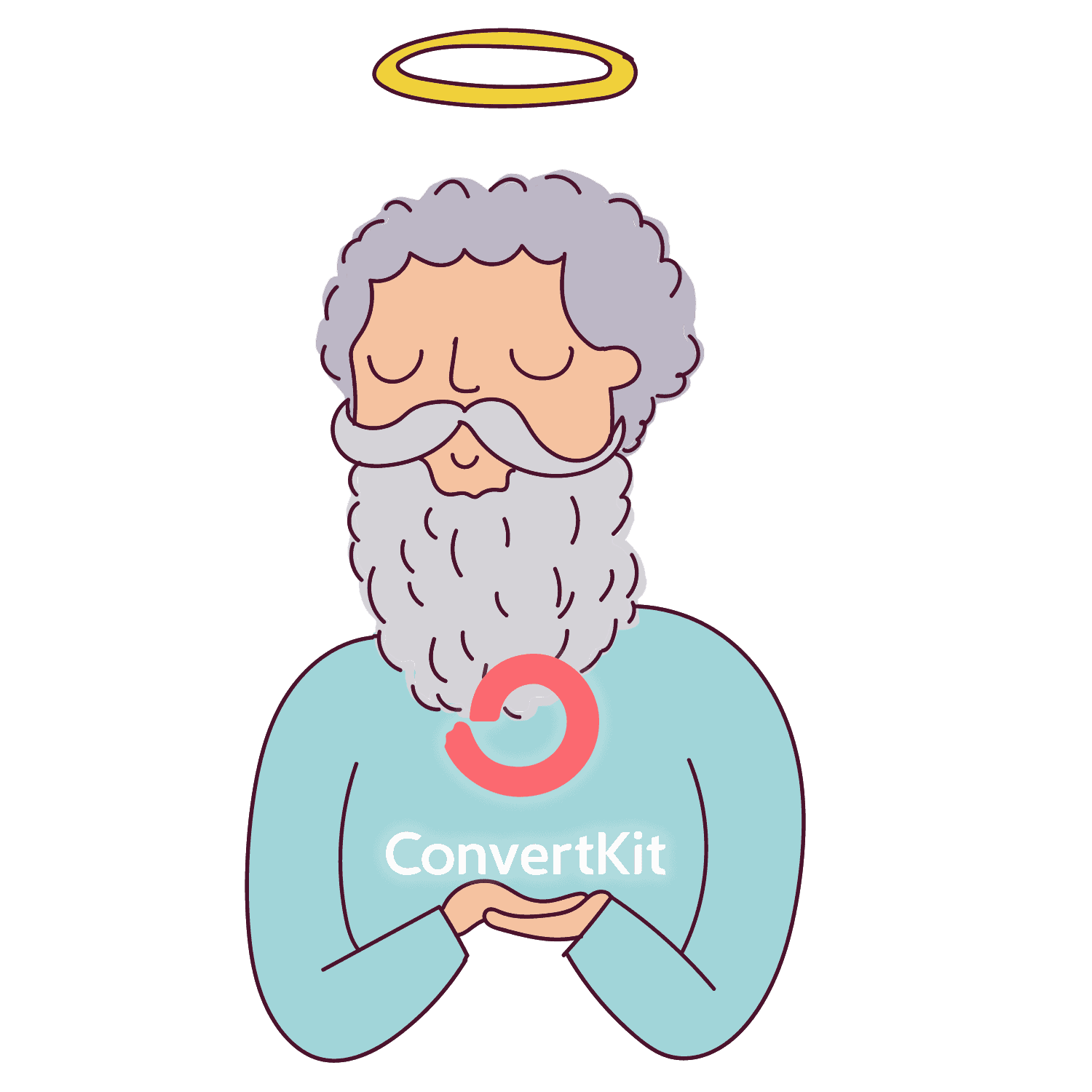
Let me explain why.
Why I chose ConvertKit
I’m going to start from the beginning.
It took me a few months of consistently blogging every week to actually become profitable. And by profitable, I mean earning more than what I spend on Blog maintenance. You can read my last blogging income report here.
But thanks to ConvertKit and SendOwl and their magical integration, I am now able to earn between $500 and $600 monthly by selling digital products only in my shop.
This number is expected to increase as the number of subscribers and my products increase, too.
Let’s move on to why I chose ConvertKit and why you should too!
It’s free for 10K subscribers
First of all, you can use my link to get 10K subscribers free on the Newsletter plan
Trust me, when I switched from Mailchimp to Convertkit in my first blog, I doubled my email subscribers in less than one month.
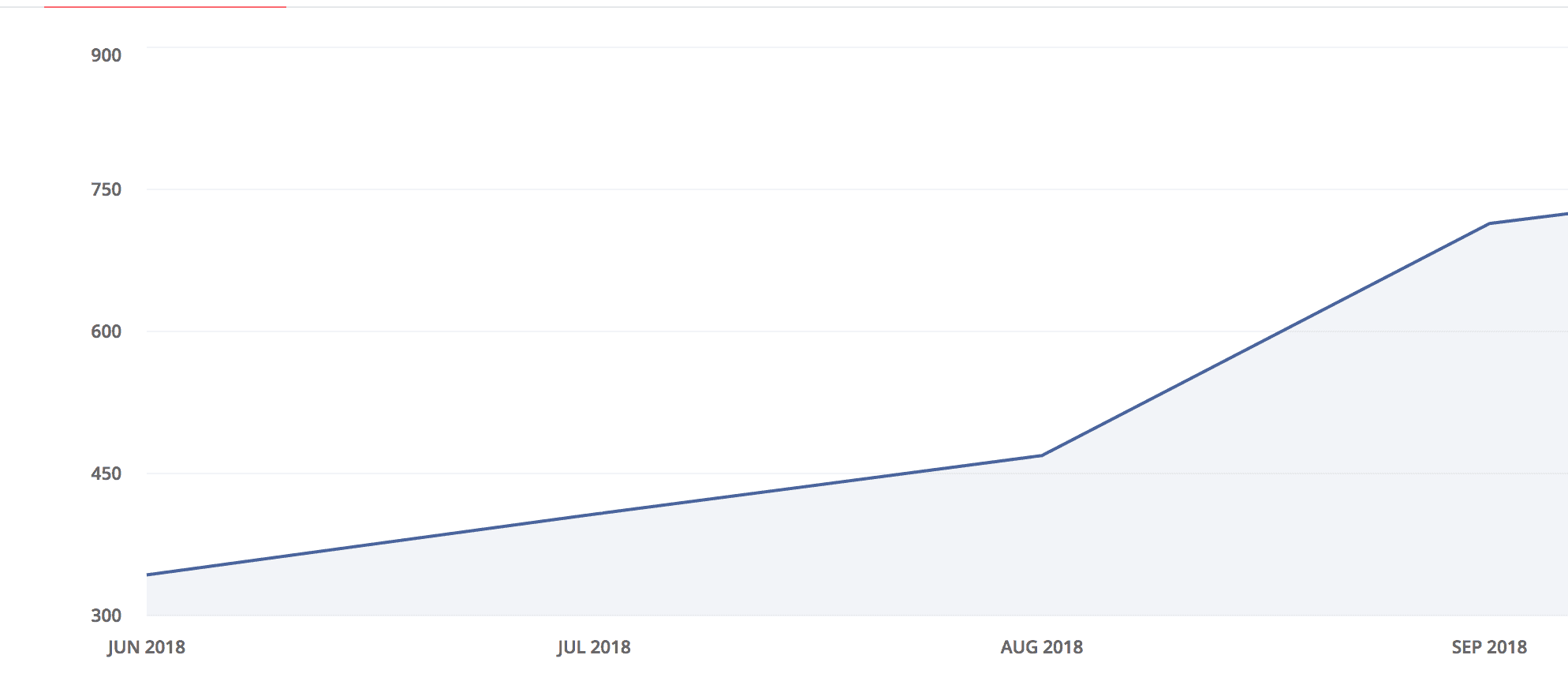
By understanding my Target Audience and creating the perfect opt-in, I was able to grow my blog’s traffic and my blogging income.
Email marketing is straightforward. You have to constantly re-iterate the same message in every email. Of course, all your emails shouldn’t be the same. But the underlying message should be.
In all my emails, I convey one important message – Quality Blogging.
When you chase quality instead of quantity, everything automatically falls into place.
By using email to keep in touch with my readers, I grew my blog income slowly but surely.
The fastest way to grow your email list and income simultaneously is by launching a free email course that pitches a product at the end. That’s always worked for me in the past.
I will elaborate more on this point soon.
1. Create forms and landing pages seamlessly
This is by far one of the best features of ConvertKit.
Creating forms is so easy! You have to customize the form:
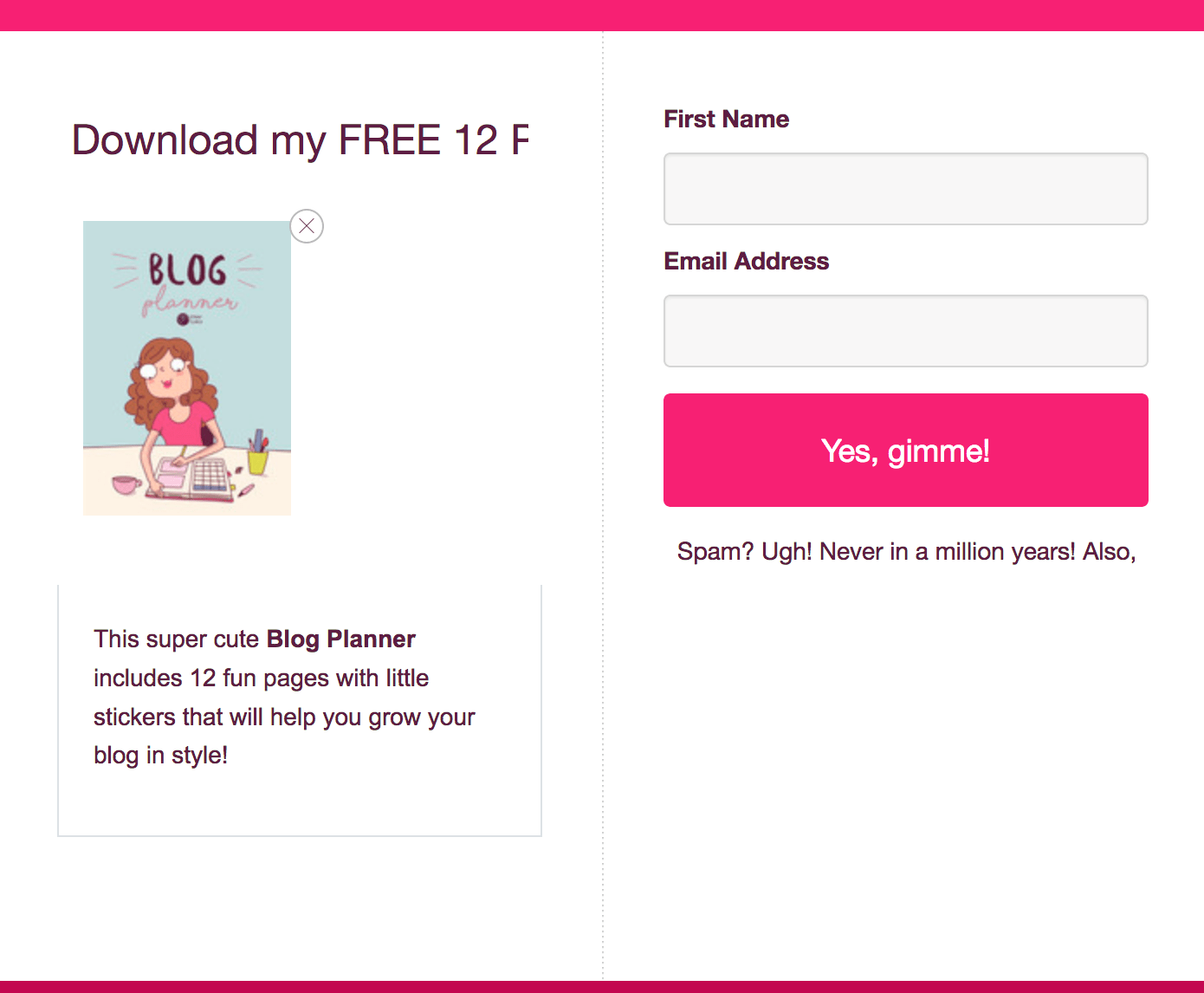
And re-direct the form to the opt-in/lead magnet.
The same goes for creating a landing page. I loved creating a landing page for my blog traffic email course. The customization is super simple. In this case, I redirected the landing page to an email sequence.
So, when anyone signs up, they automatically go into an email sequence.
Now, all that’s left is to insert the opt-ins into your blog posts!
Read this post to learn how I do that in Convertkit for free.
Easy-peasy!
2. Send effective newsletters
In ConvertKit, these are called Broadcasts.
Once you gain subscribers, you have to keep in touch with them and continuously nurture them in order to keep them in the loop.
This helps you establish your expertise as a Blogger but helps you build trust with your readers.
Sending Newsletters is super easy with ConvertKit.
You simply have to select Broadcast and write out your newsletter.
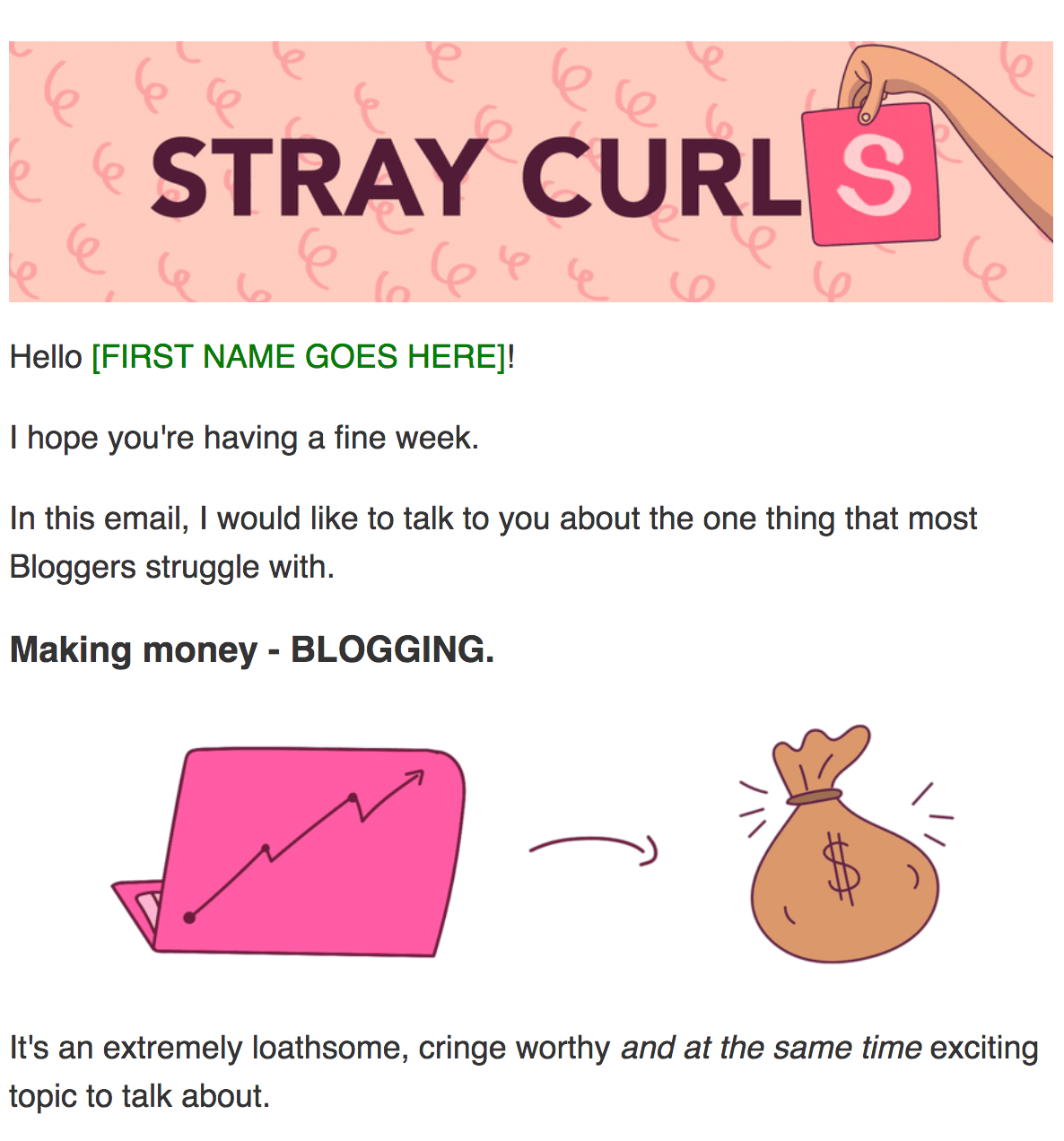
It’s okay if you haven’t figured out a proper system for emailing your readers or if you are a little nervous about what to send.
Don’t fret.
Just write out your thoughts. Always start with an extremely friendly introduction that describes what you’re up to and what plans you have for the near future.
Then, slowly move on to more pressing matters.
Perhaps you want to talk about your latest blog post.
Or maybe discuss your latest project?
You can also give your readers a few helpful tips you learned this week! Or talk about something new related to your field of blogging.
Overall, your email must educate and entertain and make your readers super happy.
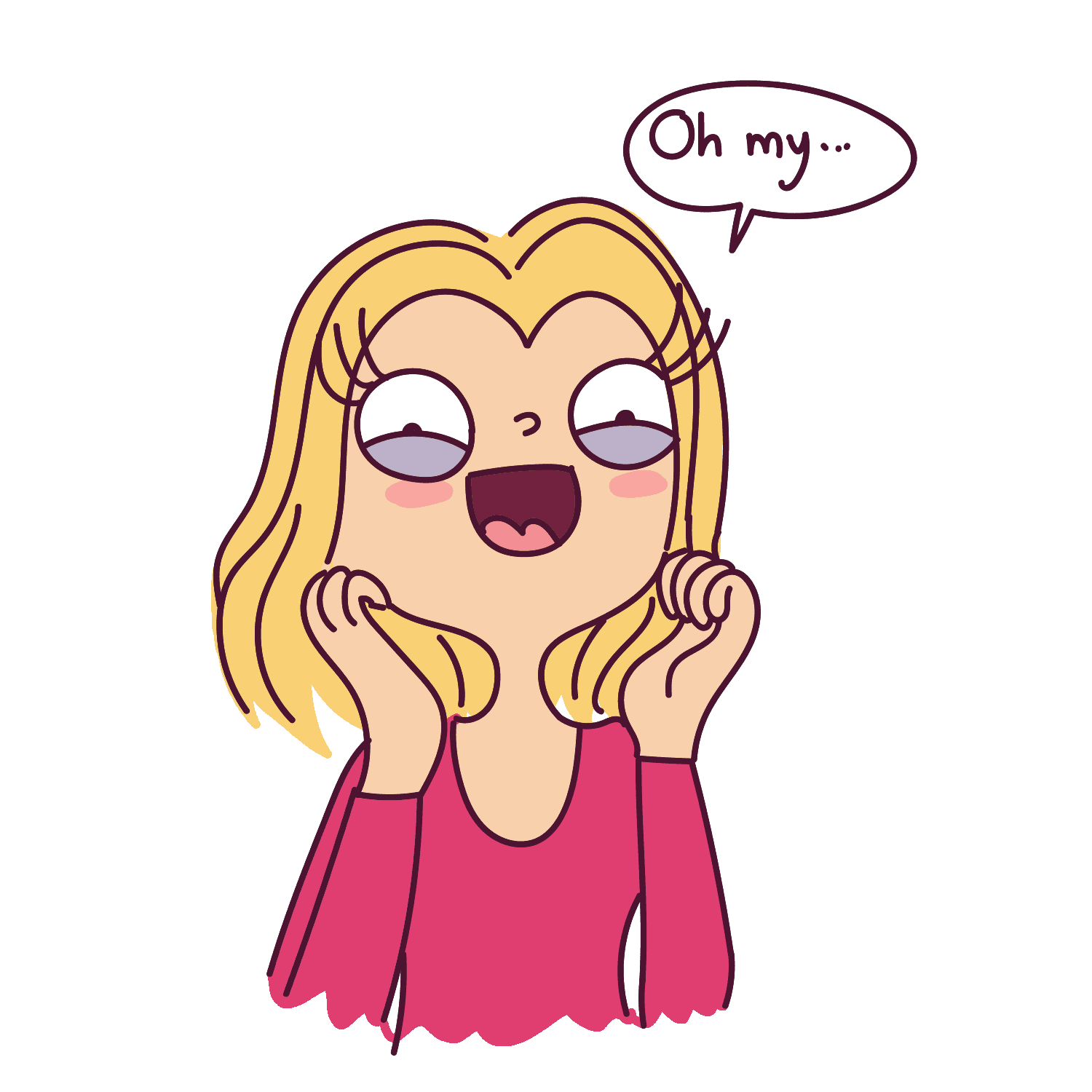
Once you discover this balance, emailing your peeps weekly becomes a fun task instead of a chore.
If you’d like to step up your productivity as a blogger, you can even write out all your emails for the whole month and schedule them in advance! That saves tons of time!
You may also like: 13 Ways to Market Your Business Online
3. Setting up sales funnels.
A sales funnel is straightforward to understand.
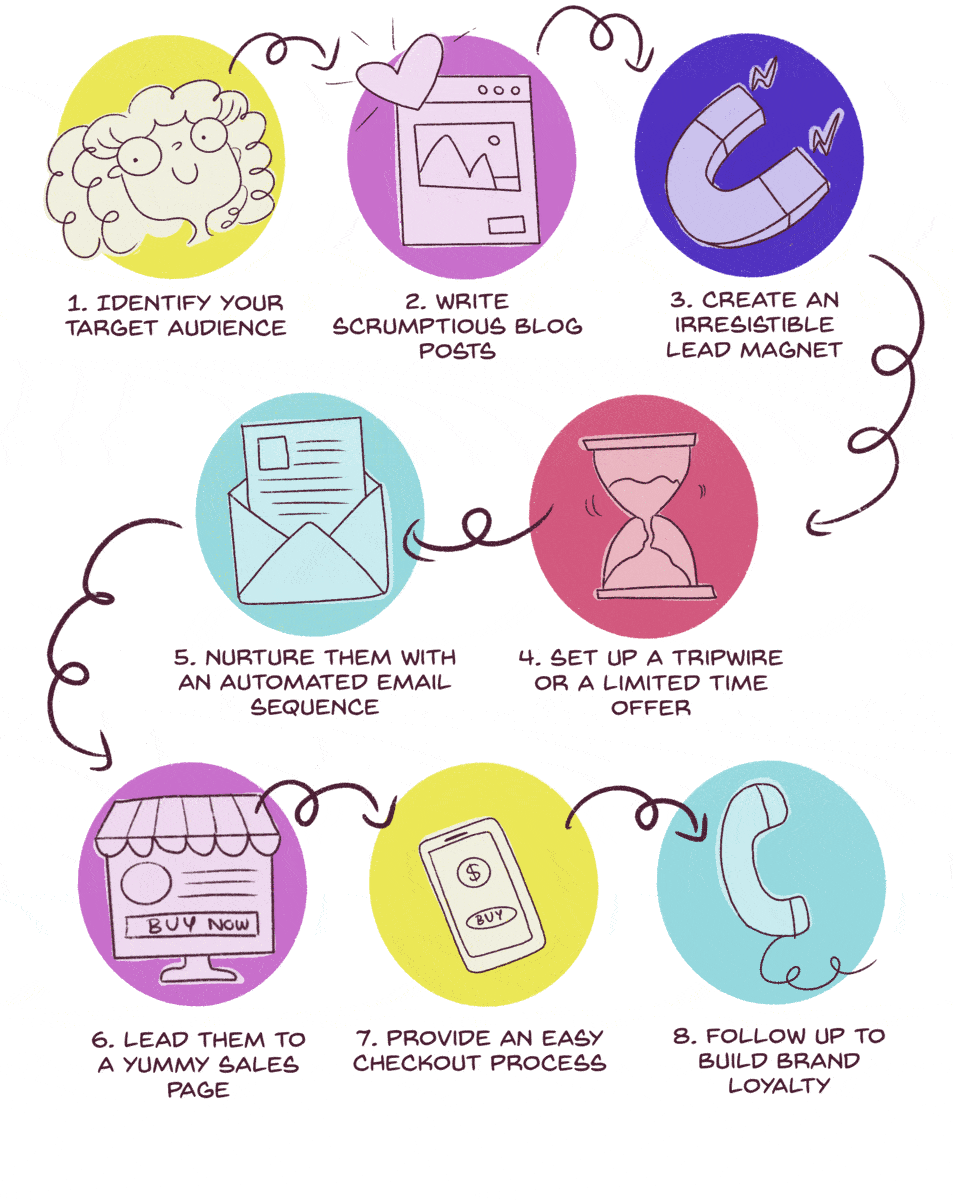
Writing a highly relevant and effective email sequence is the easiest way to set up a sales funnel.
Remember how I told you earlier that I set up an evergreen sales funnel once my eBook launch was completed to help promote my eBook?
This is how I did it!
I wrote a free email course.
So, what are the benefits of writing a free email course?
It helps educate your readers on the topic. Many people are against writing free email courses because they feel that they are giving too much away.
But pretend for a second that you’re walking into a store and see a new chocolate cookie box. You want to buy it, but you’re not sure if you should because… what if they don’t taste all that good?
However, let’s say that a woman was offering a free cookie sample!

Now, this would help you make a choice!
Likewise, by offering a free email course, I allow my readers to get a sample of my writing and knowledge, and they can decide if what I have to offer is worth their money.
So, how do you write an email course?
Click on Sequence and add 5-10 emails that educate, entertain, and, lastly, push for the sale.
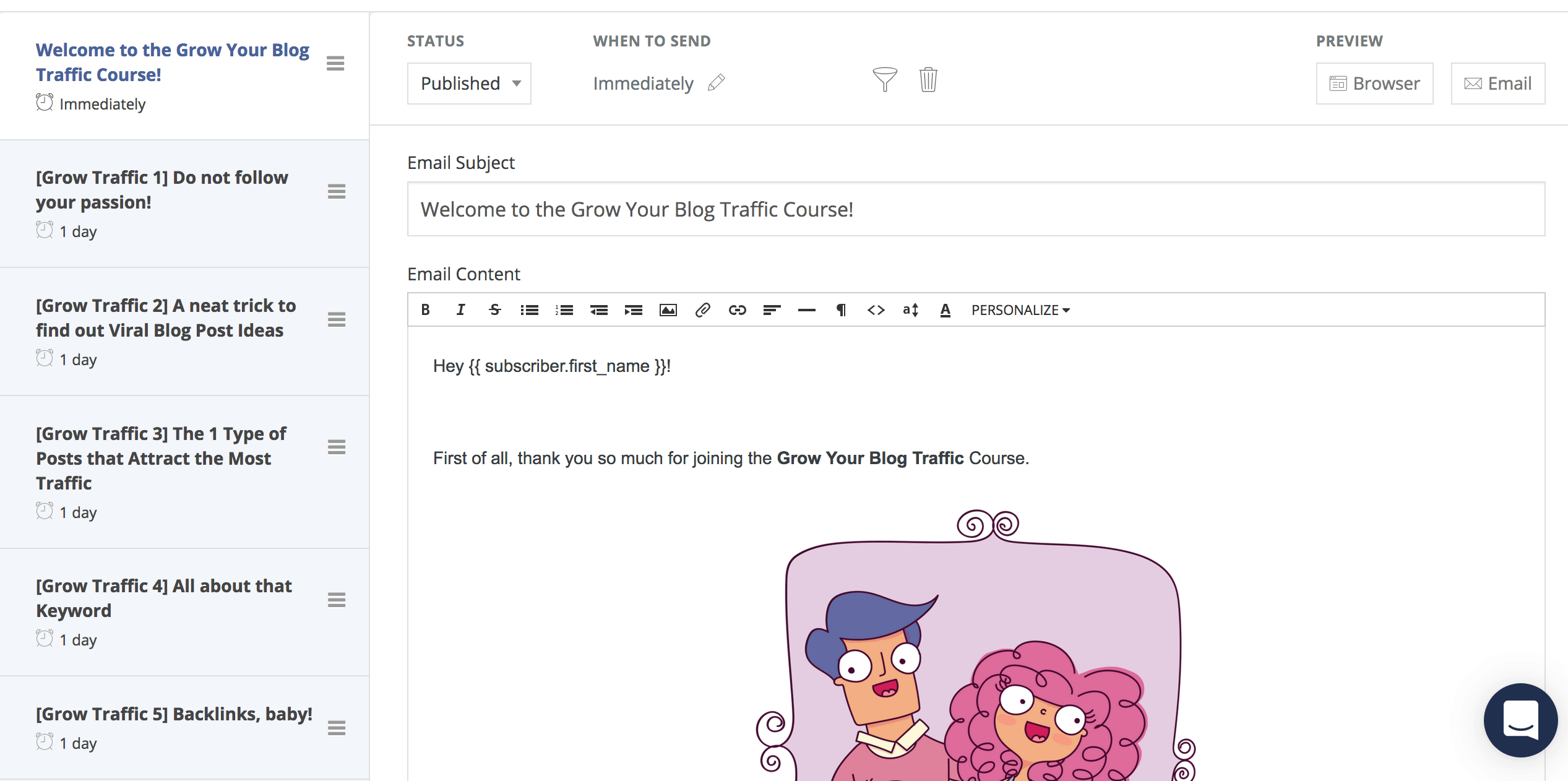
A mini example: An Email Course with 6 Emails
Confirmation Email: In this email, you let the user know they’ve entered your email course. You can also briefly describe what they will learn over the next few days.
1st Email: Introduction. Tell them a little about yourself, how you came to blog about your niche, and why you’re so passionate about it.
2nd Email: Talk about a common problem but end it with a unique twist. Talk about the solution to the problem and be extremely detailed.
3rd Email: More Useful Content + mention your product
4th Email: More useful content and give a brief synopsis of how your product will solve the problem.
5th Email: How will the product change their lives once they buy it? This can be a super lengthy email. You can also include a case study of someone who purchased the product and saw a big change.
6th Email: Include testimonials and push for the sale.
Now this email sequence can be used to promote your own products or an affiliate product. It doesn’t matter as long as it’s headed somewhere.
At the end of the day, remember to share everything you have. This builds trust and helps build strong relationships with your readers. This is very important if you want to grow as a Blogger.
4. Segmentation
In the previous two points, we learned how to create forms and landing pages. But what’s more, you can tag everyone who downloads a particular freebie.

This is not really how I tag my subscribers…
And you can tag subscribers.
For instance, if someone downloads my Ideal Client Profile Workbook, I will tag them as freelancers. If someone opts for my Creative Course, I will tag them as Creatives. And if someone signs up to receive stationery updates, I will tag them as Stationery Lovers.
This means that when I’m sending emails, I can select subscribers under specific tags and increase the probability of my open rates.
5. Setting Triggers
Additionally, when you send emails (broadcasts or sequences), you can set triggers that manually tag your subscribers or perform an action.
Since SendOwl integrates with Convertkit, I have created a trigger that says if someone buys my Creative eBook, they should be marked with the Purchased The Creative eBook tag.
And by constantly segmenting your readers and applying loads of triggers, you can understand your list better.
6. Delete Cold Subscribers
Another one of my absolute favorite features of ConvertKit is that it tells you how many cold subscribers you have. These subscribers haven’t opened your emails in a long time!
You simply tag them and send them a break-up email containing a link that they must click to continue receiving the emails.
This is where you set a trigger!
The tag “Cold Subscriber” automatically gets removed if they click the link.
A week later, simply delete all the people with the tag “Cold Subscribers” because they were the ones who never opened your breakup email!
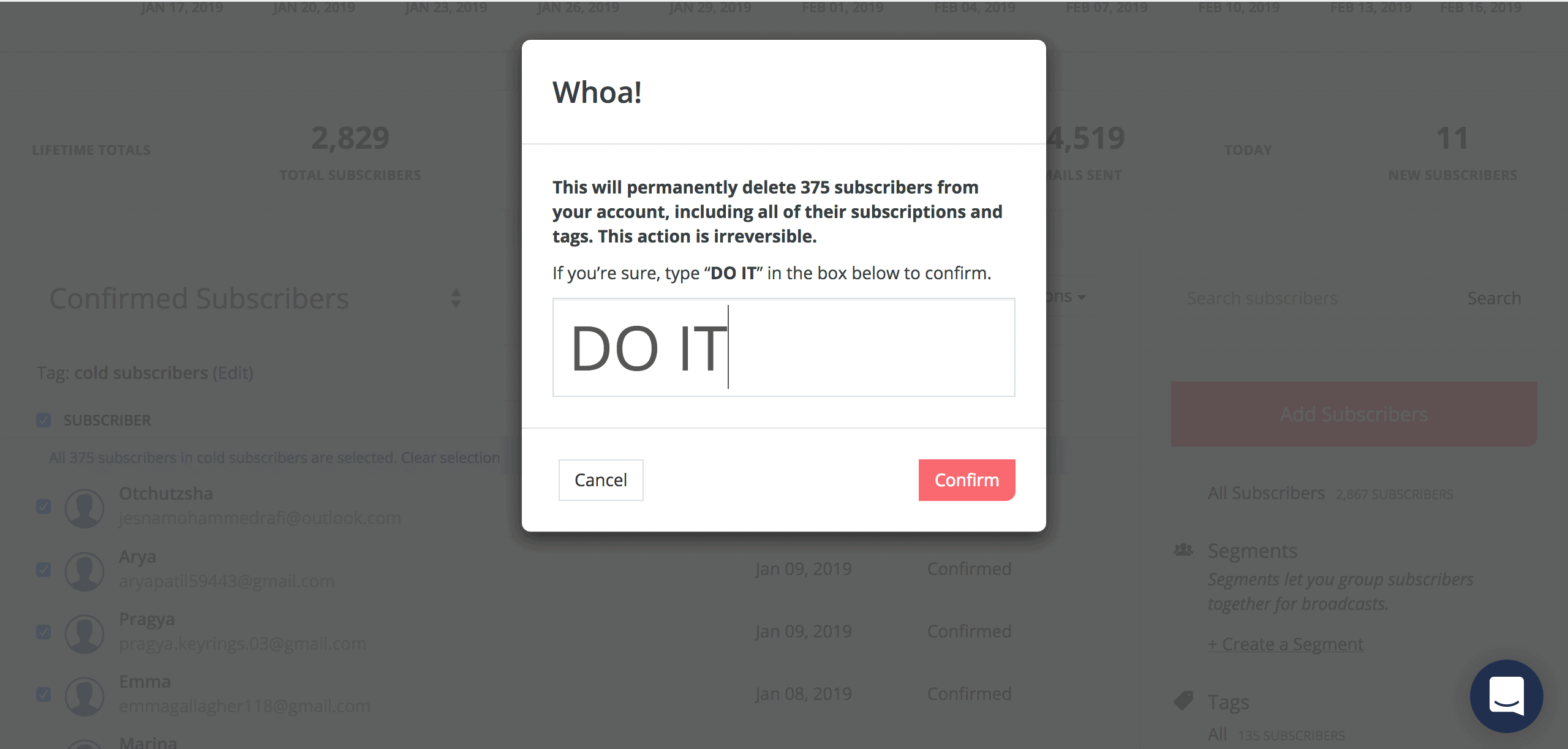
I do this regularly because I don’t want to hinder people’s Inboxes. And no, I don’t see it as a loss of subscribers. I see it as a way of increasing my engagement and, thereby, conversions.
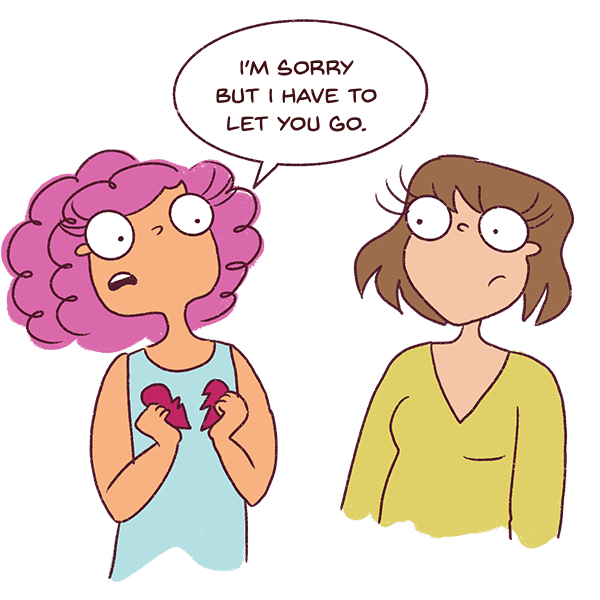
I must continually provide value to my readers.
By purging your cold subscribers once every 3-6 months, you will always keep your open rates high and have a super-engaged list!
7. Shows you detailed metrics analytics.
What I love about ConvertKit is that it shows you which forms perform well and which don’t. It shows you your growth every single day.
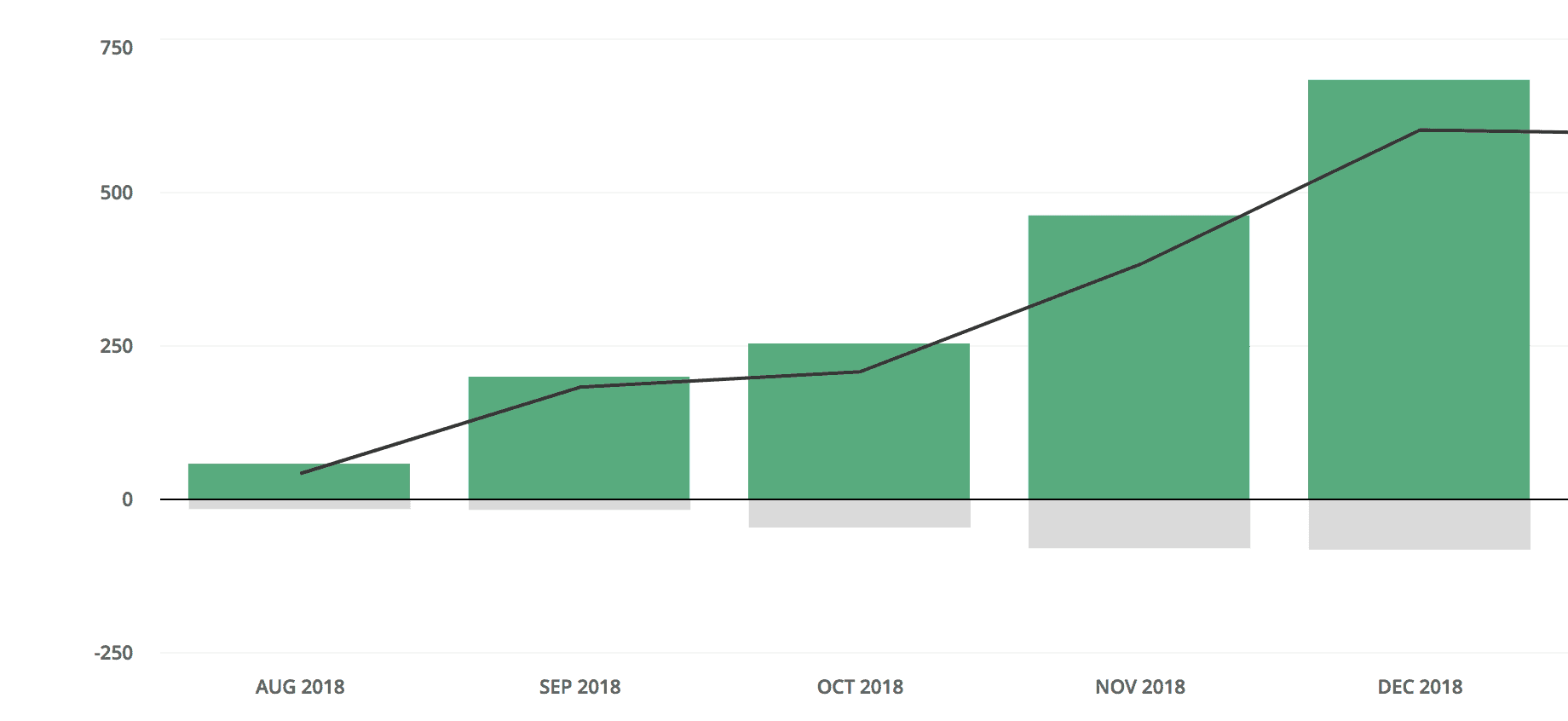
This is how it displays:
It also shows you your general open rate.

As well as your individual email open rates.

These analytics will help you grow as a Blogger and Businessperson. You will begin to understand what type of emails do well and how tweaking your subject line can increase your open rates!
I have found subject lines that generate curiosity to fare well!
8. You become an authority figure.
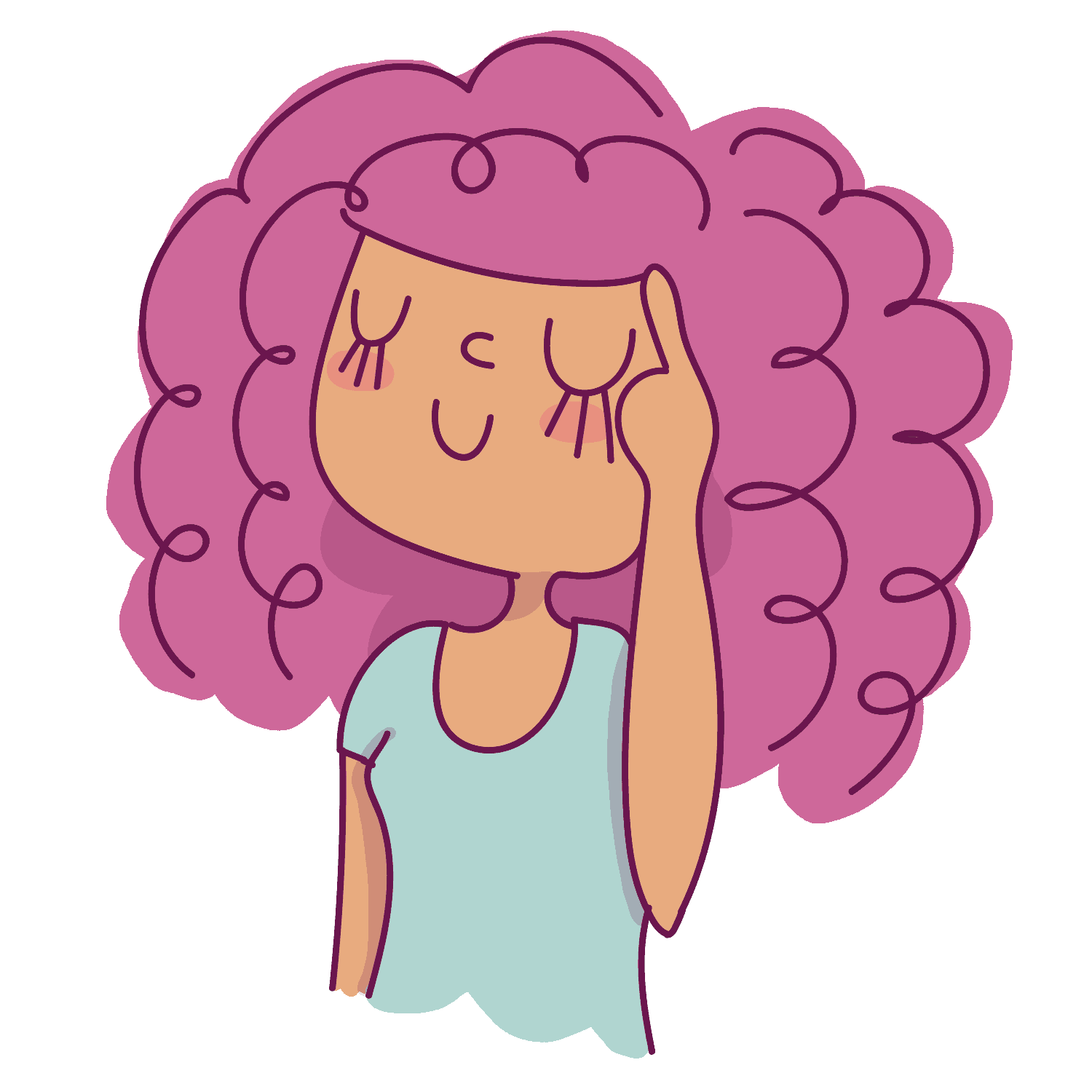
It’s funny that I started my Stray Curls blog 6-8 years ago. It’s been so many years, and I feel I’ve come a long way.
In the beginning, every investment I made really strained my pocket. Although I had my doubts, I kept striving on.
The main idea is to be consistent.
Send out newsletters consistently.
Creating a blog content plan in advance will help!
Always show that you are present.
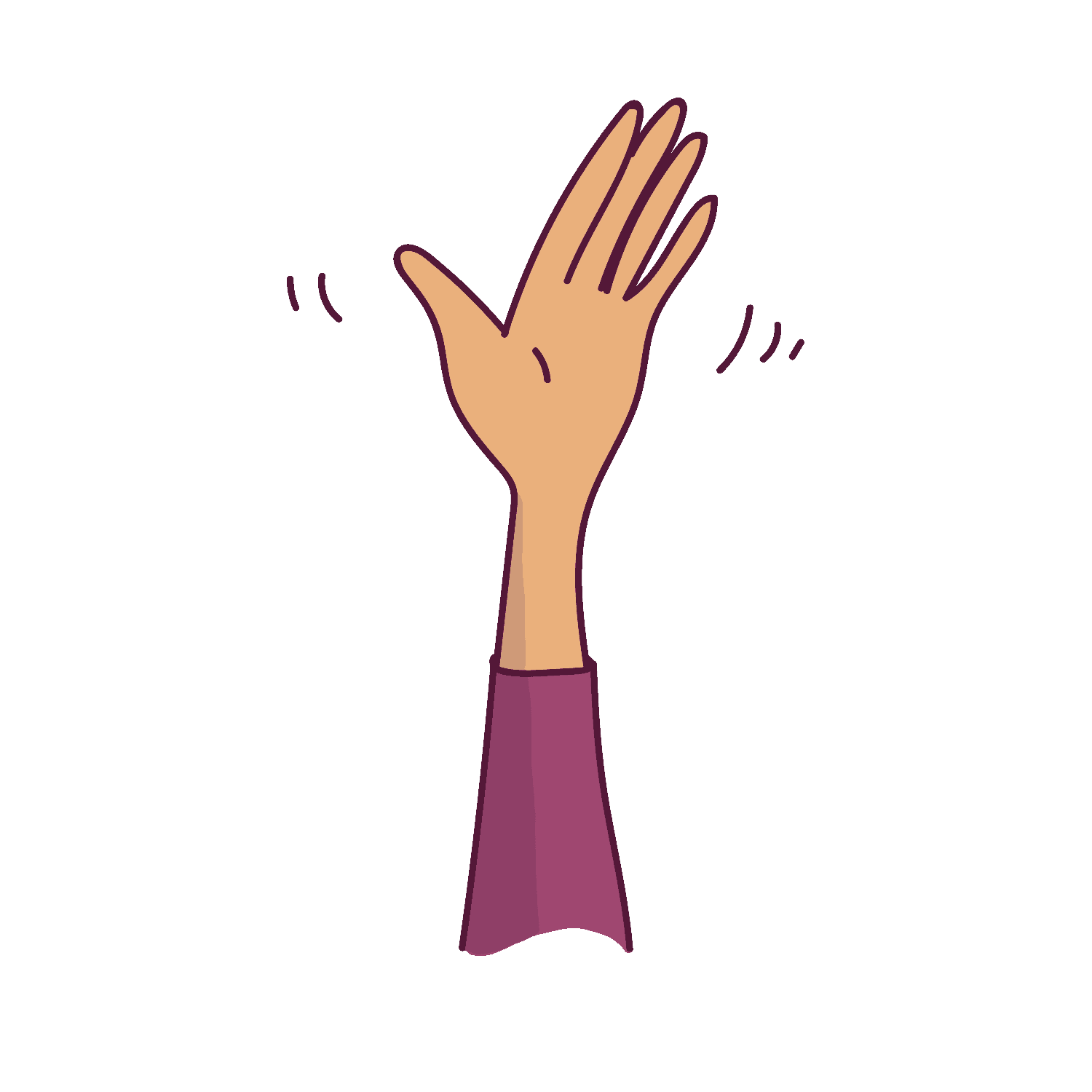
And by never failing to do these 3 extremely important things, you will automatically become a successful blogger.
By using SendOwl to sell your digital products like eBooks/eCourses/Planners etc, and ConvertKit for your email marketing, you can easily bump up your monthly earnings to over $1000 a month.
None of my products cost more than $100, and most sell for less than $20.
If I can do it in such a short time, then rest assured that it can be done.
Please know that Blogging is not my only source of Income. I am an Illustrator. But Blogging has helped me gain clients and boost my blogging income and I will forever be grateful.
It’s possible to create a blog, build a tribe of engaging fans, and then make money doing what you love by selling your products or services.
So, go out there and be the best blogger you can be!
And take the free ConvertKit trial right now!
It’s worth it.
If you loved this blog post and found it helpful, be a doll and share it with the world.
And in the meantime, let me know what you like most about email marketing!
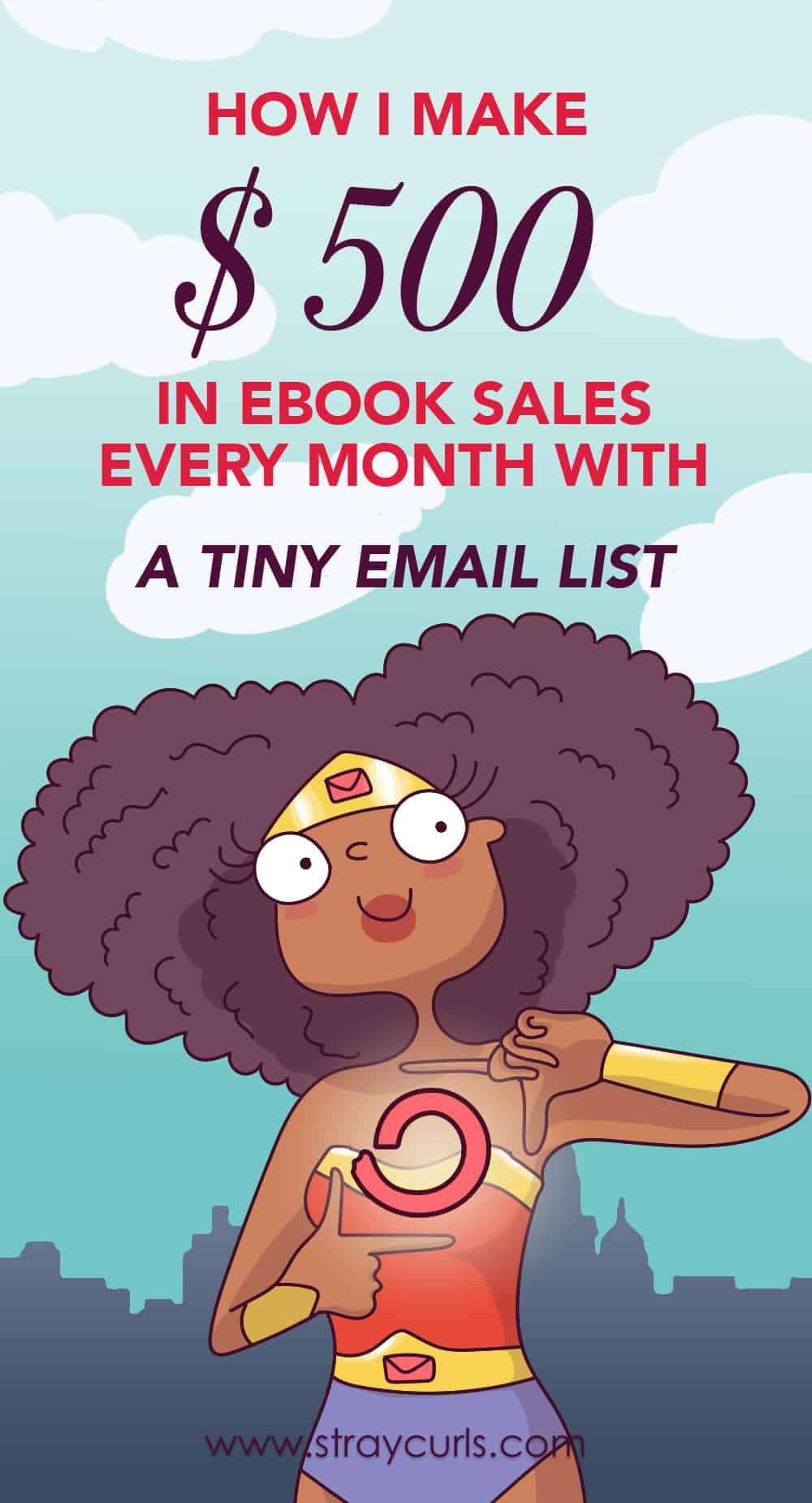



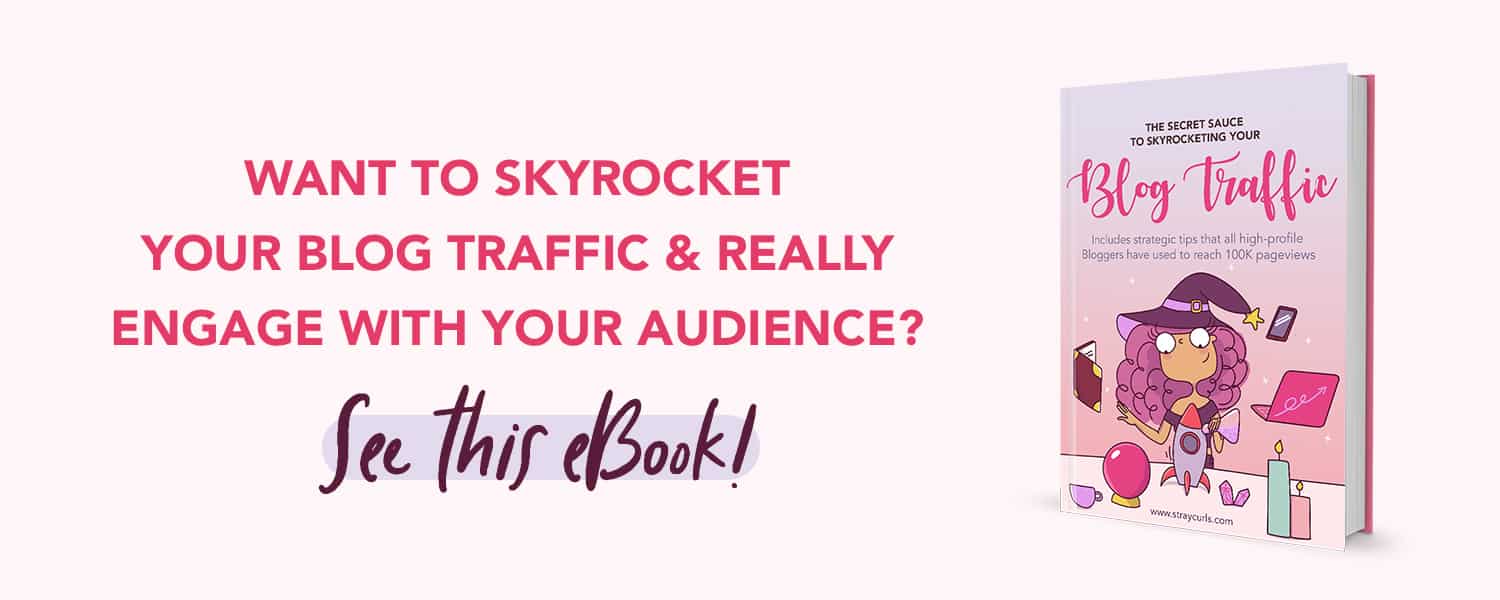


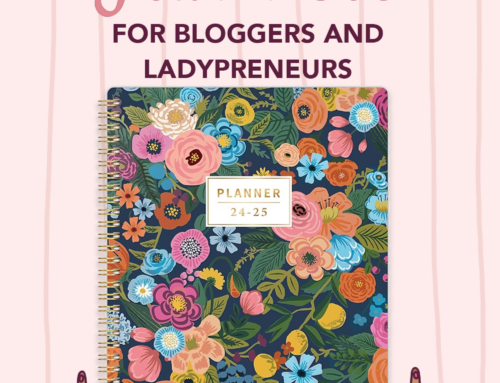


This is by far one of the best Posts I’ve seen in a long time. It was so helpful! Most Bloggers don’t even share this stuff. I really liked your email template. I’m going to use it in my future posts
Thank you Margaret! You are indeed too kind. :)
I’d love to see a sample of your email template once you’re done! Just ping me. :)
Lots of love,
Angela
Convertkit seems like a great tool. I have been using mailchimp. I think its time to switch. Thanks
Hey Kristen,
You are really sweet. I love reading your comments. :)
Mailchimp is great in the beginning, but if you’re becoming serious about Blogging and monetizing your Blog, I highly recommend the switch! It’s by far one of my most worthy investments.
Let me know if you have any other questions and I’ll be super glad to help out!
Angela
Aloha Angela!
I tried MailChimp cuz I thought it would be helpful to offer a free service to new bloggers… and I wanted to try it before recommending.
Wrong!
Here’s the BIG issue I had: Deliverability rates. Oh yeah. Lots..and I do mean lots, of my emails were ending up in spam. But, back over at my ConvertKit acct, my emails were delivered right to my subscribers inbox.
It was a hassle learning that lesson, but once I did, I cut out the idea of trying to save my peeps money, because it was costing them FAR more than the saved money.
xo, Darlene :)
Hey Darlene,
Ah yes, the deliverability rates are really bad with Mailchimp. Almost unmanageable! But ConvertKit is super awesome that way. Their pricing is definitely a little too high but it’s worth it if you’re selling products and courses and have a few email funnels set up! :)
Warm regards,
Angela
Hi Angela!!! I really love all the information you provide to us. I’m the new kid on the block and i already learned a lot from you. I have a website but I made the mistake of going the cheap route. Going to sign up with bluehost soon in order to get things rolling. Would love to stay in contact.
Lots of love ,
Heike
Hi Heike,
Don’t be too hard on yourself. We’ve all made mistakes. There’s no manual for this stuff. We become better bloggers by learning and implementing. So, it’s okay. Start using paid hosting because it’s so much better for you and your Blog in the long run! :)
Please feel free to contact me if you ever have any queries! :) I’m always here for you.
Love,
Angela
thanks for sharing this article its very helpful for me
Thank you so much Sakshi! :D
I love you blog now! Your branding, your way of writing everything is just top-notch. Even though I knew all of this stuff, I enjoyed reading it and it kept me interested and reading until the end. I’m going to share your blog the more I can. Love you, Angela. BTW, I’m from Bangalore, India as well. Maybe we can meet sometime ;)
Hey Vidhi,
Thank you so much! :D That’s pretty much my aim. To keep people engaged till the reach the end of the post, haha. :D
So glad you love the Branding. I take a lot of pride in maintaining it. And it’s my passion. :) Thank you!
That’s so cool! We should definitely meet up some time! :D I am thinking of a meet-and-greet in Bangalore itself. Lets see how it goes!
Lots of love,
Angela
Wow, this post is so packed with useful information! I loved reading the outline of the free email course. Thanks for sharing!
Hey Lisa,
I love the name of your domain! Good choice. :D Thank you so much! So glad it helped! :D
Peaches and Cream,
Angela
great post, I actually didn’t realise that MailChimp will tally up your subscribers who use the same email (when you segment them) it was good to read this in your post. thanks for sharing.
Thank you Marco, oh yes it does. That’s one of the primary reasons why I shifted. :)
Thanks for sharing this post. It’s been very helpful.
This is so cool! I didn’t know that it is possible unless you do affiliate marketing. Again, thanks for sharing!
Hey Aaron!
Glad to be of service! There are countless ways to make money – blogging. But this is by far my favorite.
Warm regards,
Angela
You definitely are great at keeping people engaged. I love your illustrations and humor. So much great info in this post. I started blogging a couple months ago and I created a website using Wix. Now, everywhere I read says not to use Wix. I need to switch to WordPress but I really don’t want to put the time in to do it, I’d rather focus on creating content. Should I just put my big girl pants on and do the work to switch before I create too much? I would love your advice. Thank you!
Hey Mandy,
Thank you so much for reaching out to me. :) And for the kind words.
This totally depends on you. If you are going to be blogging for a long time and are considering taking up blogging very seriously, then yes, you should definitely put on your big girl pants and do the switch. It could become very difficult later if you have plugins installed and/or ads. I’m not sure it will take long though. As far as I know, the process is straightforward. It isn’t hard.
Attaching a nice document that will help:
https://www.wpbeginner.com/wp-tutorials/how-to-properly-switch-from-wix-to-wordpress-step-by-step/
And if you’re considering a theme, go for this one. It’s pocket friendly and it’s the same one I use. :) It comes with different layouts and demos so you will have a lovely choice!
https://1.envato.market/kGXML
Lots of love,
Angela
Hi Angela, I love all your information, I use MailChimp and although I am very familiar with it work-wise, I have not found it very helpful for my site. My target now is getting to 25,000 pageviews. I don’t know whether to switch or not considering my blog doesn’t make enough to pay for the Convertkit subscriptions.
Hey Sarah,
If you’ve not found it helpful, I highly suggest you shift. I shifted to Convertkit even though I was earning 0 money from my Blog. This particular field requires leaps of faith. If you truly believe in yourself and are in a profitable niche, there is no chance you can fail!
Take the leap. You won’t regret it. Take the 14 day free trial. If it’s not to your liking, switch back. At least you’ll know that you’ve tried.
https://partners.convertkit.com/623trf1us7y5
Always believing in you,
Angela
Hi Angela,
Thank you for the helpful post. What software do you use to create your digital books?
Thanks again,
Sep
Hey Sep!
I currently use Adobe InDesign. But you can also use Microsoft Word or Pages (if you have a Mac).
Warm regards,
Angela