Being an Artist in today’s day and age is kinda scary.
Because you need to keep up with the trends and you need to market yourself constantly, otherwise you’re going to get lost and blend in the background.
Social media is no longer extremely reliable for your business. And depending on it, 100% is seriously a big risk. In this post, I will teach you how to start an art blog that makes money.
Whether you are a traditional artist or a digital artist, you require an online presence.
This is a fact.
It doesn’t matter if you have a zero-tech background or have no clue about starting or creating a website; I’m going to walk you through the process step by step.
Ready?
Let’s begin!
What is an Art Blog?
A Blog is a Website that is regularly updated with any type of content (usually text and/or video) displayed in reverse chronological order that either educates or entertains the reader.
An art blog revolves around your art. There are limitless opportunities for your art blog. You can display your work, talk about your process, sell your merchandise, use it to get clients and deals, and even educate people on how to walk along your path.
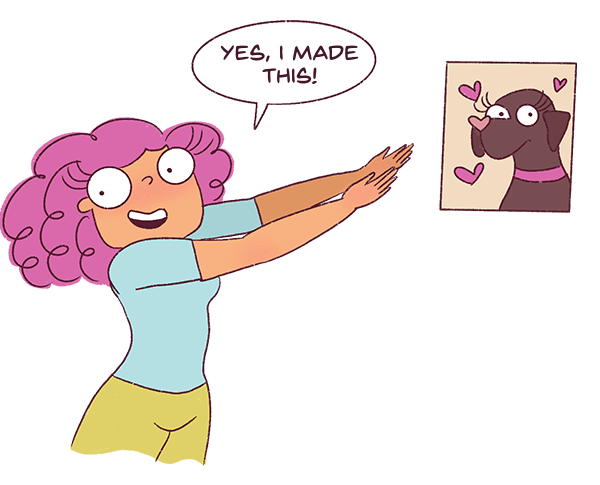
I’ve covered multiple ways to make money as an artist in this post.
Can I make money with an art blog?
Short answer – yes!

If you can start an art blog and get traffic to it each month, you will make money with your blog. A few ways of doing that are via:
- Ads: Once your blog gets enough traffic, you can directly apply to an Ad company and make money with your traffic.
- Affiliate Marketing: You can talk about your tools or different programs, and if someone purchases via your link, you will get paid a commission! Most blogs start making money via affiliate marketing.
- Services: An art blog is an excellent way to get eyes on your work. Your blog basically works as an art portfolio. So, as long as you have a contact form, you will keep getting inquiries and gain clients.
- Merchandise: If you’re an established artist, you can start selling your work on merchandise like cups, books, calendars, and whatnot. And you can use your Instagram to drive traffic to your shop.
You can read how bloggers make money with their blogs here. I will be giving more examples further along in this post.
The main benefit of starting an art blog – Building a Brand
If you have your own website, there’s nothing like it.
It becomes way easier for people to book you for art services. For instance, when I started this blog, the number of clients I got each month shot up the roof.
People would look at my work on Instagram and then head to my website to see more examples or read about my process and instantly hit me up via my Contact Form.
Not to mention a lot of people ended up finding me via Google Search. You’re now casting your net wider, so the chances of picking up opportunities skyrocket.
This post includes affiliate links to products I truly (from the bottom of my heart) recommend, meaning at no extra cost to you, I may earn a small percentage which I will use to buy my poor dogs food.

1. Choose your Art niche
When you create an Art Blog, you need to be very consistent with your niche.
If you are working with animation, let your blog be about that.
If you are working with digital art and comics, your art blog needs to focus on that.
Google loves consistency, and it ranks websites higher if they are extremely focused. They look at your posts and see your keywords, and understand what your art blog is all about.
So, keep your art blog very unified. It will become easier to grow.
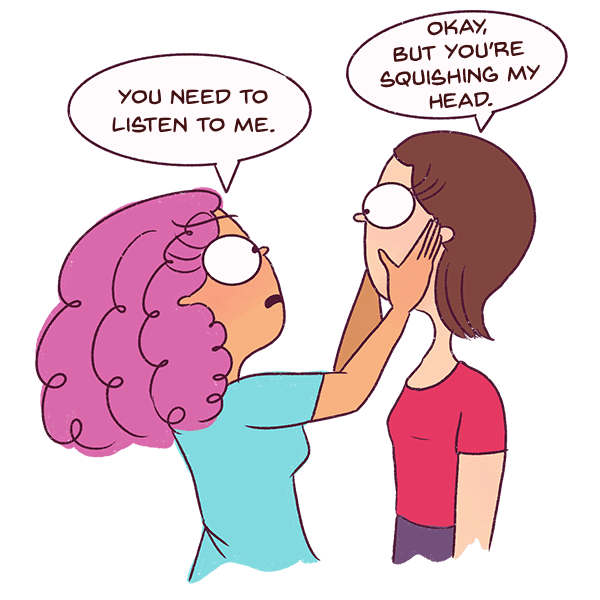
You would have noticed the same thing on Instagram.
You’ll see that most Accounts grow faster when they are focused on one type of post. Some accounts post just quotes. Some post just traditional art. Some make only comics, and they find it really easy to grow their Instagram account to 100K+ followers.
Google as a Search Engine works pretty much the same way.
If you understand how SEO works as an artist, you will be ahead of most in your field- I guarantee that.
2. Choose a name for your new Art Blog
You don’t have to break your head about this.
It just needs to feel authentic to you. If you’ve had an Instagram account for a while, chances are you already have a brand name. You can use your name too!
No biggie.
I decided to go with Stray Curls because I have curly hair, and at the time, I was publishing curly hair comics.
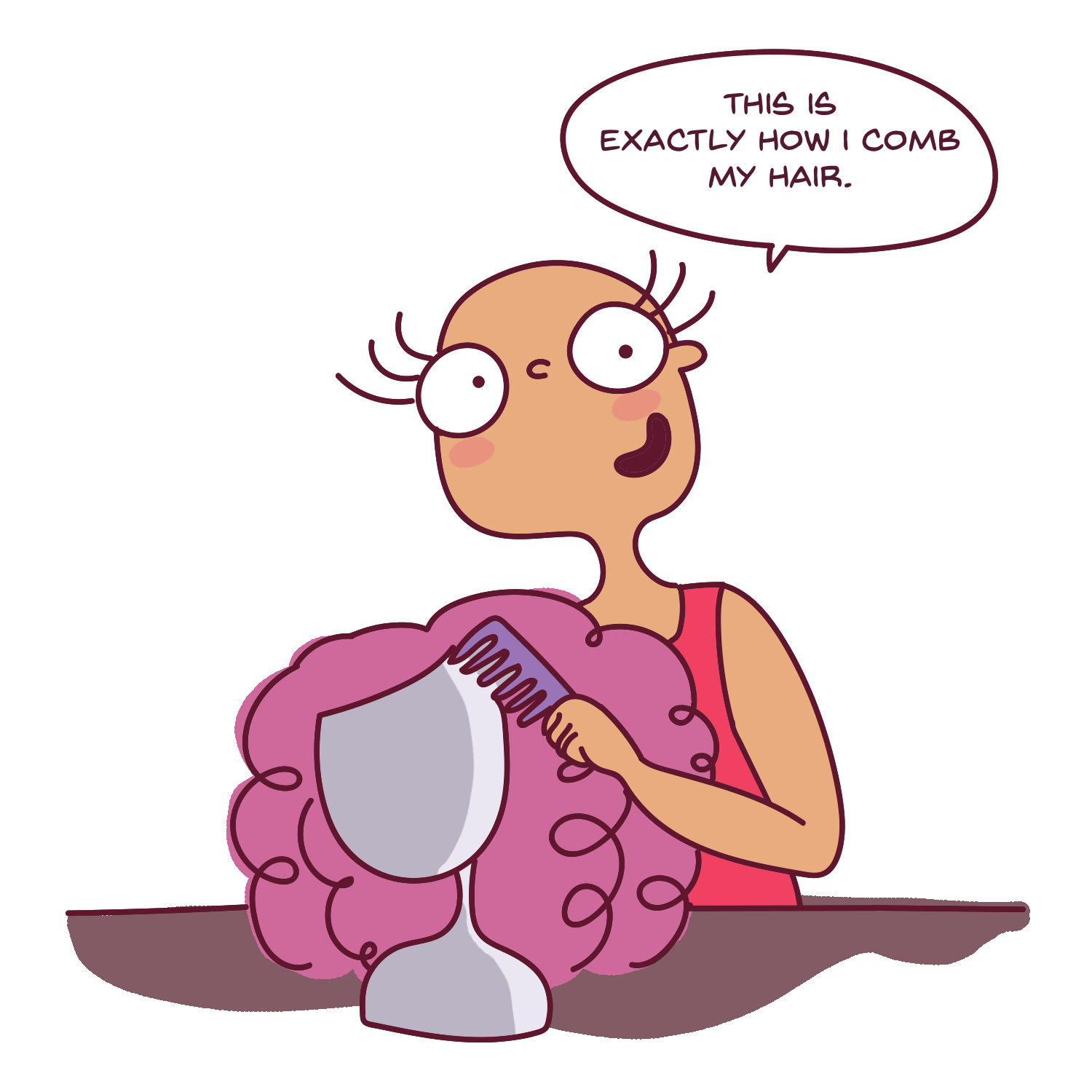
The name stuck, and it’s officially my Brand Name.
3. Choose a Domain Name
A domain name is your website URL.
E.g.: (www.google.com or www.yahoo.com or www.straycurls.com) and your hosting is the space where your website will live – imagine it as a house where your little blog is going to stay.

First, we will name your Blog baby and then buy it a house for it to stay in.
How to come up with a good Domain Name?
The first step in choosing a domain name is to not fret about it too much.
Here are a few tips on choosing a good name:
- Never keep your domain name too long. It will become confusing for repeat visitors. Write it down on a piece of paper to see if it looks okay first.
- Make sure that your domain is easy to spell.
- Choose a .com because it’s universal and won’t become confusing.
- For inspiration, look up your competitors who have art blogs. Do not keep it similar to theirs; you want to stand out!
- When all else fails, go with your own name. See how Lisa Glanz is rocking her Blog.
- Think of what you want to be remembered for and use words that resonate with that!
You can check the availability of your domain here:

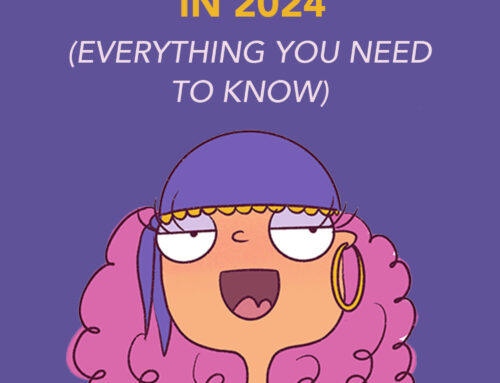

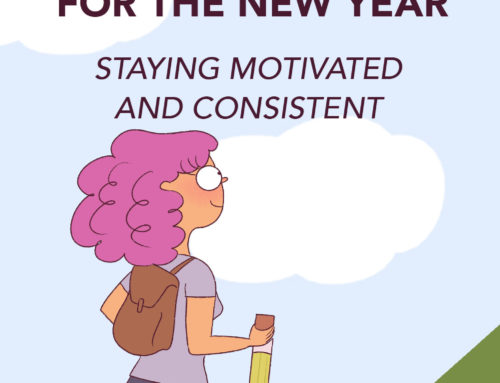


Leave A Comment